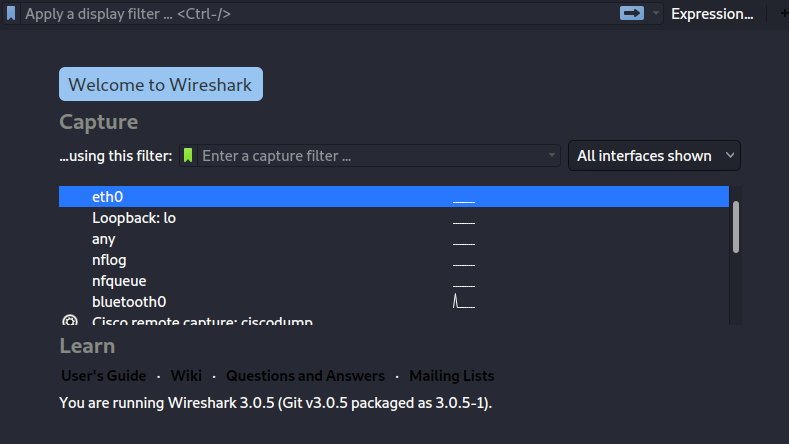When I wanted to work with the Wireshark program that is ready for quality, I encountered an error like the following on my screen. Let’s solve this problem together.
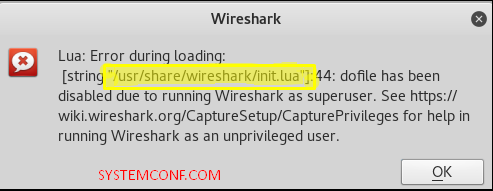
It is a programming language of Lua. The programming language “Lua” is used in Wireshark. Every time Wireshark runs, it is called from the “/usr/share/wireshark/init.lua” directory from its installed location. If you think that the source of this error is from a warning in this file, you can see the error message and the checks shown when we enter and look into this file.
If you are a root user in Kali, Wireshark Lua functions stated that it is harmful as a comment in this code. There are two ways to solve this problem. The first would be to cancel the “Wireshark lua” support inside the file. For this, the command “disable_lua = false” is changed from “disable_lua = true”. But Lua will have an unsupported Wireshark.
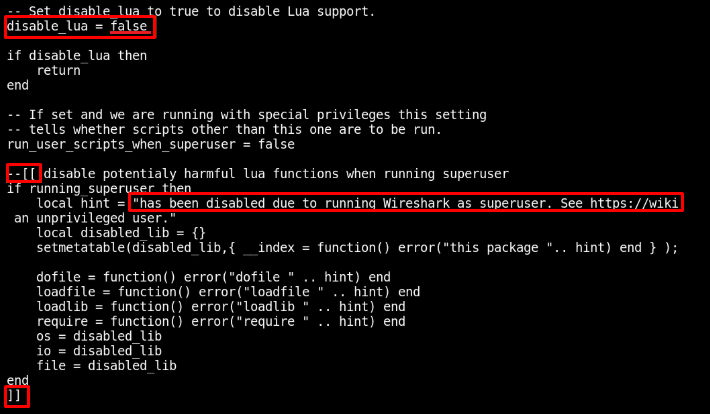
The simplest way would be to create a non-superuser user and run Wireshark with that user. We have created a normal “user” named “omer” below and when I run the directory “/usr/share/wireshark/init.lua” from the location where Wireshark is installed, you will see the command “disable_lua = false” as “disable_lua = true”.
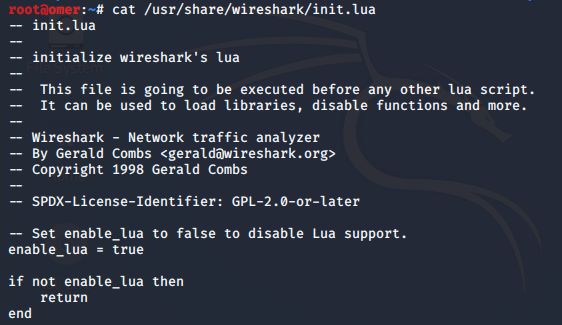
When we run Wireshark in kali with a new “omer” user, you will see it work like below.