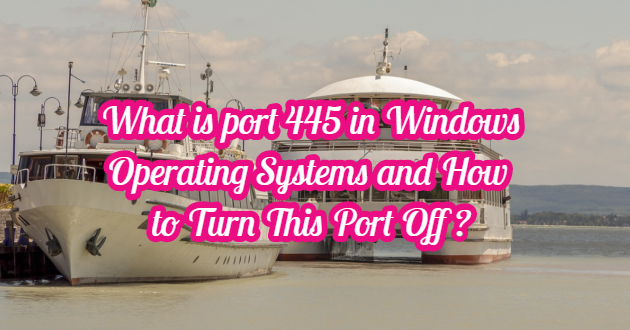SMB (Server Message Block) is a network protocol that provides communication between server and client for many years. It is mostly used for accessing shares, network connections or printer connections. Every port that you do not use and is open to the outside is exposed to brute force attacks by malicious people, and your system may infiltrate when a vulnerability occurs.
Especially the SMB port, which came to the fore with Wannacry Cyber Attacks, is exposed to a lot of brute force attacks these days. If you are using Windows Hosting and Windows Server Server, it would be useful to disable this port’s external access.
How to close port 445 on Windows?
To close port 445 in Windows operating systems, you can first turn off port 445 from the firewall. Second, you can turn it off from your personal computer. To do this operation, you must have “Administrator” user or “Administrator” authority.
After logging in, let’s open Regedit with “CTRL + R” keys or by saying “start> run“.
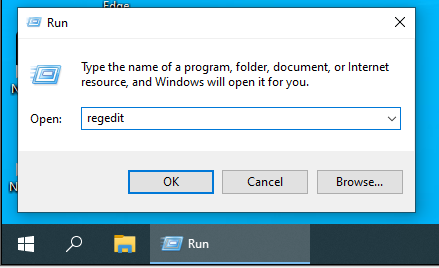
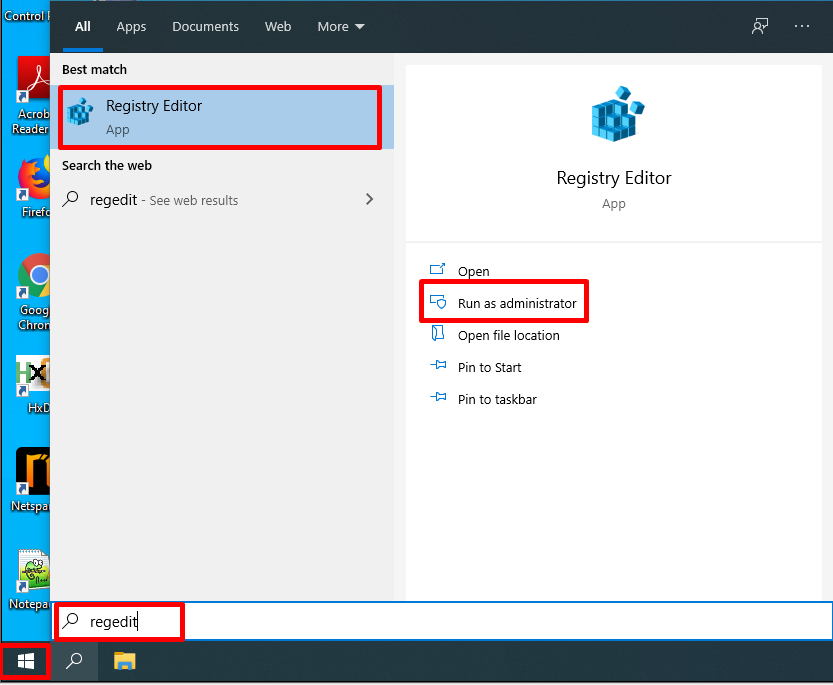
Then, we expand the statements such as “HKEY_LOCAL_MACHINE> System> CurrentControlSet> Services” on the screen that opens.
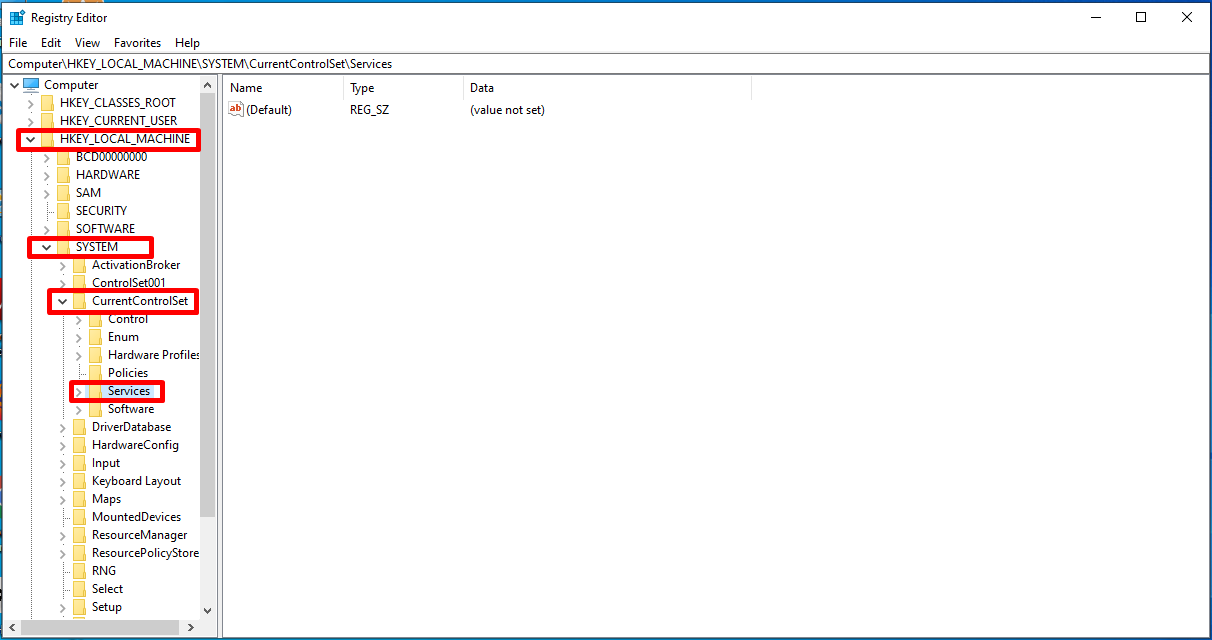
Under the Services tab, we open the “NetBT” and “Parameters” values.
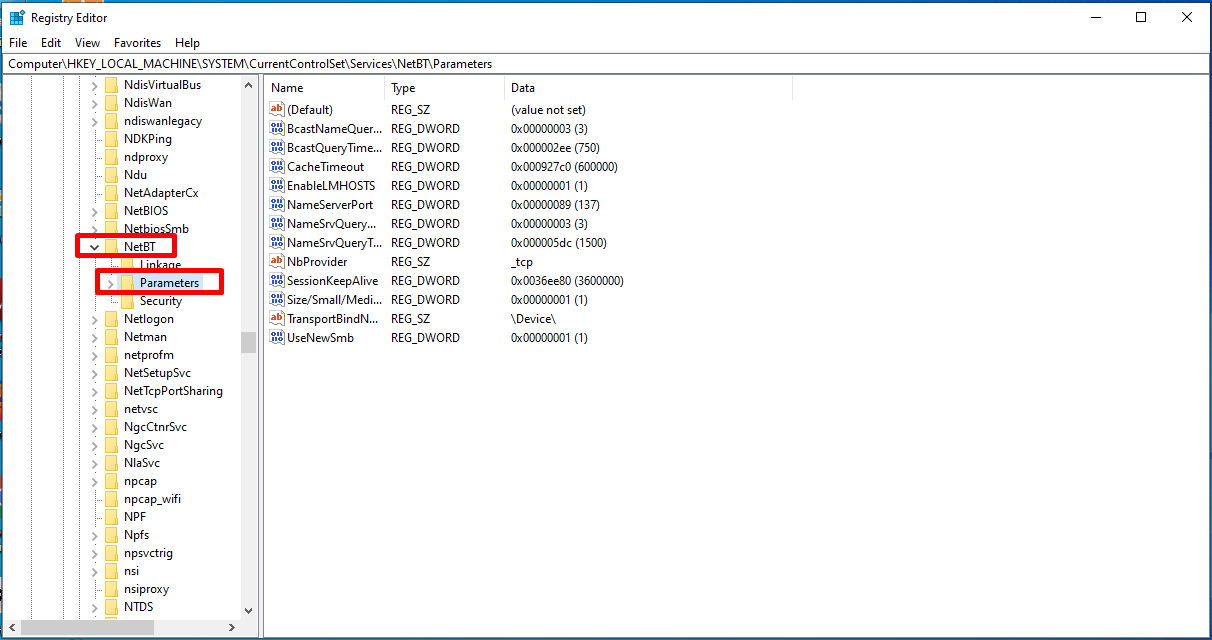
We click and open the “TransportBindName” value in the Parameters section.
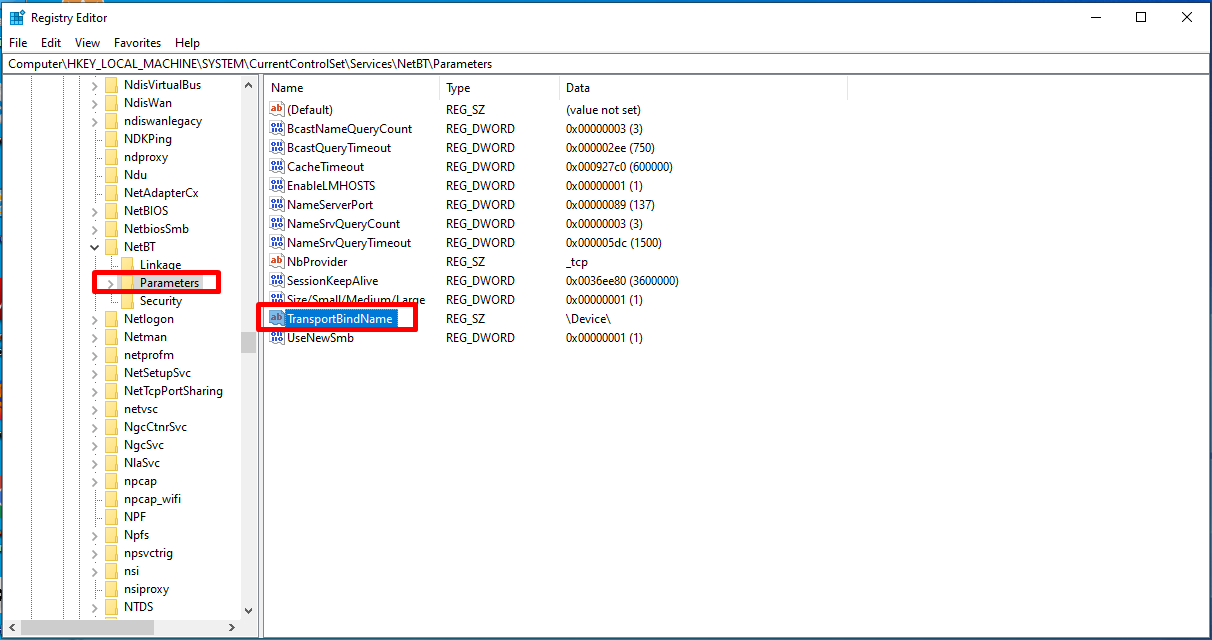
Here, we delete the “\Device\” data and save it with the “OK” button.
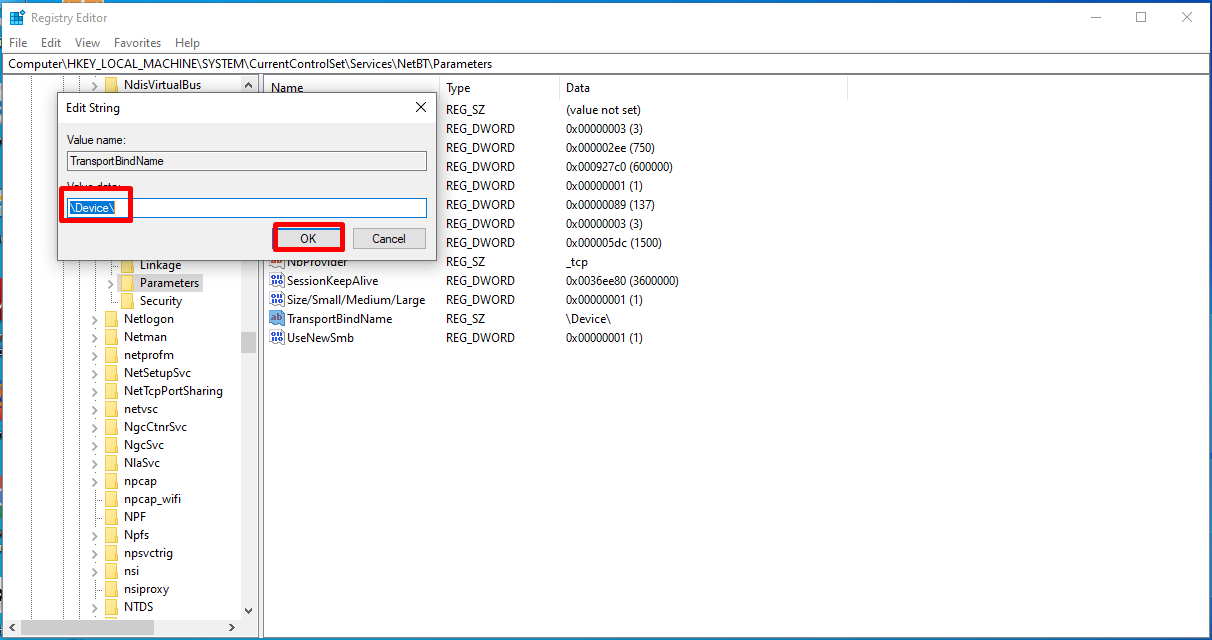
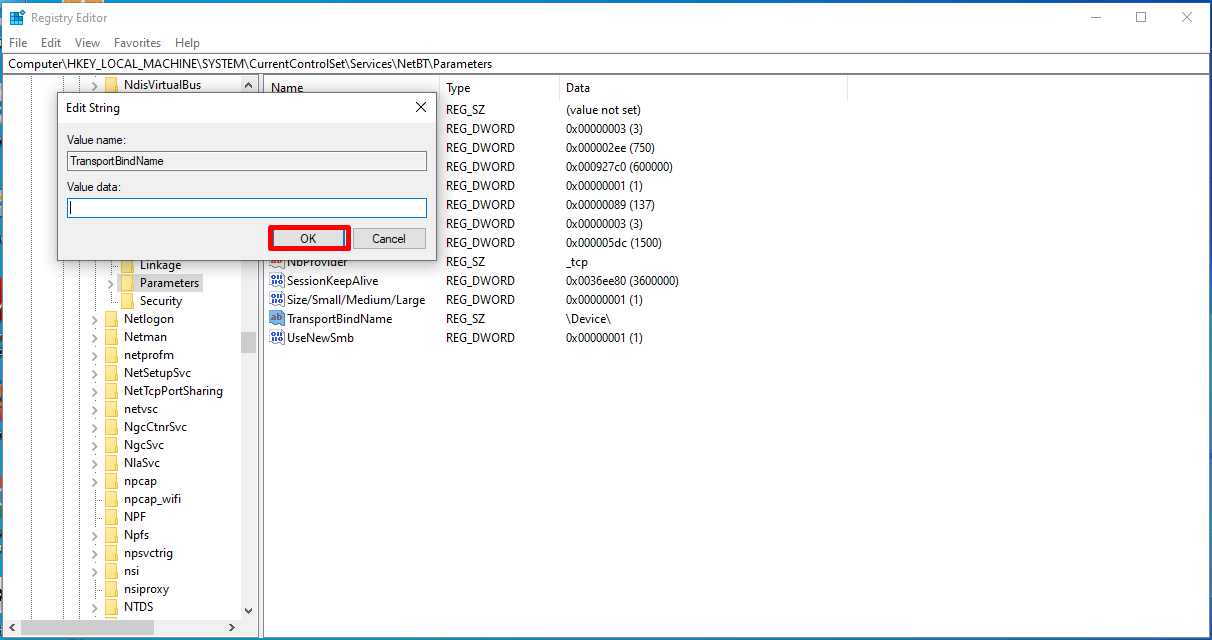
Then we restart our operating system and our port 445 is now closed.