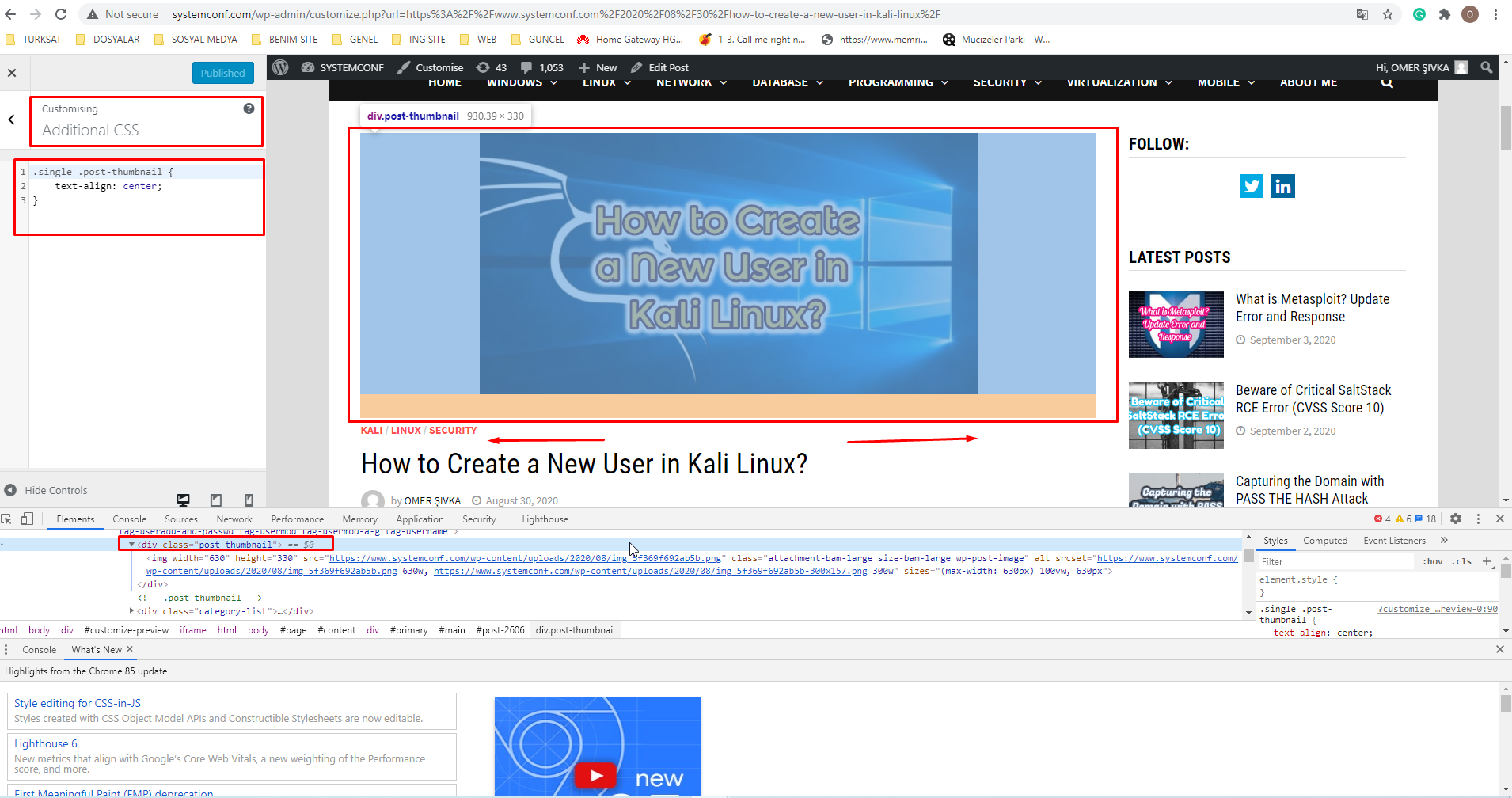To add a featured image to a WordPress post, simply click the “Set Featured Image” link inside the featured image meta box shown in the screenshot below.

This will open the WordPress Media Installer. You can use it to upload an image from your computer or use an existing image from your media library. After selecting the image, simply click the Set Featured Image button.
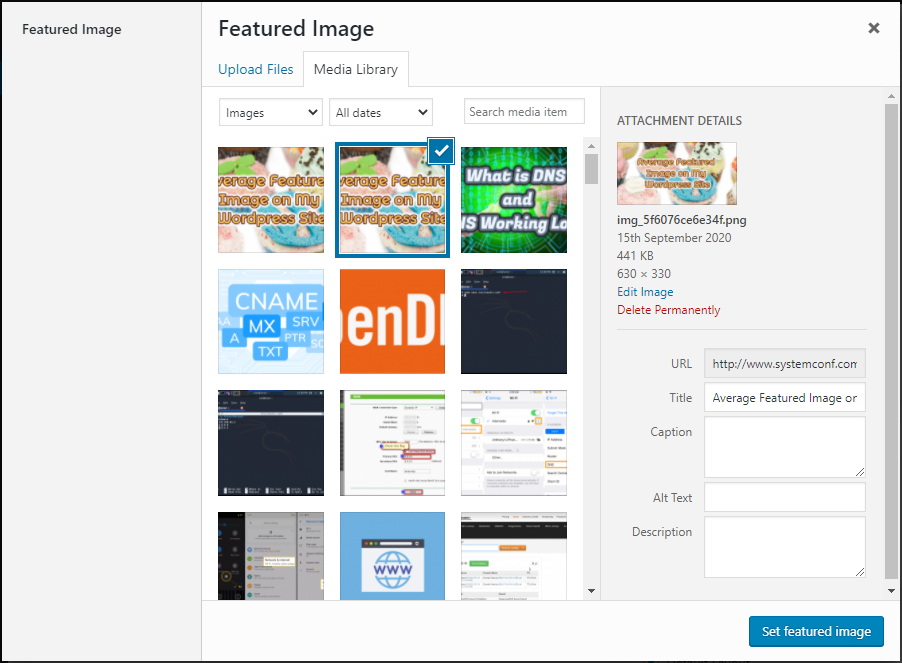
Now we will adjust the featured image to centre on the page. For this, we will enter the settings by clicking the “Customize” button at the top of our site. After entering, let’s click “Additional CSS” at the bottom left.
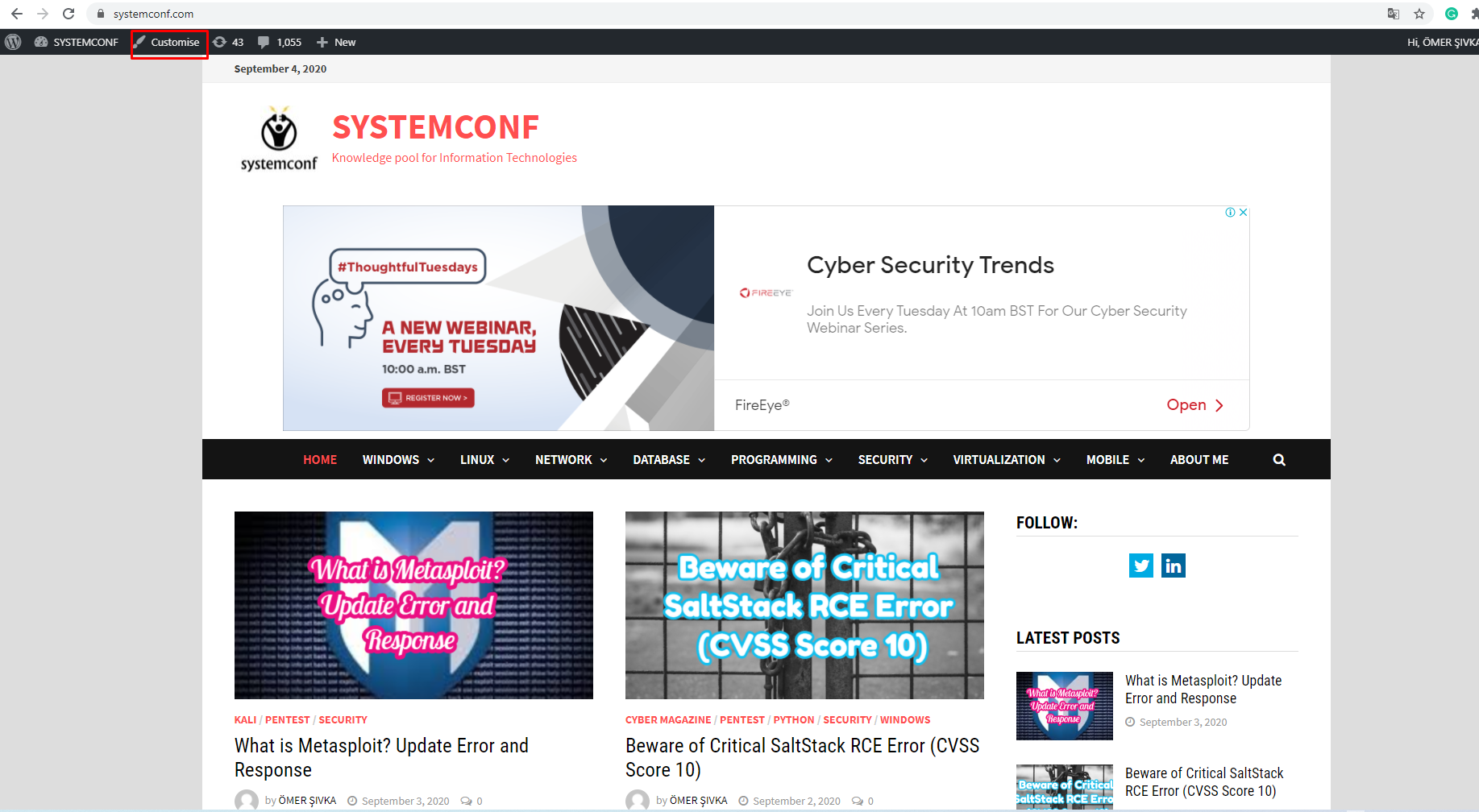
After entering, let’s click “Additional CSS” at the bottom left.
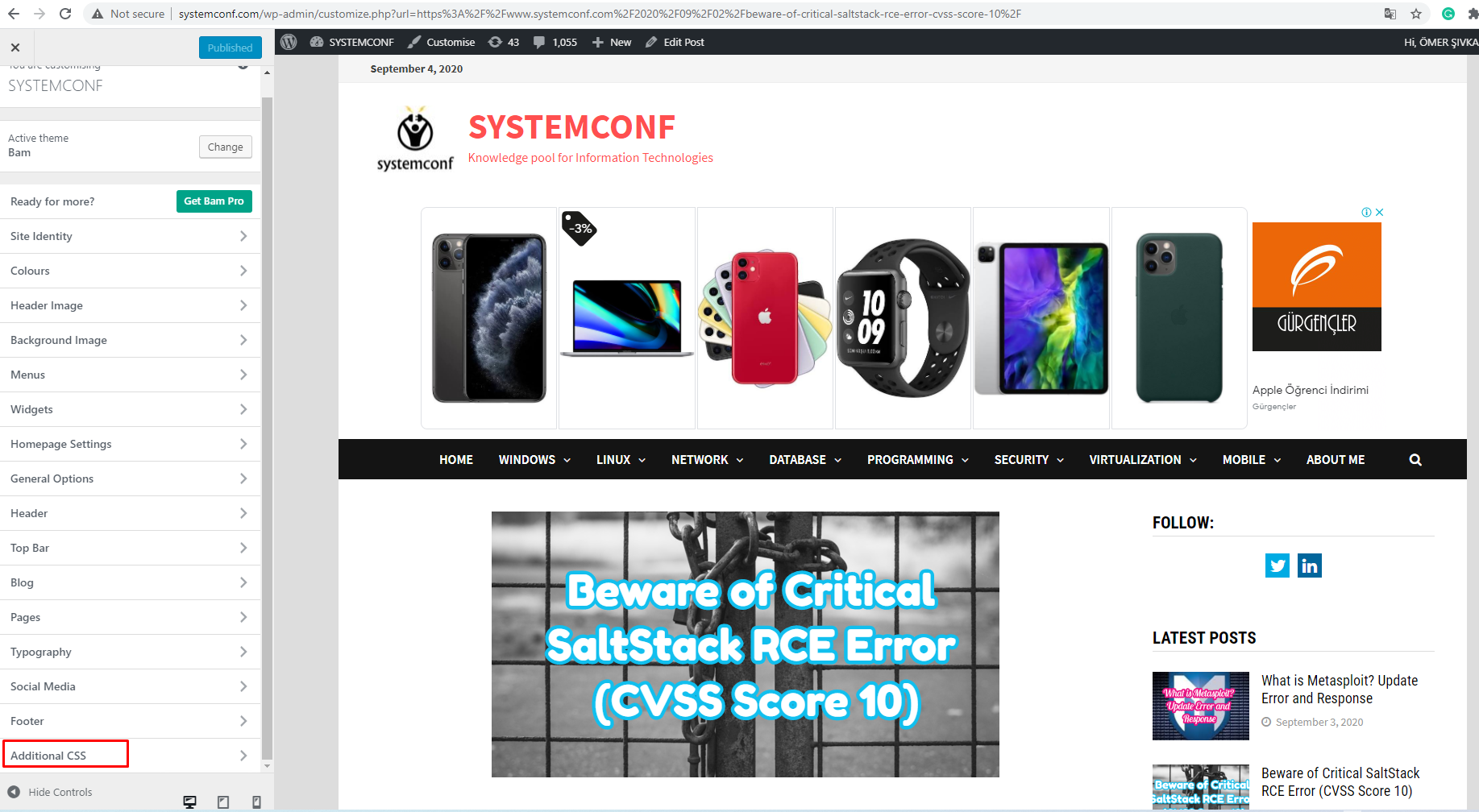
By writing the following CSS code on the incoming page, it will bring all the prominent images in the centre.
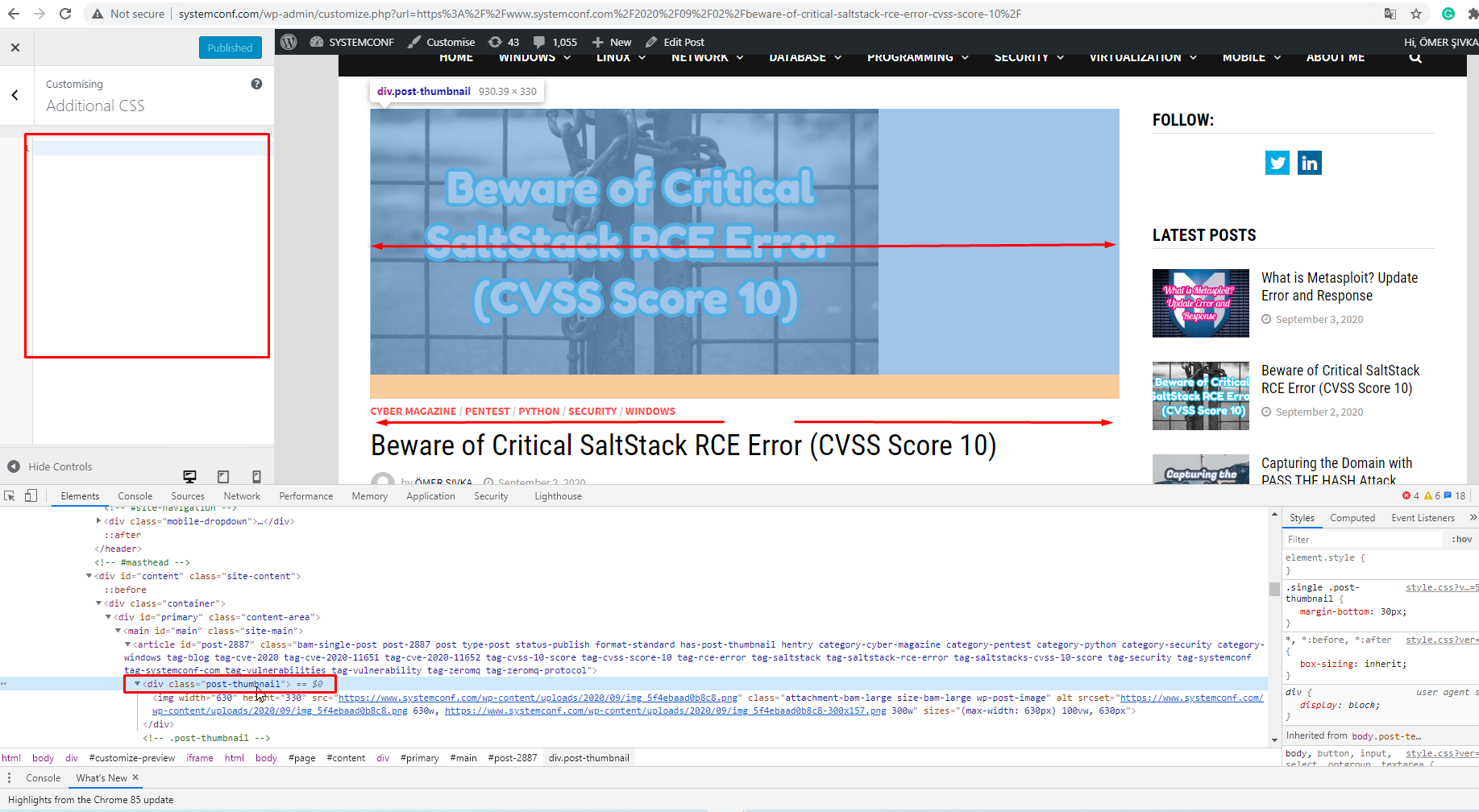
Finally, by typing the code below, you will see that the picture comes in the middle.
.single .post-thumbnail {
text-align: center;
}