Below you can find Mcafee agent removal by operating systems, methods and operating system.
Removing Mcafee Agent with Tool
At first, we will remove the agent installed on our computer with the agent removal program offered by Mcafee for Windows. We download the program with “Endpoint Product Removal Tool Version 20.8.0.67” from Mcafee’s site.

We extract the downloaded .zip file. After extracting the file, we run the “McAfeeEndpointProductRemoval” program.
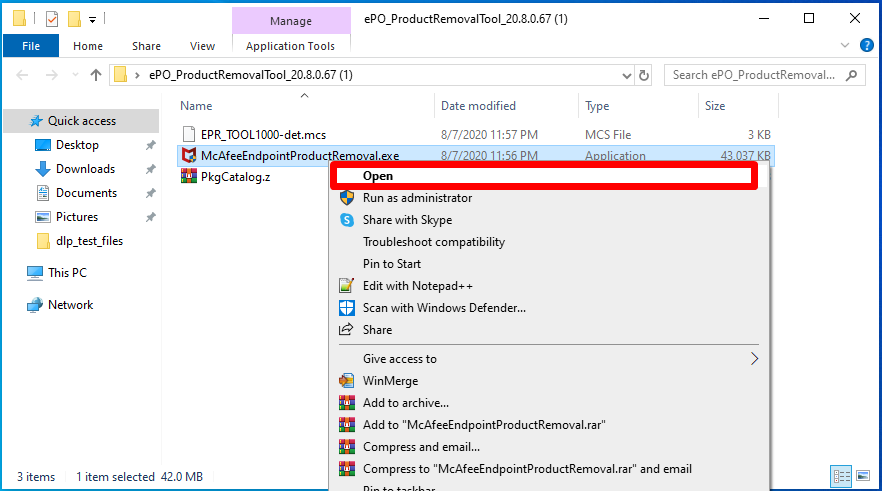
After reading the license page on the screen that appears, we continue by clicking the “Accept” button.

On the “Configuration” page, select the products to be removed and click the “Remove” button. On the “Configuration” page, we selected all of them to remove all products. In the computer restart after removing the agent, we selected the “Restart after product removal (Recommended)” tab.
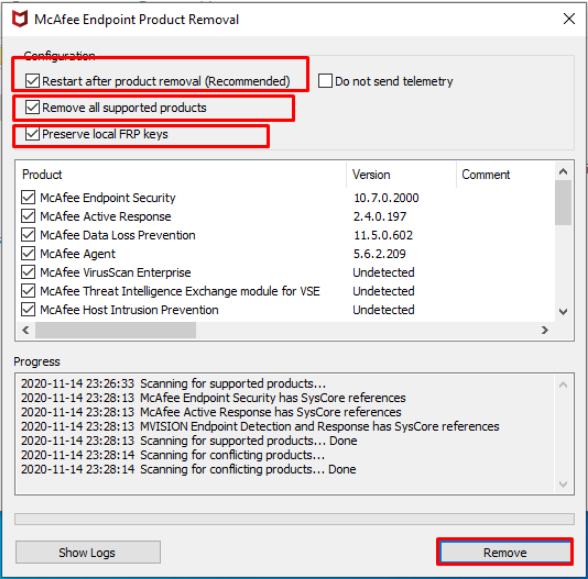
After pressing the “Remove Products” button, the deletion of the agent will start on the following page.
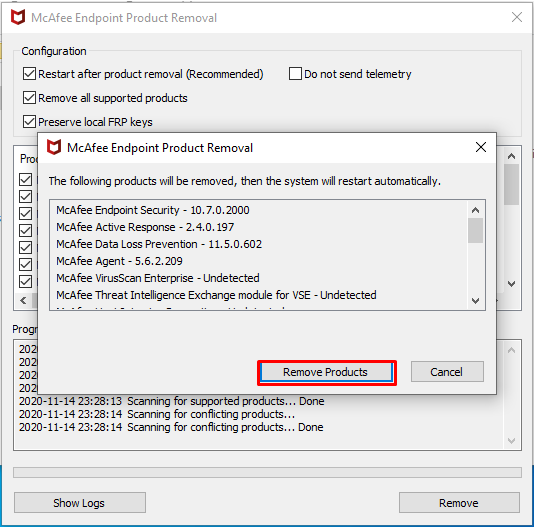
It takes a few minutes for the agent to be deleted. The computer will restart after the deletion is complete. If you want, you can click the “Show Logs” button to view the logs related to the removal of Mcafee products.
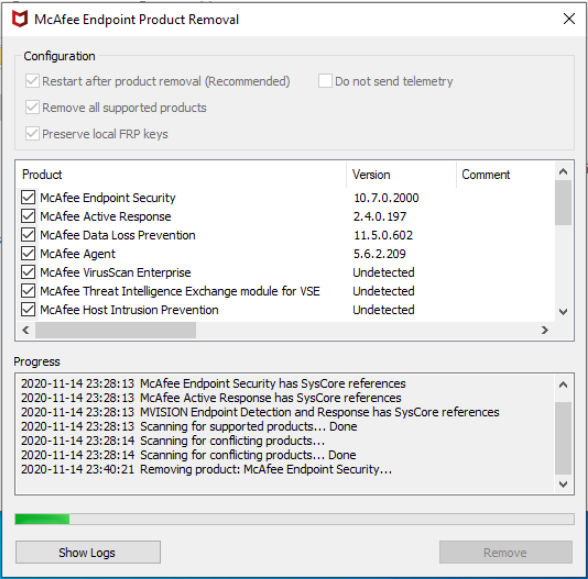

Removing Mcafee products from the Windows Command Line
Only Mcafee Agent can be removed from the Windows system by running the FrmInst.exe agent installation program at the command line. You can remove only “Mcafee agent” with the command below.
C:\Program Files\McAfee\Agent\x86>FrmInst.exe /forceuninstall

Uninstall Mcafee Agent from “Control Panel> Programs and Features”
You can uninstall the programs from the “Programs and Features” page. When uninstalling the Mcafee agent from here, it sometimes fails. You can remove Mcafee products by looking at the order.

Note: There is a removal order for products to remove the Mcafee agent. “Mcafee Active Response” will be removed first. Second, “Mcafee Endpoint Security Adaptive Threat Prevention” will be removed. Third, “Mcafee Endpoint Security Threat Prevention” will be removed. Fourth, the “Mcafee Endpoint Security Firewall” will be removed. Fifth, “Mcafee DLP Endpoint” will be removed. Sixth, “Mcafee Endpoint Security Platform” will be removed. Finally, “Mcafee Agent” will be removed seventh. The most important situation here is the last deletion of “Mcafee Agent” with “Mcafee Endpoint Security Platform“.
The most important situation here is the last deletion of “Mcafee Agent” with “Mcafee Endpoint Security Platform“. Because the Platform contains all products. Agent, on the other hand, provides communication between the client and the server.




