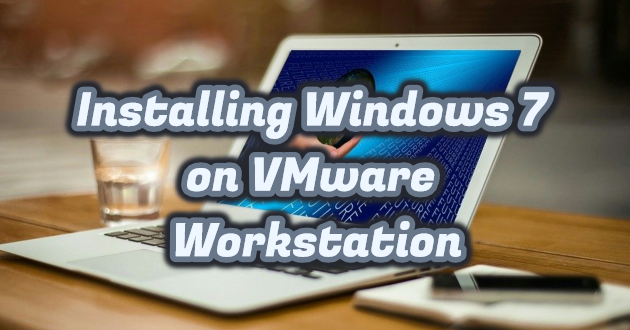After SQL Server 2016 SP1 migration or when you are using SQL Server Management Studio 17.1/17.2 versions after SQL Server 2016 Sp1 installation when you want to enter the properties of any database or right click on the database on SQL Server Management Studio 2017, “Legacy_Cardinality_Estimation ‘is not a valid Database Scoped Configuration. (Microsoft.SqlServer.Smo) “If you get the error, it is because of SQL Server Management Studio. (Ssms).
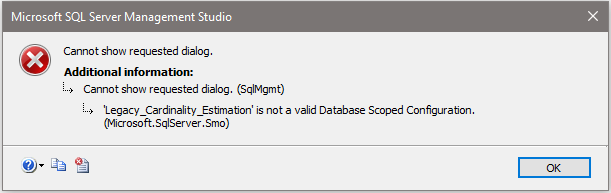
The Solution to The Error
You can try two different methods to solve this error.
Region
You can first translate the Region to English from the Control Panel.
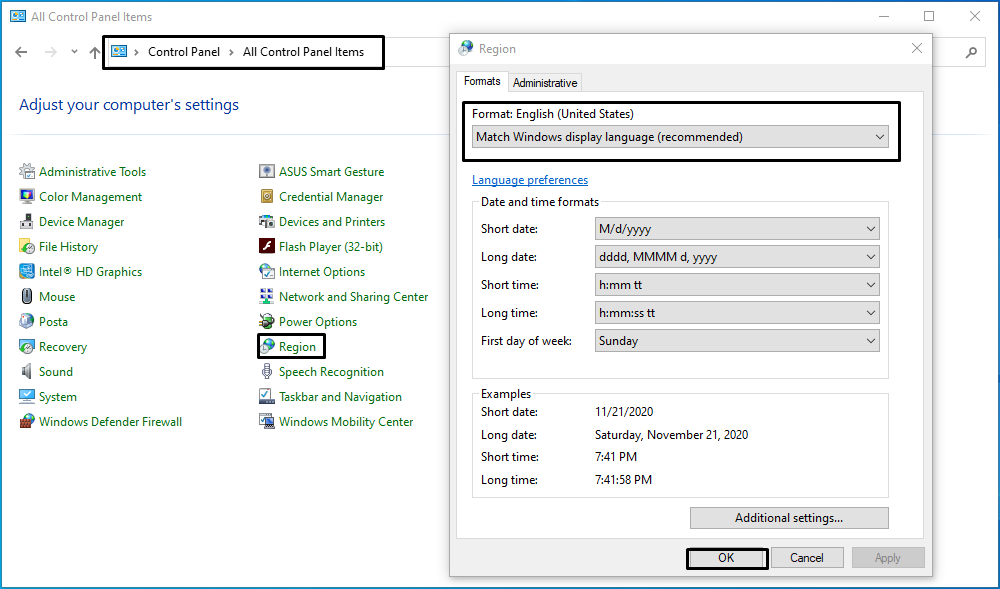
Download SQL Server Management Studio (SSMS)
Secondly, you can solve the error by downloading the latest version of SQL Server Management Studio on Microsoft’s site with the help of the link below.
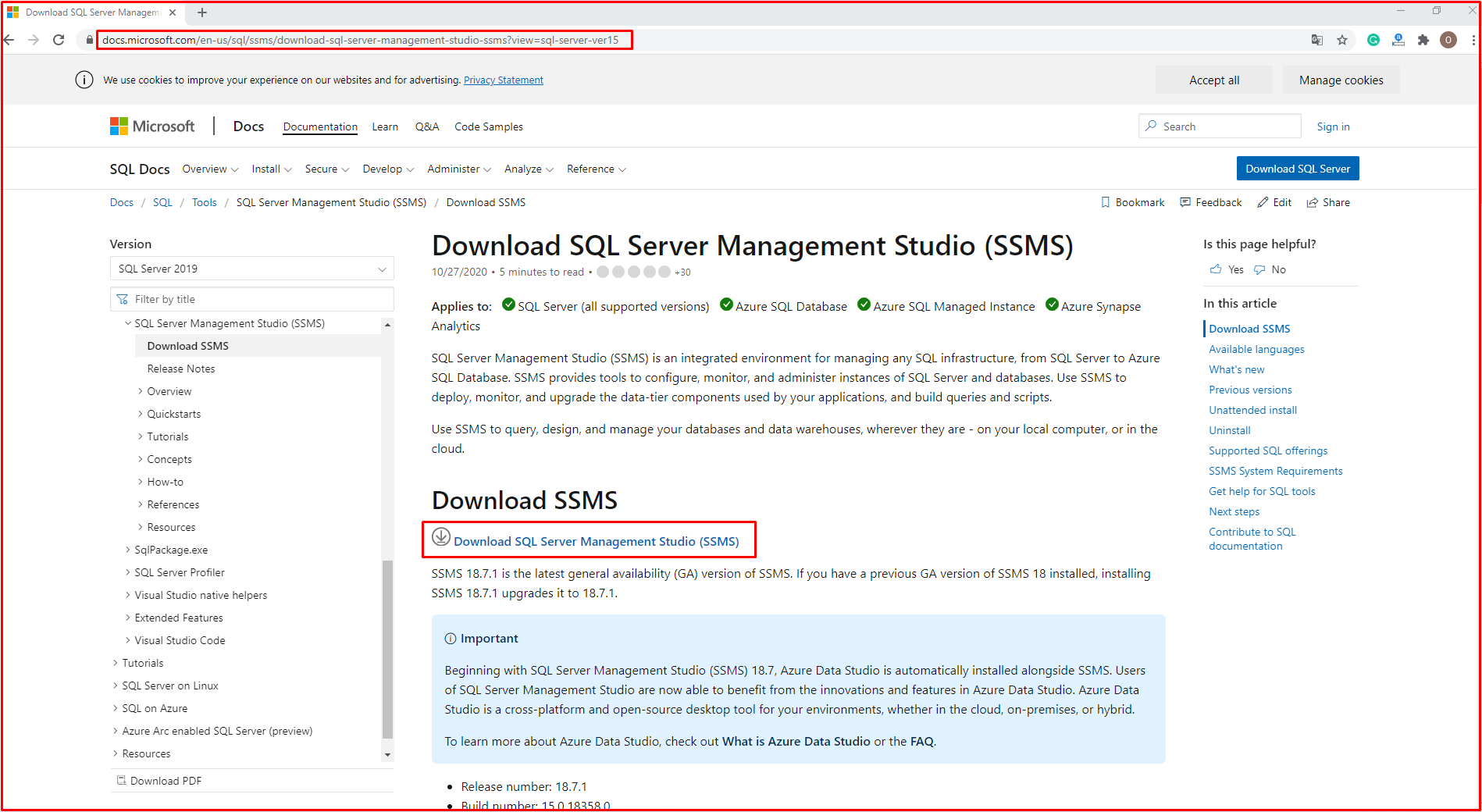
https://docs.microsoft.com/en-us/sql/ssms/download-sql-server-management-studio-ssms?view=sql-server-ver15