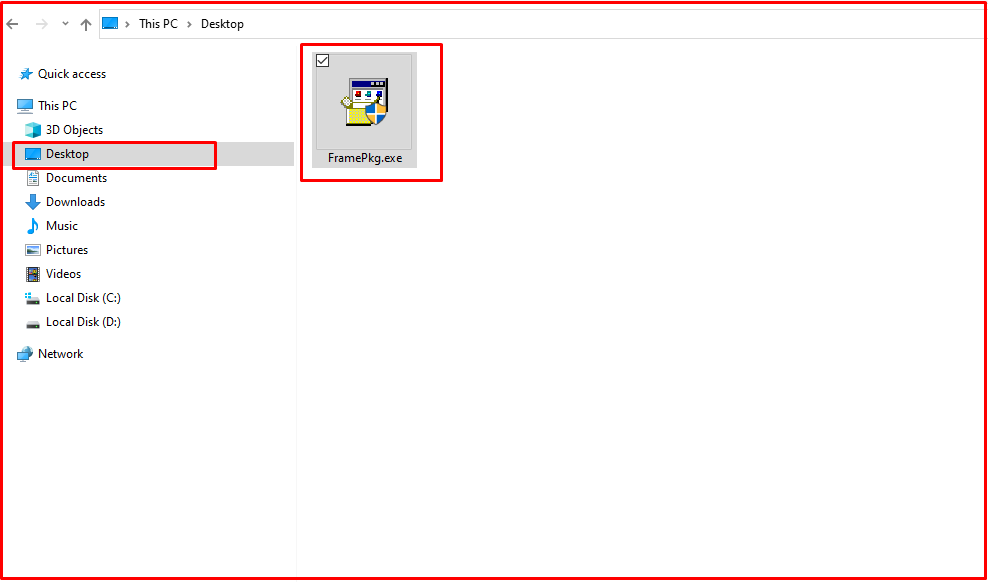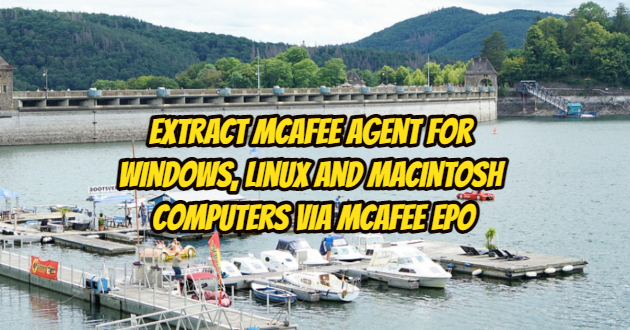We will see how we remove agents via Mcafee ePO to manually install Mcafee agent on Windows, Linux and Macintosh computers or send them with SCCM.
First, click on “System Tree” tab on Mcafee ePO. Then click the “New Systems” button.
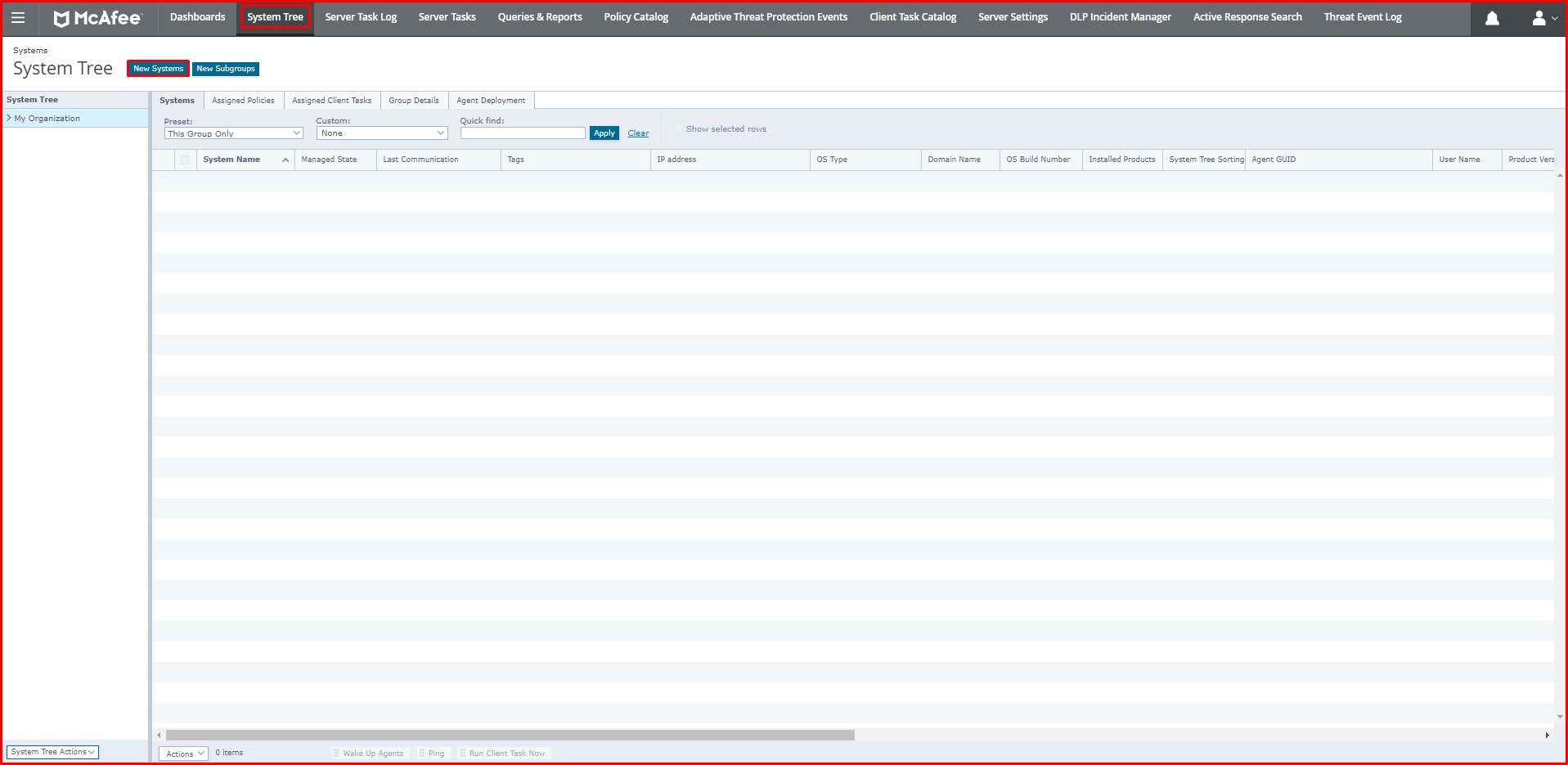
On the screen that appears, click “Create and download agent installation package” from the “How to add systems” section and select the latest version of the agent on which operating system you will install Mcafee agent from the “Agent version” section. Then click the “OK” button below.
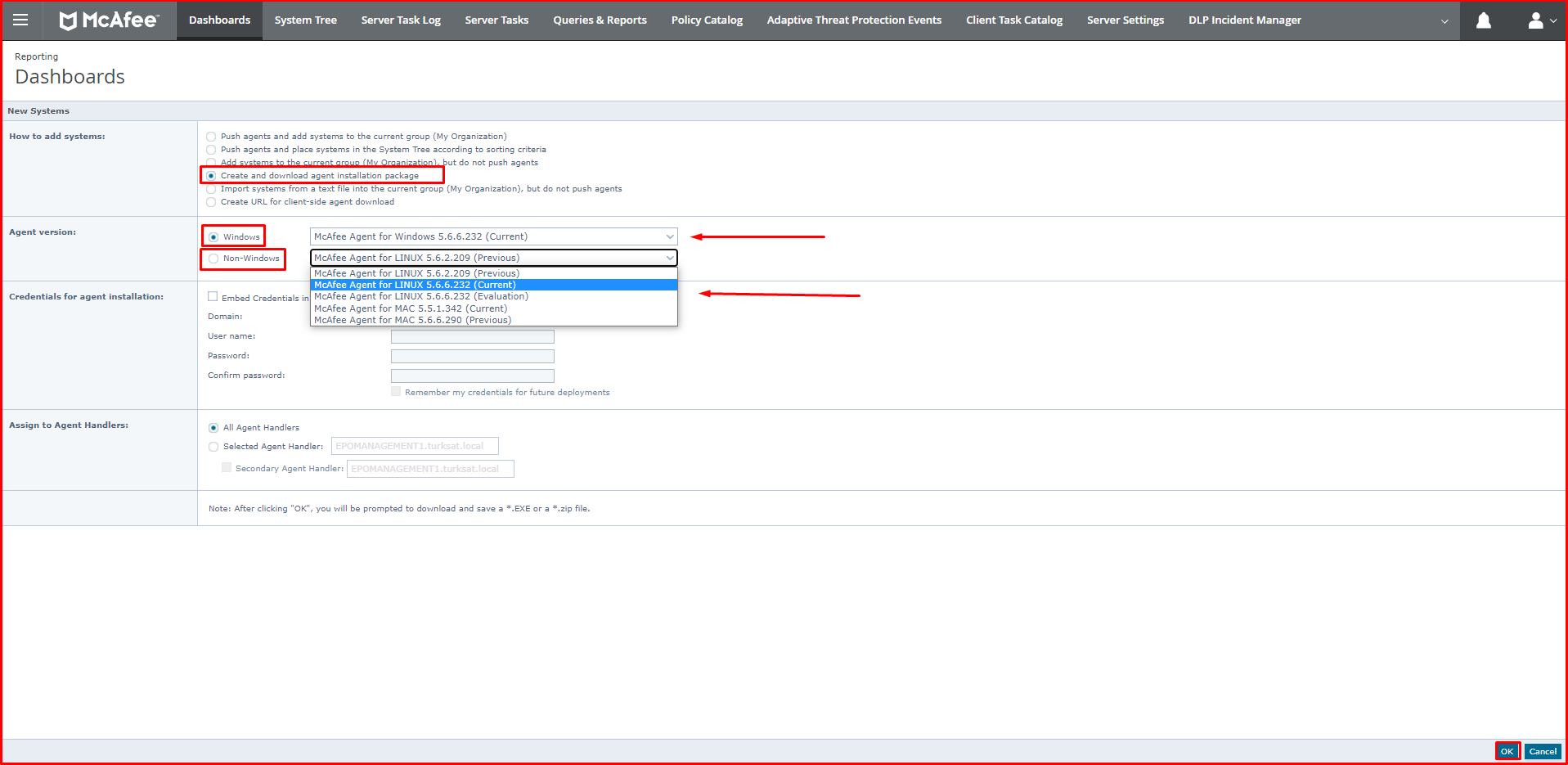
Right-click on “Agent Package” in the “Download File” section on the screen that appears. Then click “Save link as …”.
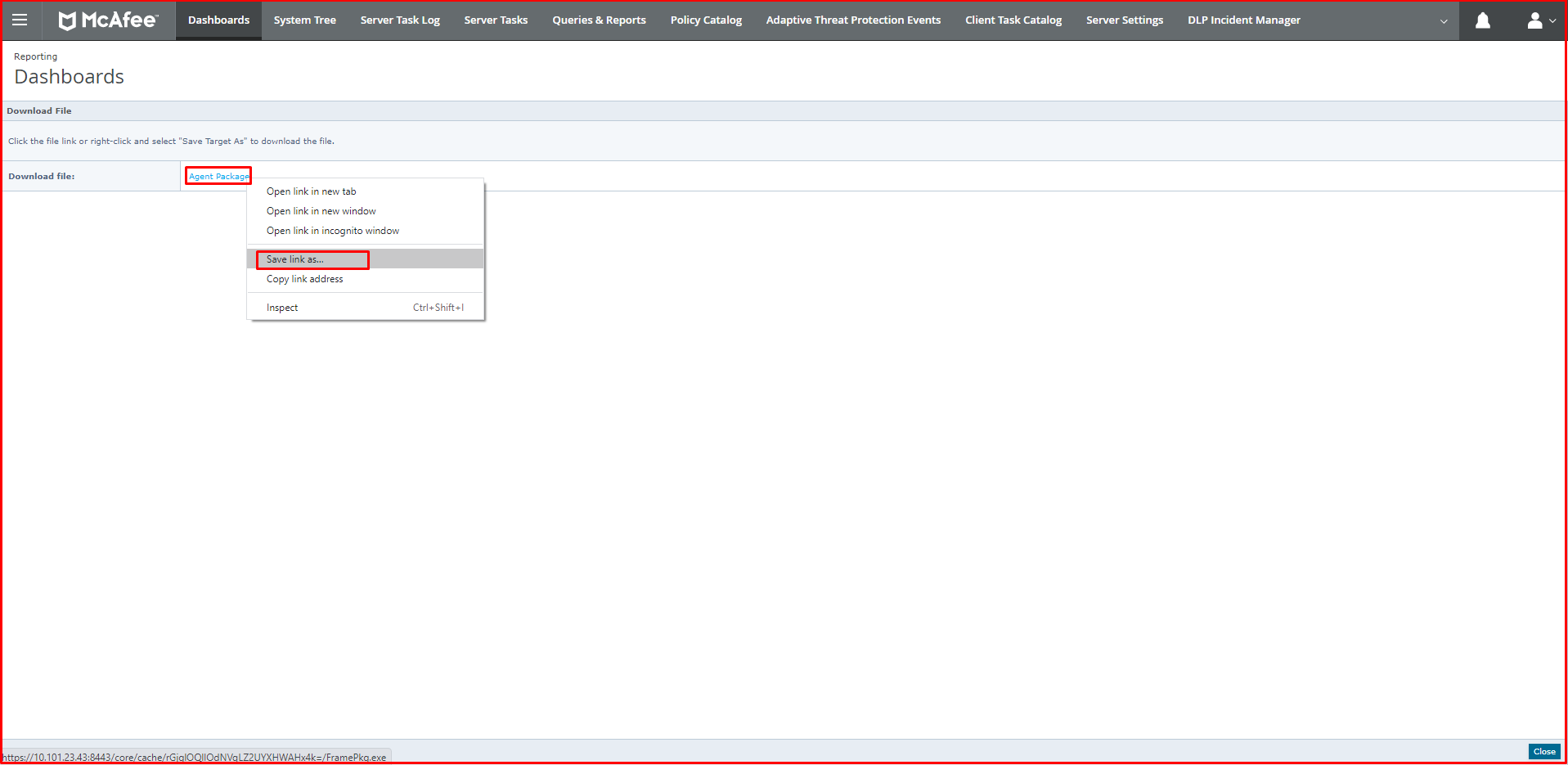
On the following page, select where you will save the Mcafee agent. You can change the name of Mcafee agent from “File Name” option. Finally, click the “Save” button.
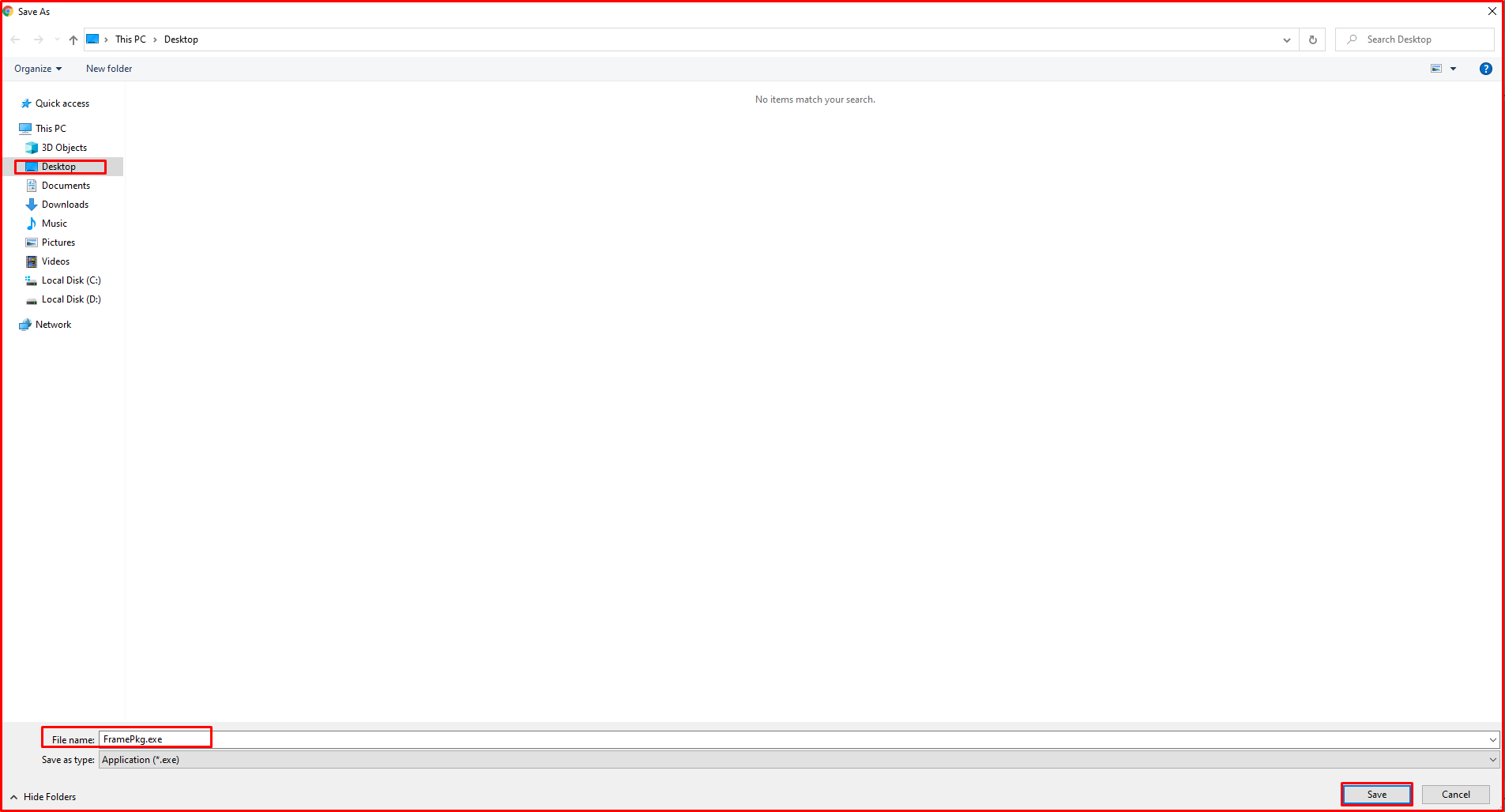
When we looked at the desktop file, we saw that we downloaded the Mcafee agent.