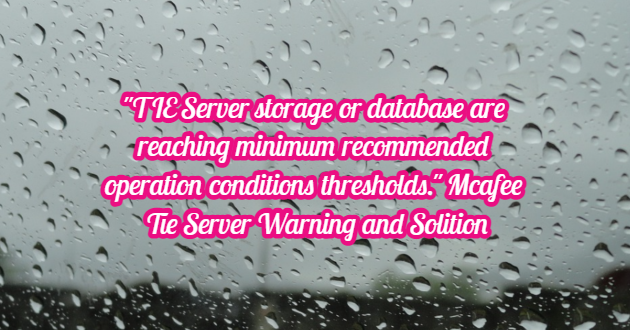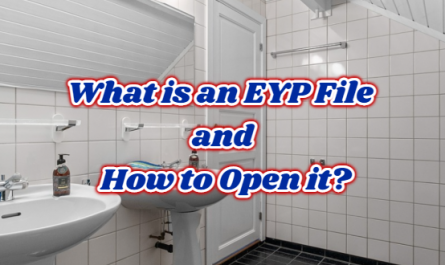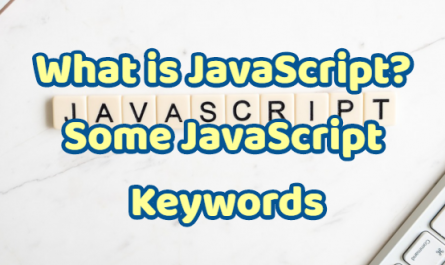We will explain the solution of the “TIE Server storage or database are reaching minimum recommended operation conditions thresholds” error on Mcafee TIE (Threat Intelligence Exchange) server with the following steps. We will first look at whether the TIE(Threat Intelligence Exchange) server is healthy. For this, we click on the “Active Response Health Status” tab as shown on the following page.

On the “Active Response Health Status” page, it states that there is a warning on our TIE server. We click on the “Configuration” tab.
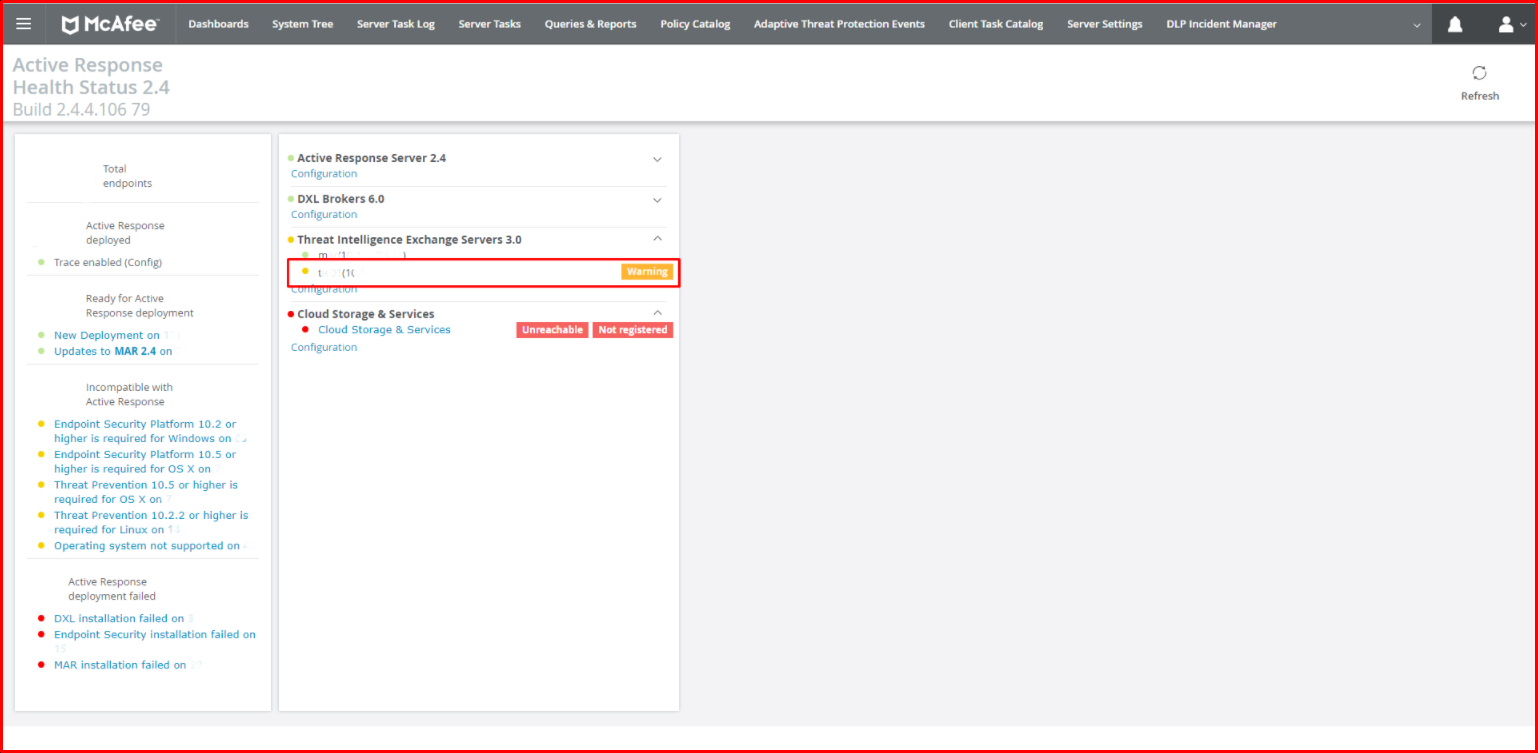
“TIE Server storage or database are reaching minimum recommended operation conditions thresholds” Error
On the “Server Settings” page, it is seen that there is an error “TIE Server storage or database are reaching minimum recommended operation conditions thresholds” in the “Database and Storage” section of the TIE server.

The detail of the “TIE Server storage or database is reaching minimum recommended operation conditions thresholds” error appears on the screen below.

The solution to the Error
After taking snapshots of the relevant TIE servers; Restart the TIE servers and then rerun the TIE server tasks displayed on the screen below via “Server Tasks” in EPO, if the warning continues.

After running it, the error will be corrected for a while as seen on the screen below.

If this does not happen, delete the old logs on the TIE server and ensure that the “Database Size” capacity is more than 5 GB. For example, the log files that need to be deleted are as follows.
rm /var/McAfee/tieserver/logs/tieserver.log-* rm /var/McAfee/tieserver/logs/tieserver-start.log.* rm -rf MFEma-5.* rm -rf /apps/dxlbroker-4.1.1-113.mlos2.x86_64.rpm