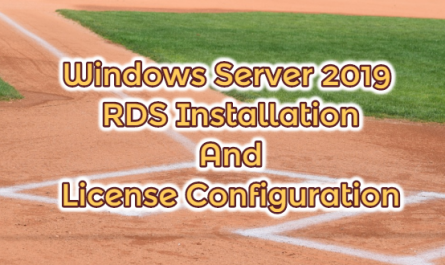If you are getting Windows Server 2008 R2 and Windows 7 error “80072EFE” and cannot update, follow the links below to install the relevant patch and restart your server. After this step, try to update again. The problem is that the Windows Update Agent application cannot connect to the “update.microsoft.com” server.
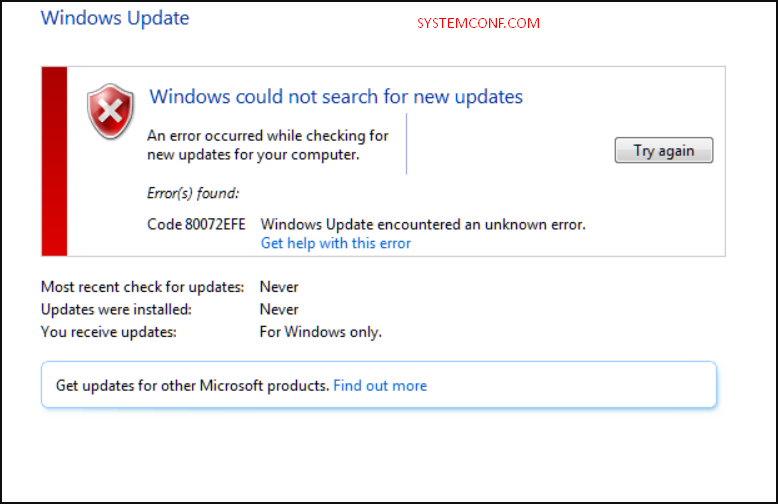
The solution of the “80072EFE” Error
You should remove any proxy or firewall apps that significantly block Microsoft URLs. Then download and install the relevant updates on the page below to solve the 80072EFE error. After installing, restart your server or computer. After your client is opened, try to update again. The problem will be resolved.
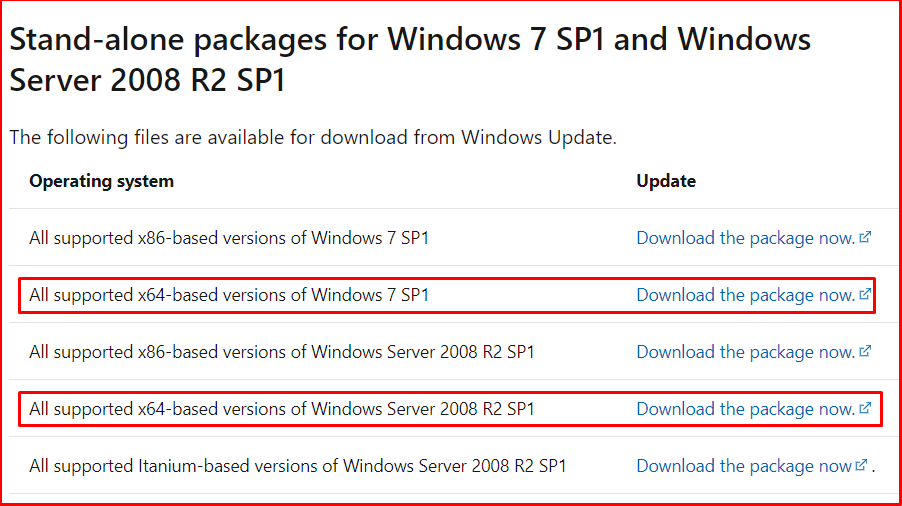
Reference: https://docs.microsoft.com/tr-TR/troubleshoot/windows-client/deployment/update-windows-update-agent