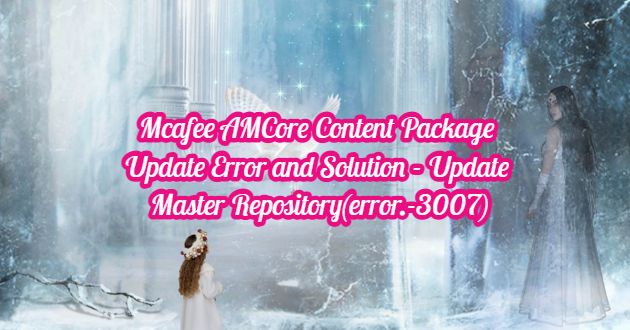We previously explained how to update the “Master Repository Packages“. We will now explain how to fix the “Update Master Repository (error.-3007)” error. At first, we will try to update the “AMCore Content Package” in the “ePO Summary” panel below.

For this, we need to edit the “Update Master Repository” under “Server Tasks“. We will only choose “AMCore Content Package“. After selecting it, we save our task.

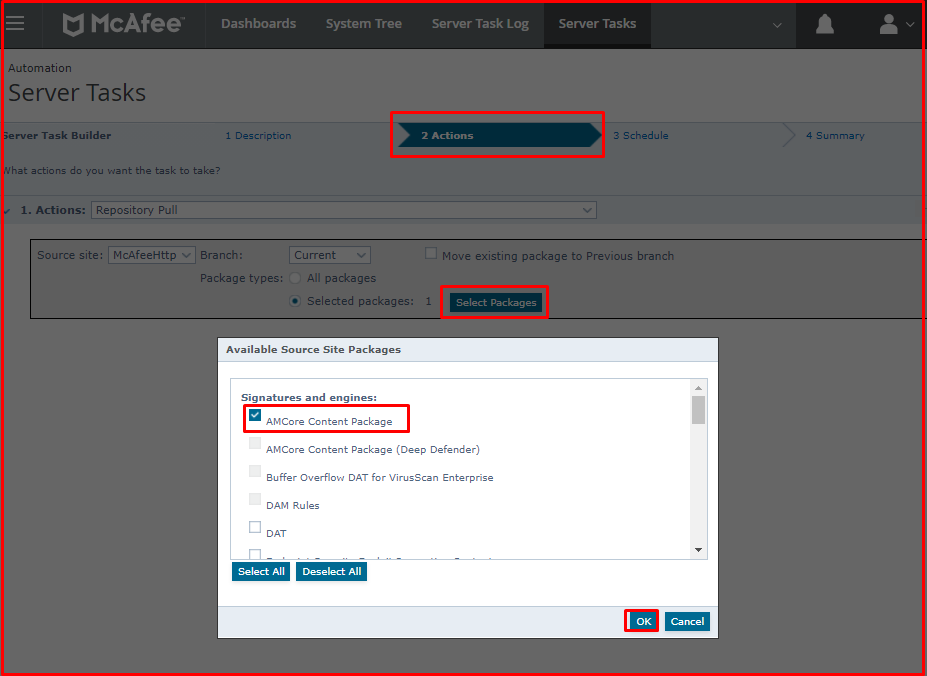
To update “AMCore Content Package”, run the “Update Master Repository” task by clicking the “Run” button.
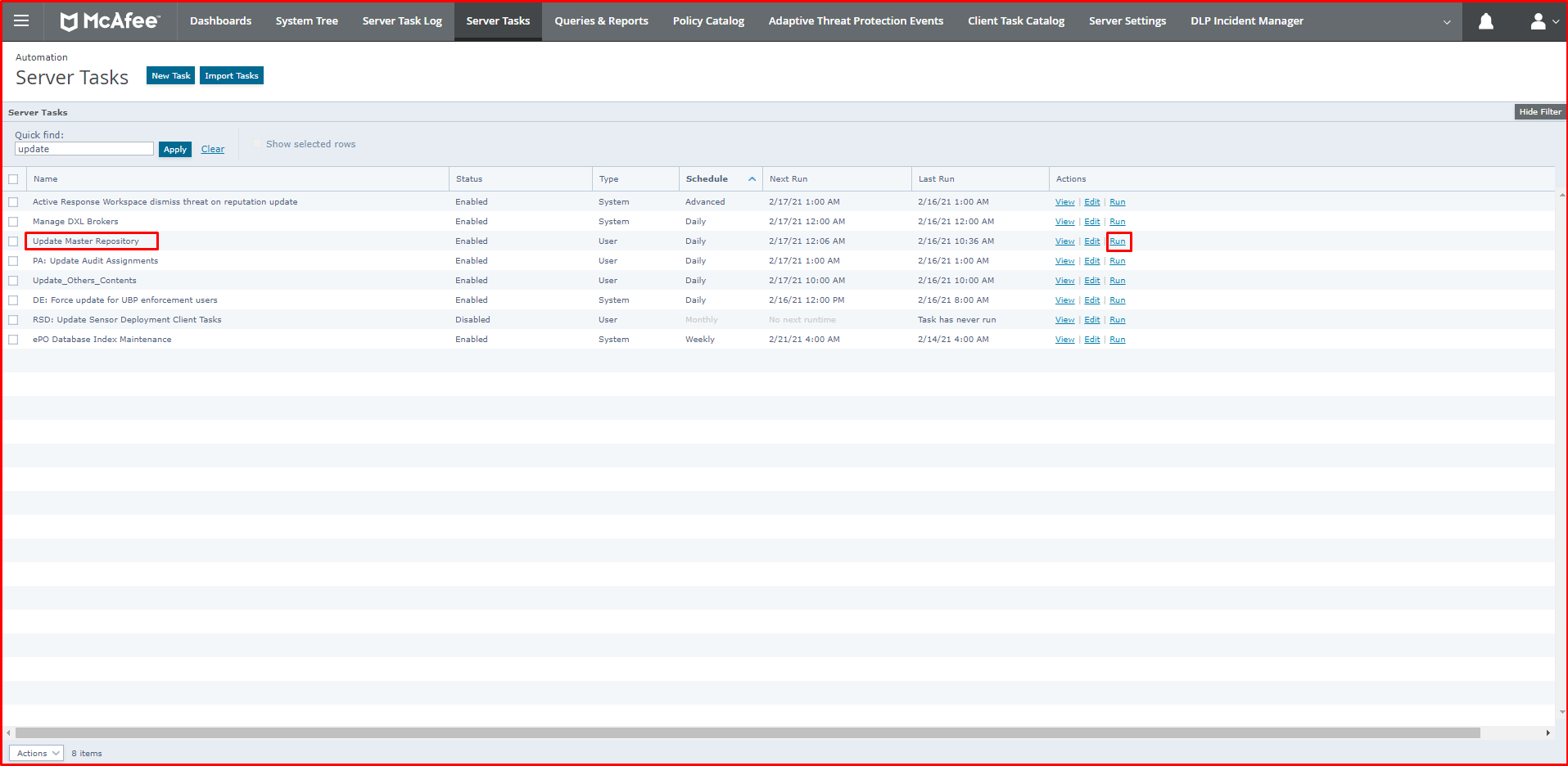
As seen on the screen below, when we update “AMCore Content Package“, the following “Update Master Repository (error.-3007)” error is received.

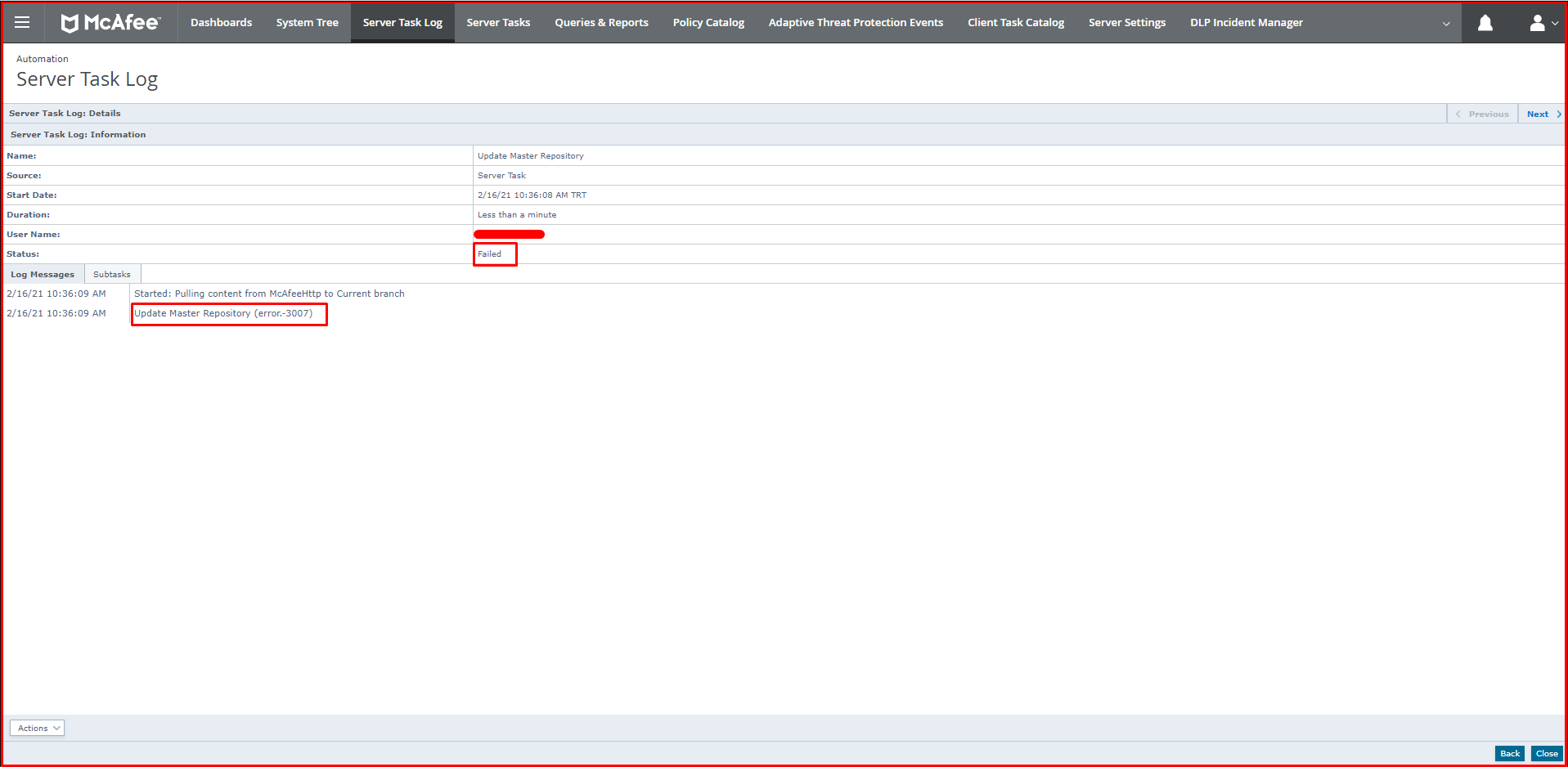
The “error.-3007” solution
To solve it, we need to restart the services on the EPO server. To do this, type “services” in the start menu and click “Services“.
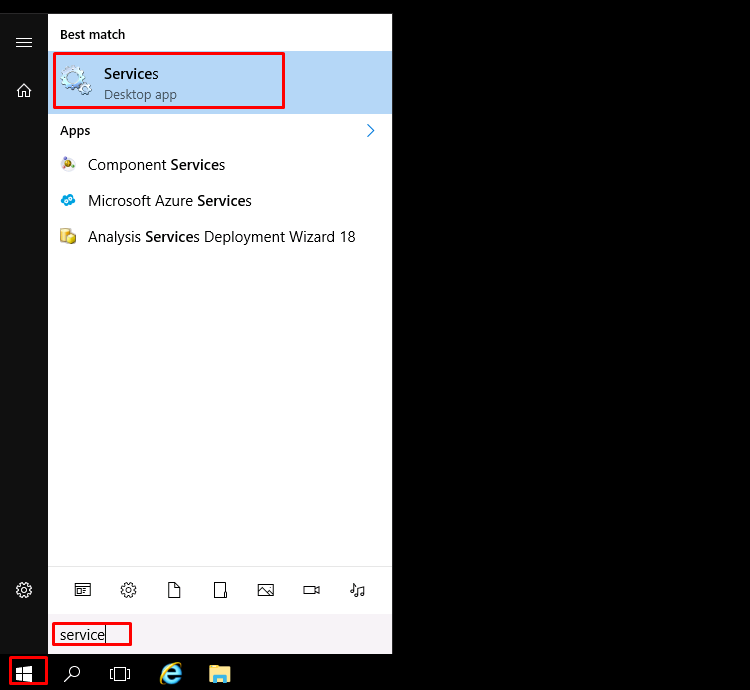
Right-click on the services below and click Restart in order. Restart the “McAfee ePolicy Orchestrator xxx Application Server” service first. Second, restart the “McAfee ePolicy Orchestrator xxx Server” service. Finally, restart the “McAfee ePolicy Orchestrator xxx Event Parser” service.
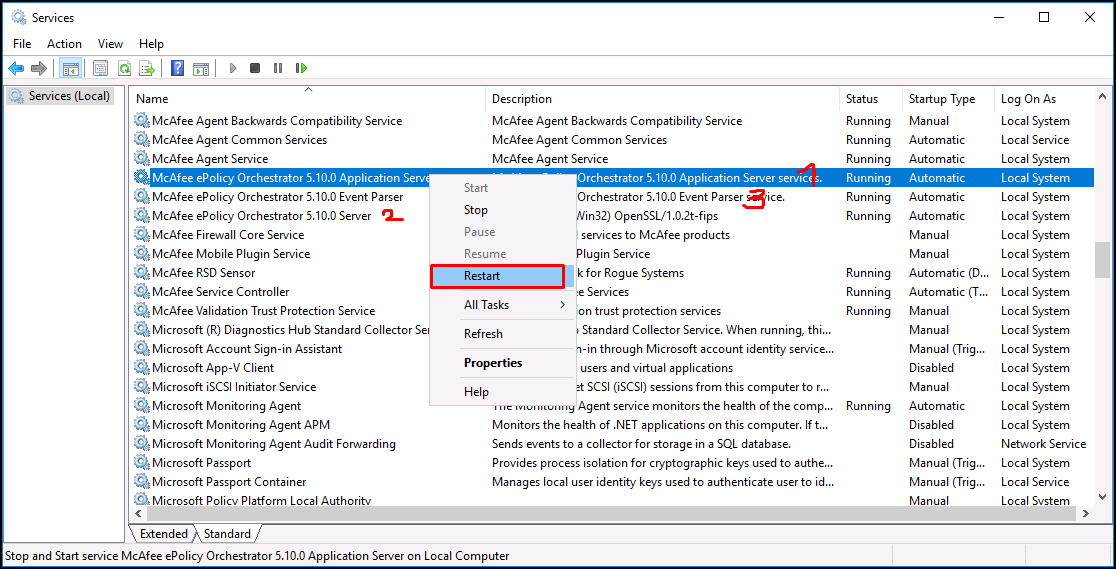
When we run the “Update Master Repository” task by clicking the “Run” button to update the “AMCore Content Package” again, we see that the “status” is “Completed” and when we look at the details of the log, we see that the problem has been resolved.
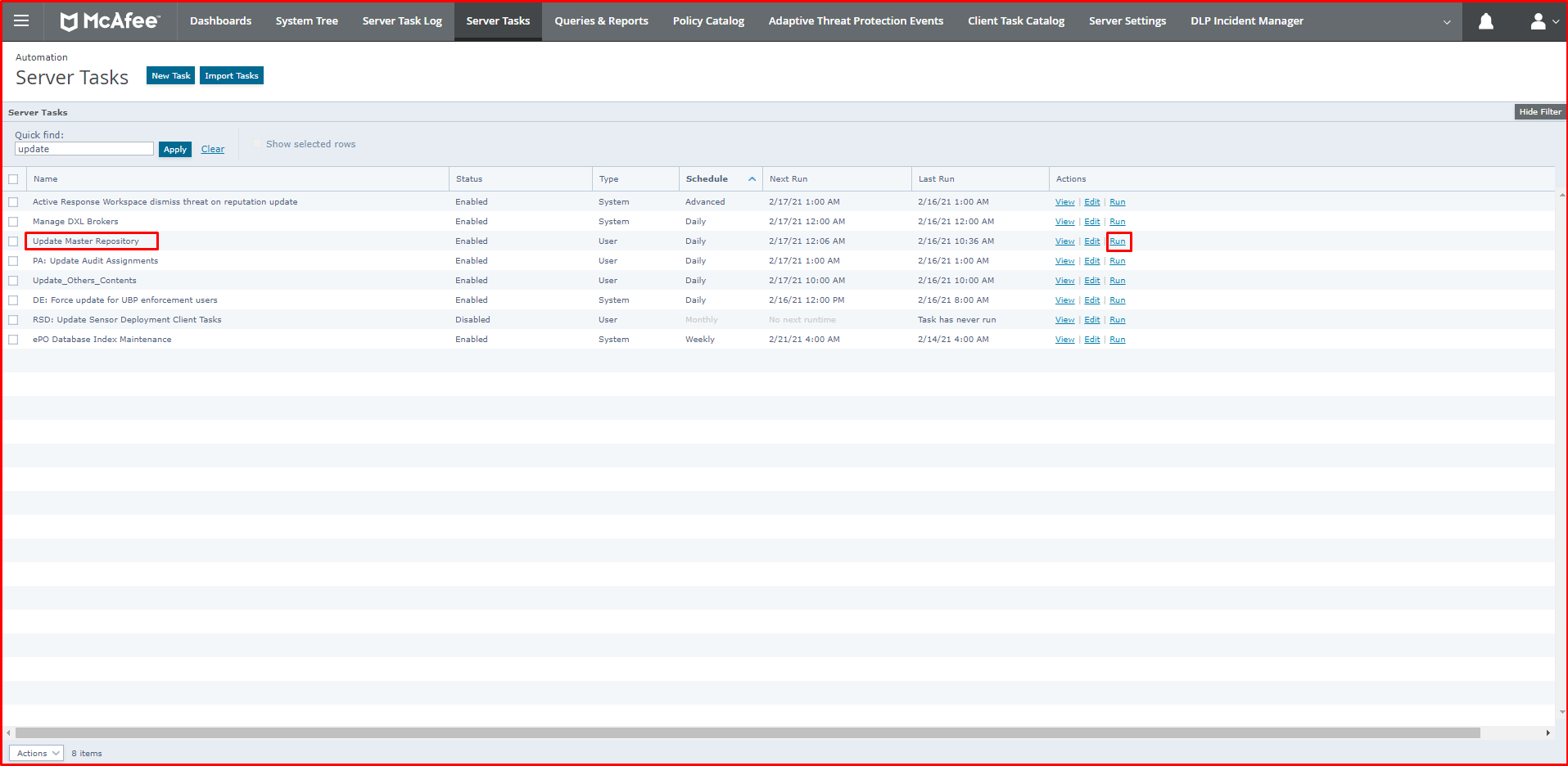
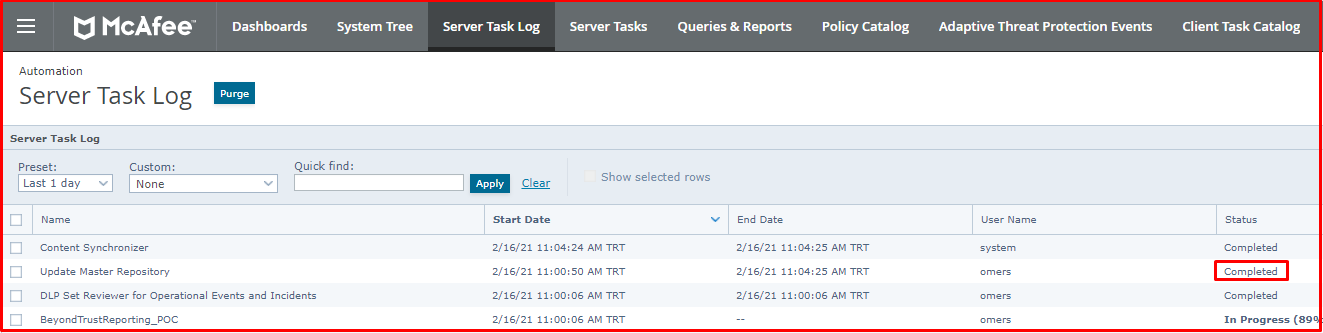
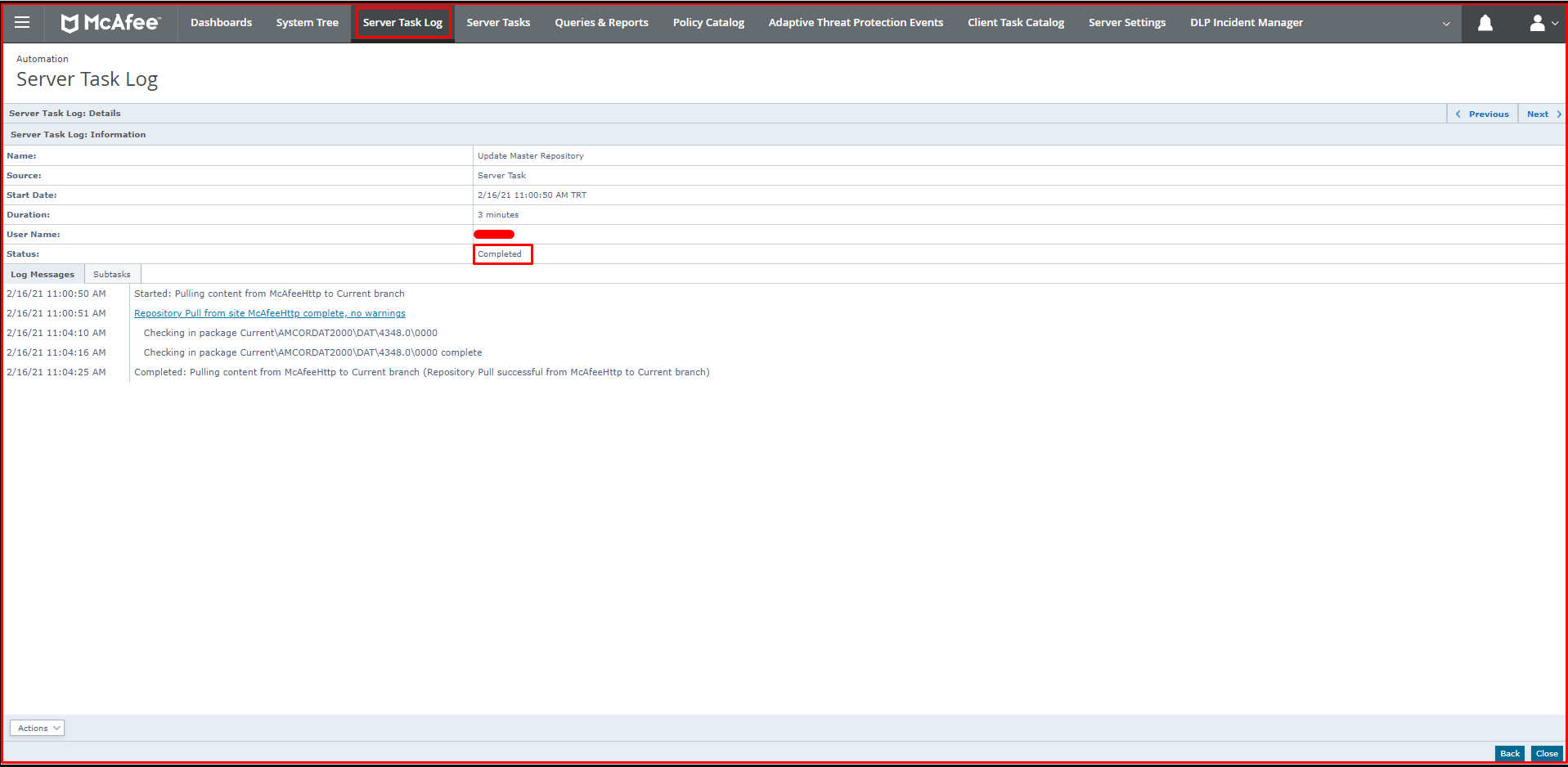
Reference: https://kc.mcafee.com/corporate/index?page=content&id=KB89054&locale=en_US