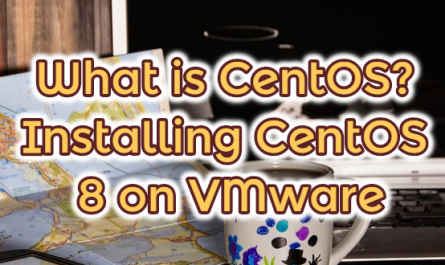We previously explained how to remove Mcafee EDR from a Windows computer. In this article, we will explain the removal of Mcafee EDR and Agent on our Ubuntu machine. To manually uninstall the “Mcafee Agent” and “Mcafee Endpoint Security Threat Prevention” that we installed on our computer with Ubuntu, uninstall the following services in order.
Ubuntu/Debian Based Linux Operating System
For Ubuntu / Debian Based Linux Operating Systems, run the following commands in order with root authority. We will explain removing Mcafee EDR and Agent on our Ubuntu machine as in the example we did below. After uninstalling “Mcafee Endpoint Security Threat Prevention” at first, uninstall the Mcafee agent.
omer@ubuntu:~/Downloads$ systemctl | mca omer@ubuntu:~/Downloads$ dpkg --list | grep mca
omer@ubuntu:~/Downloads$ sudo dpkg --purge mcafeetp omer@ubuntu:~/Downloads$ sudo dpkg --purge mcafeeespfileaccess omer@ubuntu:~/Downloads$ sudo dpkg --purge mcafeeespaac omer@ubuntu:~/Downloads$ sudo dpkg --purge mcafeeesp omer@ubuntu:~/Downloads$ sudo dpkg --purge mcafeert omer@ubuntu:~/Downloads$ sudo dpkg --purge mfedx omer@ubuntu:~/Downloads$ sudo dpkg --purge mfecma
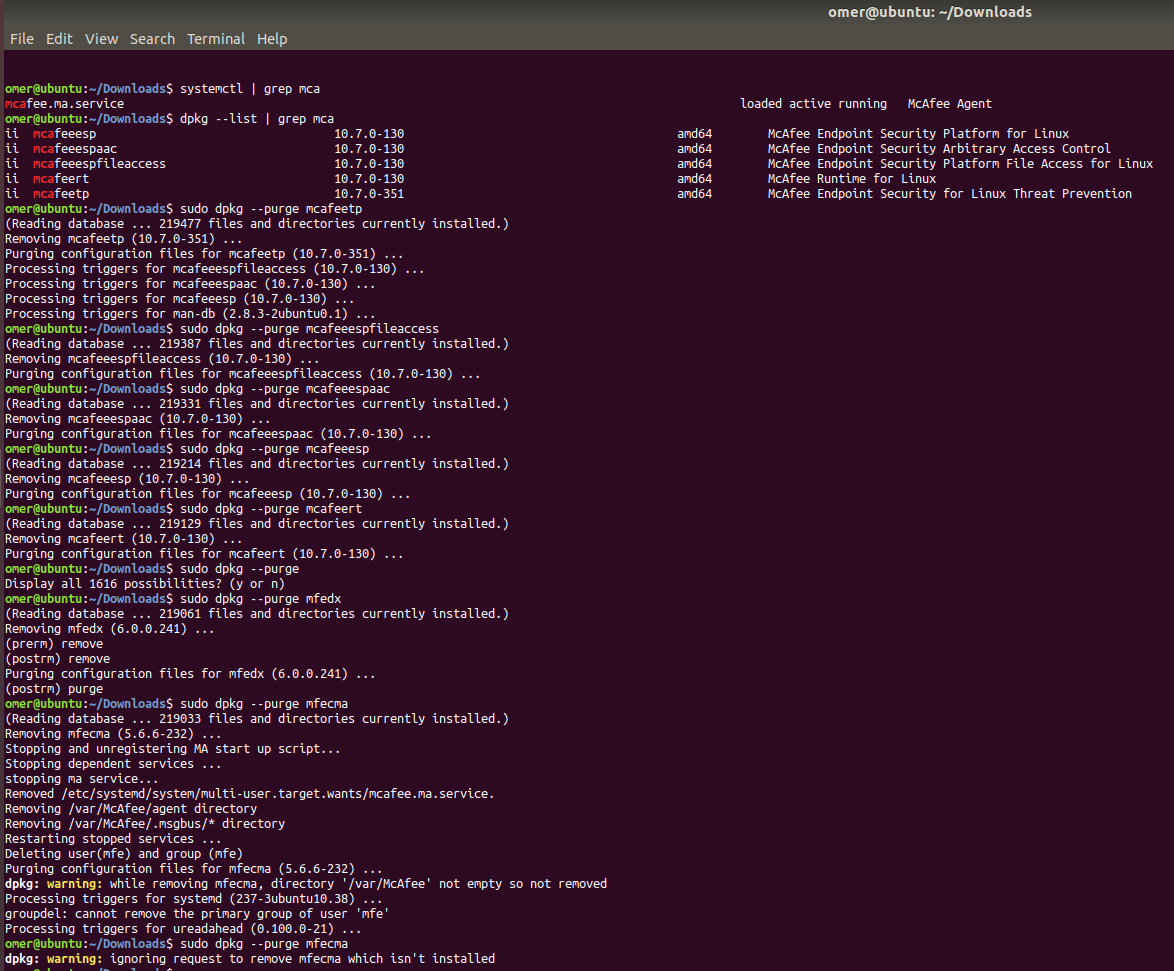
Mcafee Agent’s Folders
If Mcafee Agent’s Folders still exist, you can execute the following commands to remove Mcafee Agent’s folders.
rm -rf /opt/McAfee/cma rm -rf /etc/cma.d
Mcafee Agent Control
You can check that we have uninstalled the Mcafee agent with the commands below.
omer@ubuntu:~/Downloads$ systemctl | grep mca omer@ubuntu:~/Downloads$ dpkg --list | grep mca
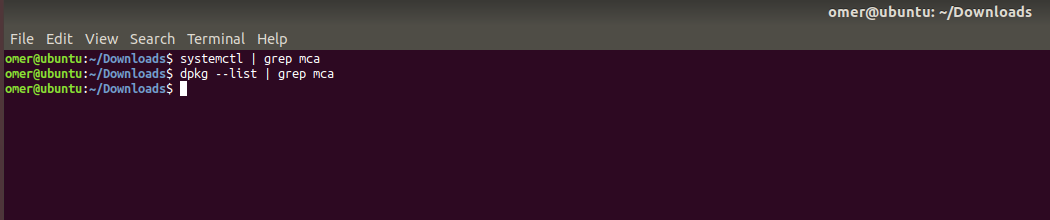
Reference: https://kc.mcafee.com