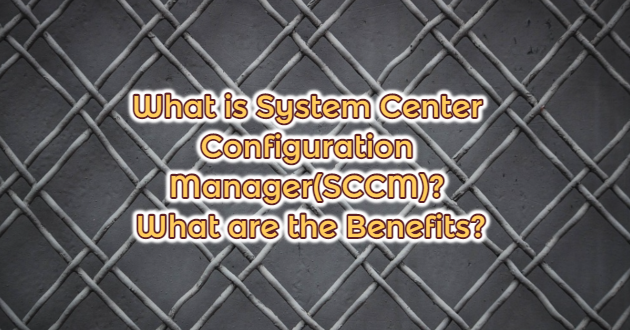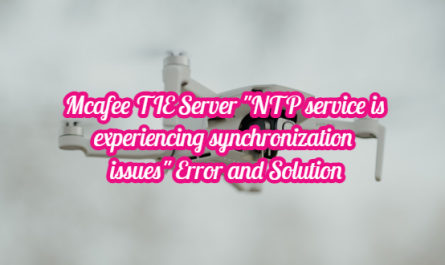SCCM allows us to manage servers, clients and mobile devices, whether physical or virtual. You can centralize the installation, configuration and update processes, and enable it to work integrated with other components such as Active Directory and WSUS. Configuration Manager allows us to manage our devices from a single interface.
By integrating SCCM with Active Directory, you can manage the entire computer connected to the system. Every computer taken into the domain is included in the system and this integration provides the opportunity to remotely solve user problems on the computer without going near the users. In addition, you can meet your business requests by getting many detailed reports about the hardware and software of the computers. You can install any application that will be installed or removed on computers via SCCM without preventing the user from working. It also offers the opportunity to make updates to currently installed applications.
With SCCM Wsus integration, you can easily perform all Windows updates and upgrade management of computers and provide us with the opportunity to report this. Another feature of SCCM is that it provides the opportunity to easily upgrade the operating system used on the computer.
It can be installed on 1 server in small scale structures. You can set up additional roles in addition to the roles you need to set up as Default in line with the requestor needs of our business. You can install on more than one server in large structures. The main reason for this is to gain performance by separating the roles of the server.
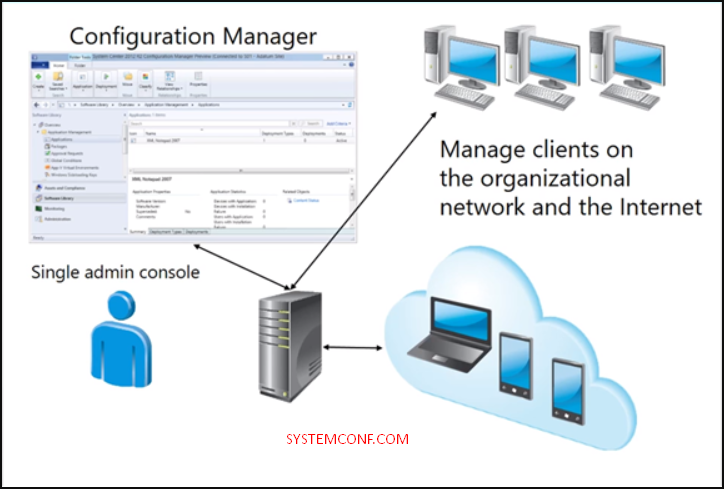
What Does Configuration Manager Provide?
-
Resource management
It enables us to report, list, and access useful information of all the resources in our structure from a single screen.
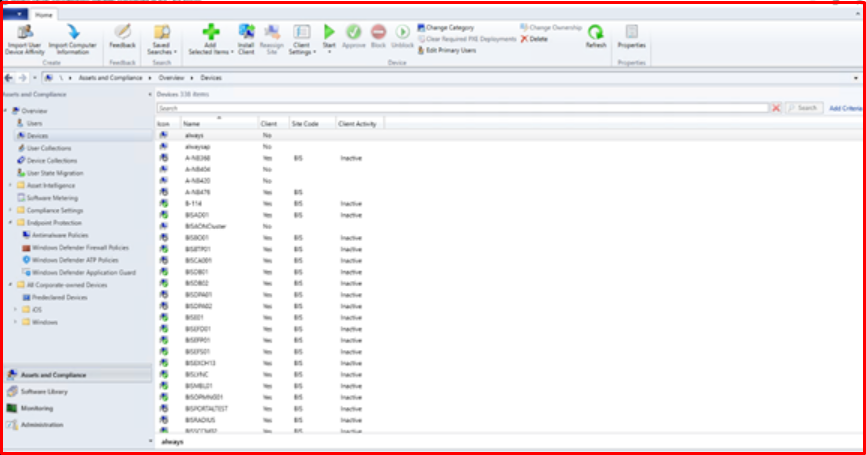
-
Operating System and Software Distribution
It allows us to install the operating systems of the server and client machines or the programs needed. Resources can be uploaded to the same location or to resources in different locations. We can install as well as uninstall apps that are not used or are no longer allowed to be used. You can report the license status and other features of the applications used.

-
Update Management
We are able to create rules to automatically install the updates of the operating systems on the resources in your structure and the 3-party articles installed on them centrally from one place or to load them at scheduled times. We can create reports on which machines we install, update or the rule we have created works properly, and we can print them and present them to the management.
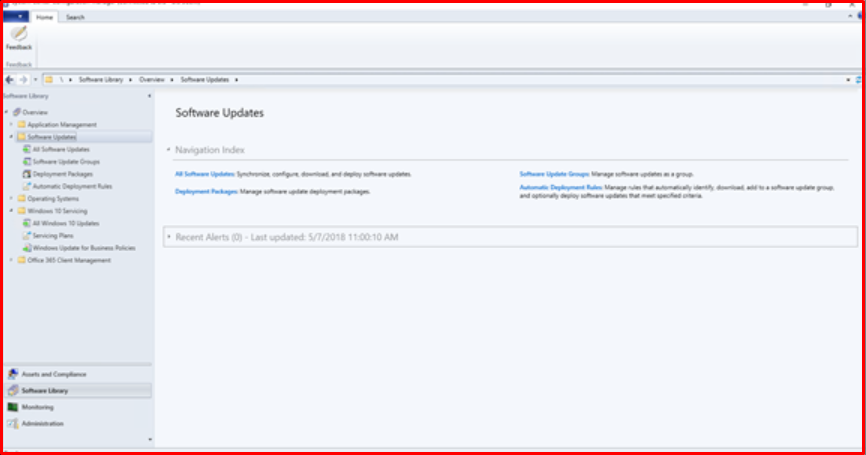
-
Stable Configuration Management
Performance, security and accessibility are the three indispensable main points of the infrastructure, and to ensure this, all operating systems and related programs must be installed and configured properly. At this point, SCCM helps system administrators to make the desired configurations and setups. Is the operating system installed properly? Are the required programs installed properly, are the configurations correct? Finding the answers to the questions will now be easier with SCCM.