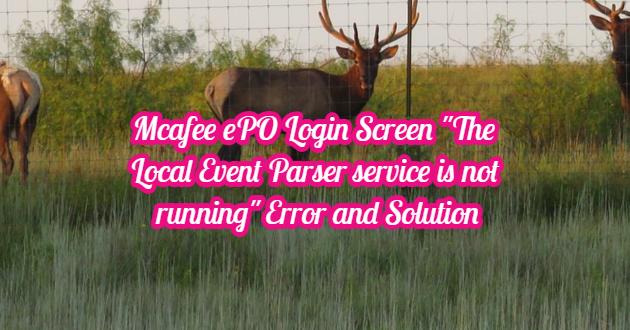You may encounter the error “The Local Event Parser service is not running” when logging into Mcafee ePO. This error says that the Event Parser service is not running. Usually, the cause of the error is due to network problems. To resolve this error, follow the steps below.

Resolving “The Local Event Parser service is not running” Error on Mcafee ePO Login Screen
To resolve the “The Local Event Parser service is not running” Error, open “Services” on the ePO server.
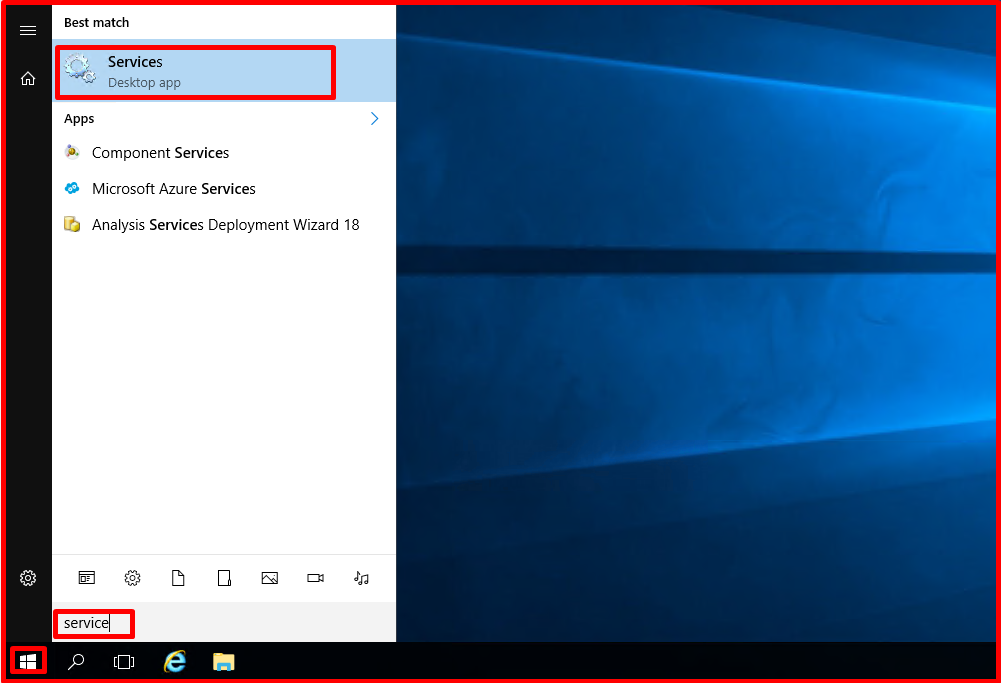
On the “Services” screen, select the “McAfee ePolicy Orchestrator 5.10.0 Event Parser” service. When you look at this service, you will see that it is not working.

Right-click on the “McAfee ePolicy Orchestrator 5.10.0 Event Parser” service and click the “Start” button to run the service.
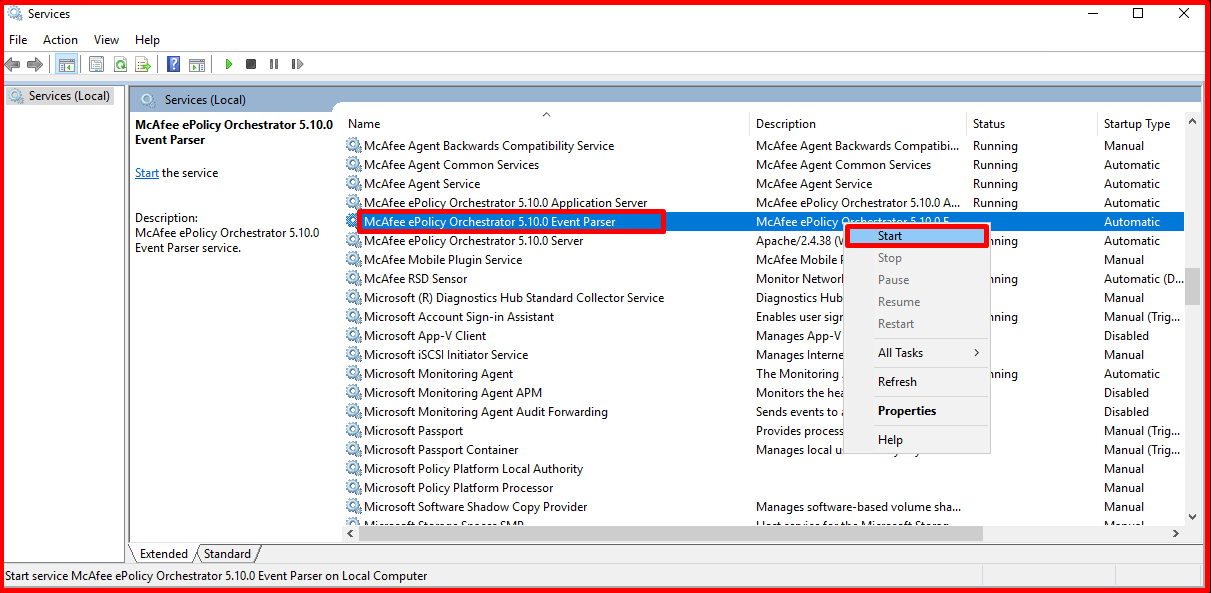
You will see that the service is running as on the following screen.
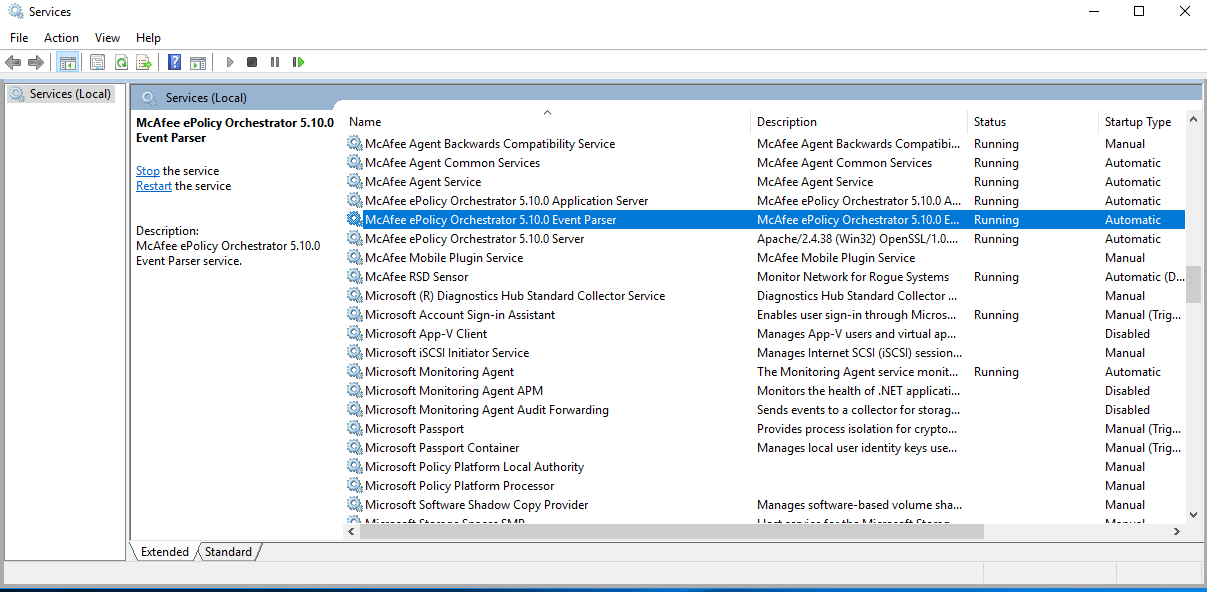
Finally, you will see that the error has been fixed on the screen below.