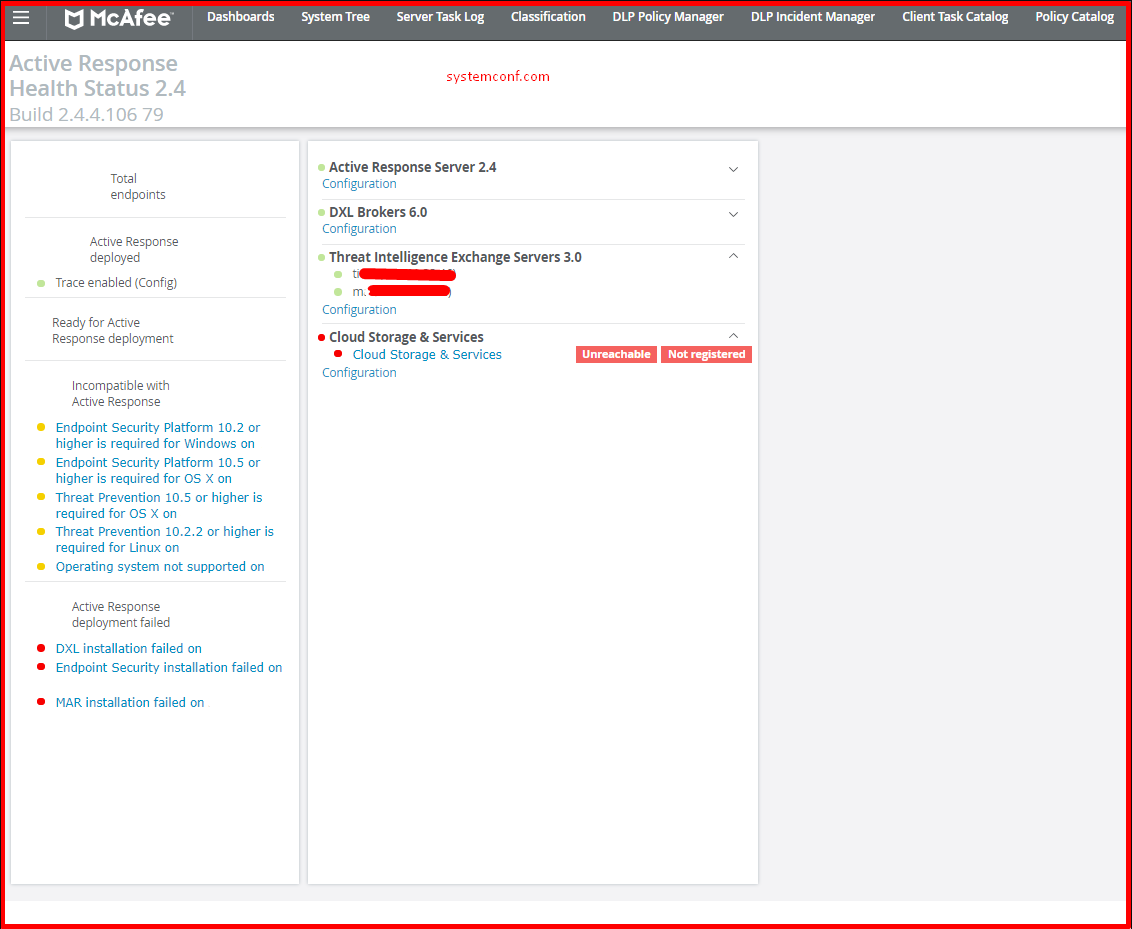In this article, we will examine the error related to the performance of the McAfee Active Response(MAR) server. For this, follow the steps below.
When we click “Active Response Health Status” on Mcafee ePO, we see that there is an error on the McAfee Active Response(MAR) server.
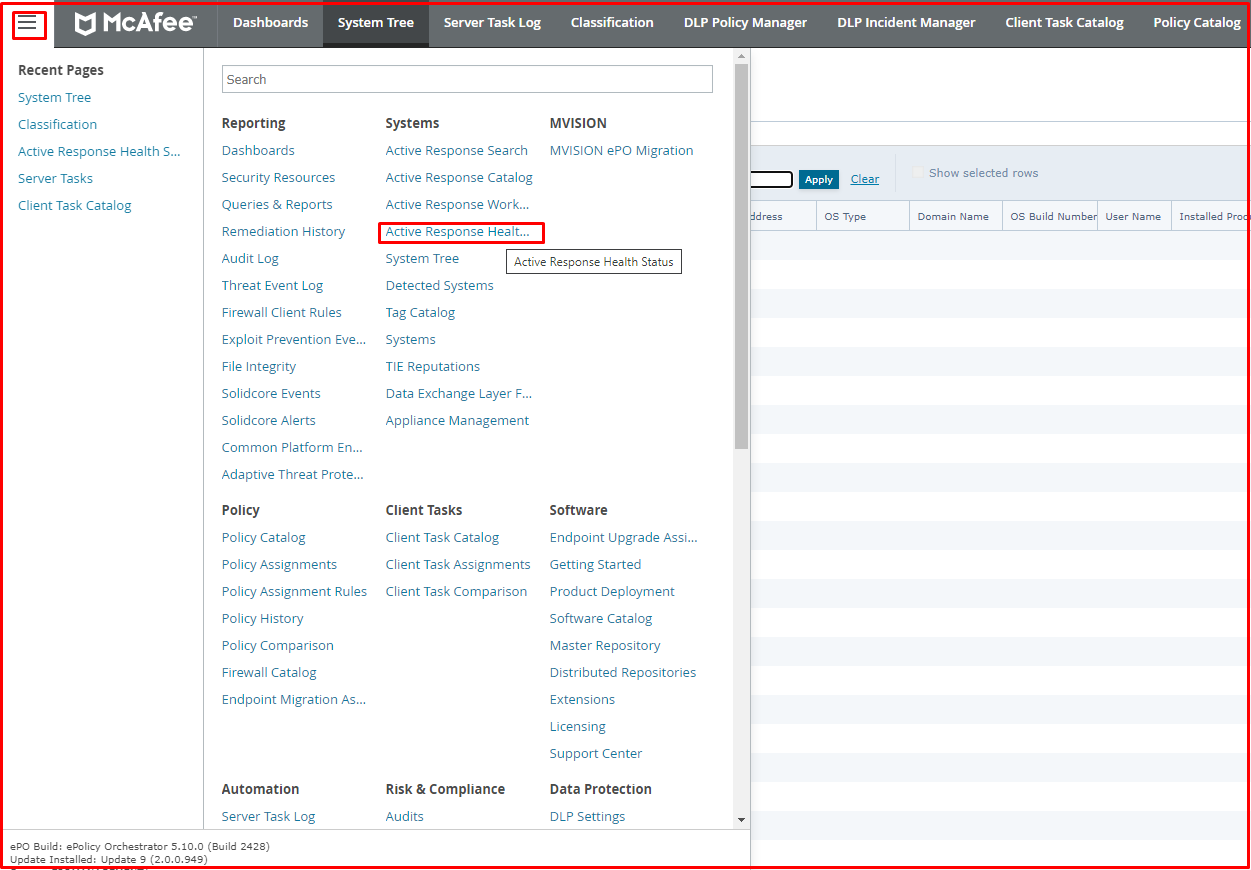
On the “Active Response Health Status” page, we click on the MAR server as follows.
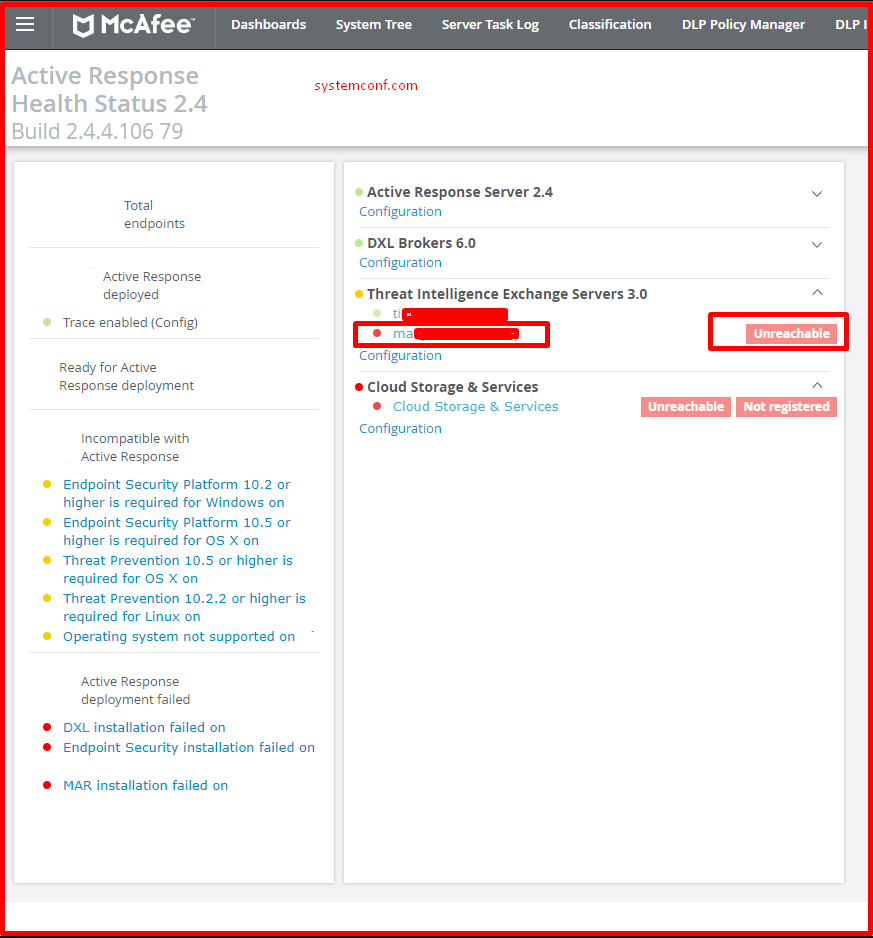
When we click on the “Performance Status” tab on the incoming screen, “Exceeded capacity of writing operations. The TIE Server will ignore some operations to prevent downtime or excessive delays.” we see the error.
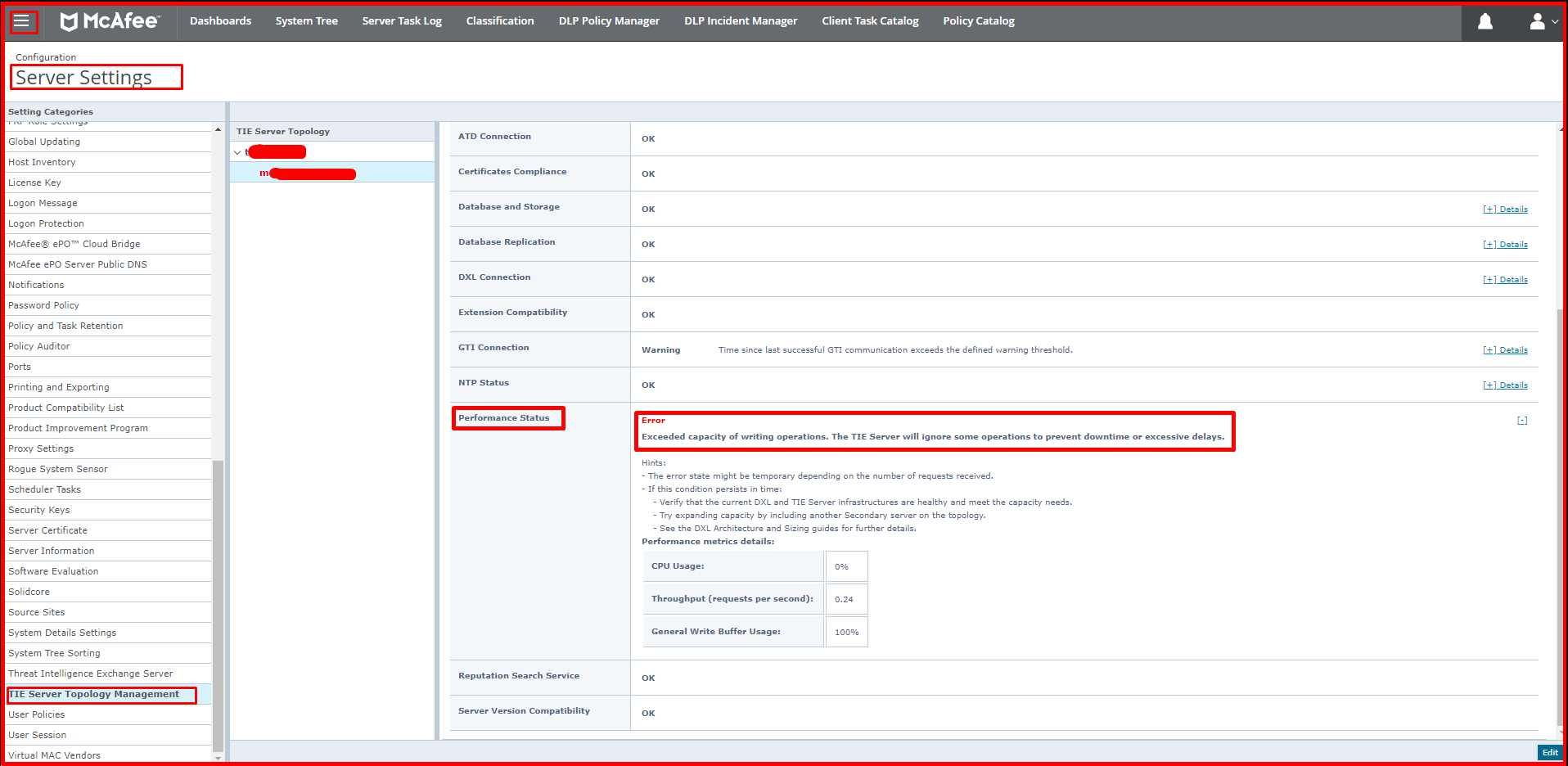
Error Resolution
You can see how much memory the system is using with the “free” command below.
free
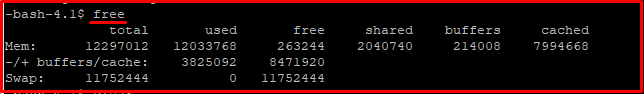
It also creates problems because the writing capacity of the database used increases too much. You can see this with the command “ps -o pid,user,%mem,command ax | sort -b -k3 -r | more” as below.
ps -o pid,user,%mem,command ax | sort -b -k3 -r | more
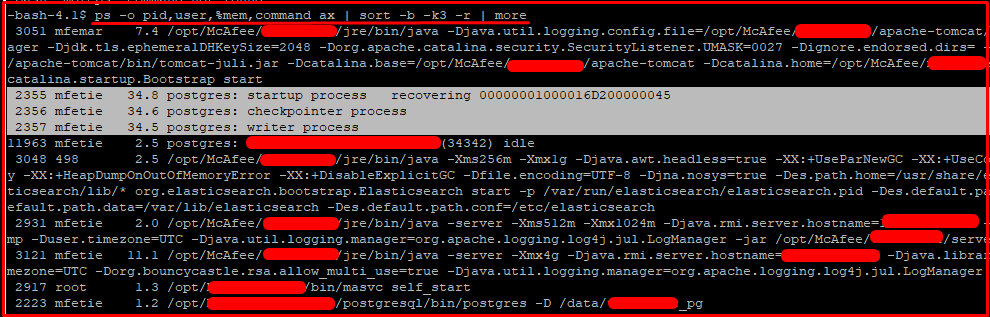
It has been observed that the database eats a large amount of I/O. For solution, when you restart the server as below, the problem will be solved.

The following screen shows that the problem has been resolved.