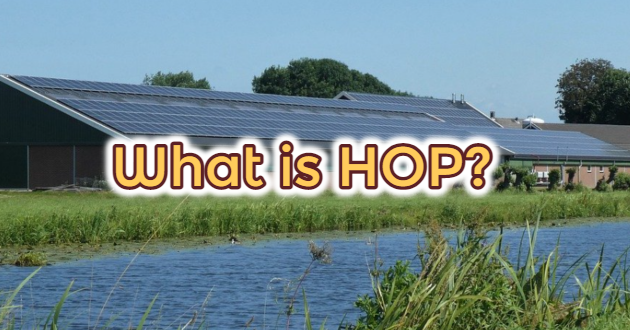In the example below, when we query systemconf.com with the “Tracert” command, each line shown in the sequence is called HOP. Each hop is a stop. We were able to reach Systemconf at 16 hops from where we are.
Note: Up to 30 stops are shown.

In the example we gave, a list of routers passed to reach any web address is displayed. First of all, the packets passing through the router of the internet service provider continue their movement over Ankara and gtt routers. It finds the address where the last systemconf will arrive between its own routers. To reach this address, 16 routers were passed.
In our example, the machines at the stops in the lines starting with “*” are blocked by the firewall. So it doesn’t allow echo packets. Our package continues on its way when it passes from one stop to another.