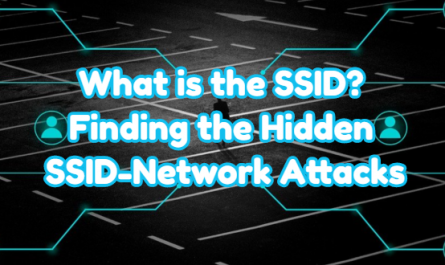It is a very common command. Ping is used to finding out if the machine can be reached and how long it takes for the packet to reach the machine.
Ping is actually software developed by Mike Muuss in 1983. We can also say that the data from the computer is transmitted to the opposite server. The value is the source of the delays between the ping data packet and the server. The ping value can be measured to see if the ping value is high. Speed tests also show the ping value.
The following example shows that a 32-byte echo packet was sent to the destination and returned. TTL stands for “time to live”. This unit of time is how many intermediate steps or hops the packet must take to the destination before giving up. Its default value is 128 in Windows 2003 operating system. Older Windows systems use the value 32. Linux systems usually use the value 64, while some Unix and Linux systems use the value 255.
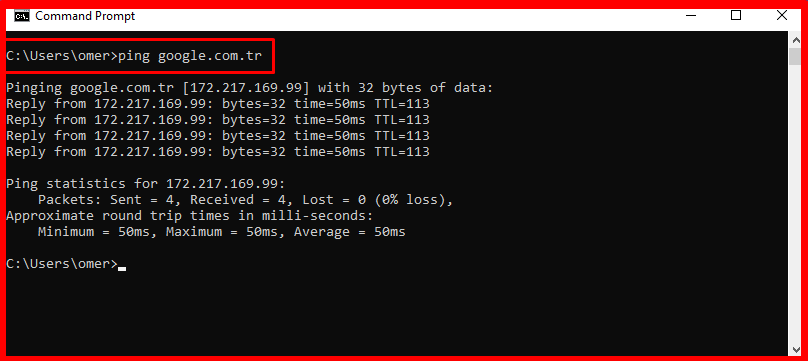
How to Lower Ping?
In case the ping value is high, some methods can be applied to lower the ping values. It is necessary to change the internet infrastructure and connection type if it is old and bad. You can lower the ping value with some methods below.
- Stop unnecessary and active programs on your computer.
- Do not do downloads.
- If video viewing platforms are open, turn them off.
- Connect to the internet from a place closer to the modem.
- If there is an Ethernet port, connect to the internet with an Ethernet cable.
- If your modem is old, replace it with a quality modem.
- Prefer the fiberoptic connection type.
Internet Speed Test
The online measurement site, which measures your internet speed values, also provides you with information about your “ping” value. For example, when you click on the “https://www.speedtest.net” link, you will see a test screen like the photo below. You can see your “ping” value from the area indicated by the red circle in the photo.