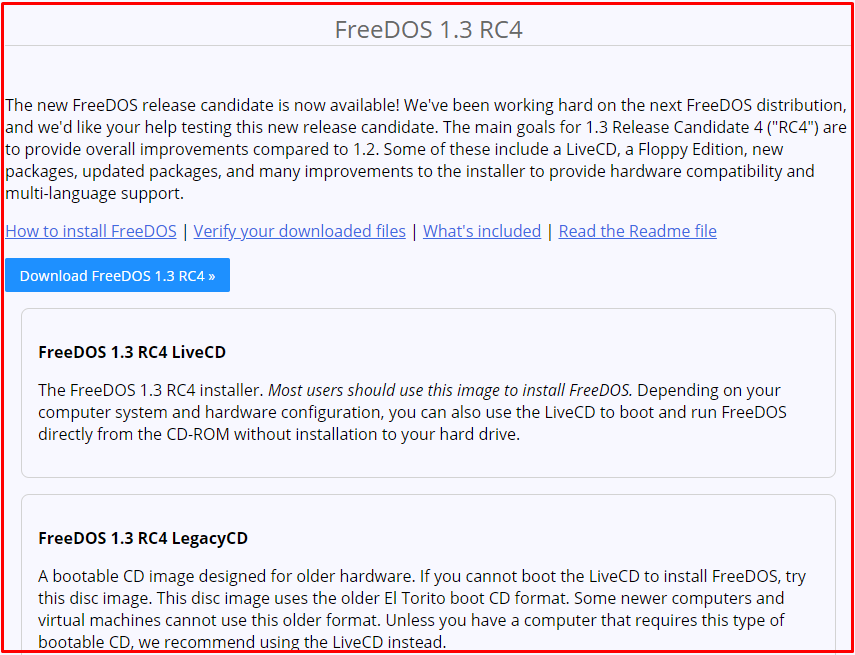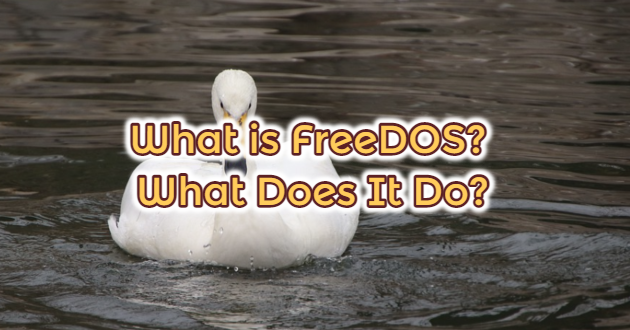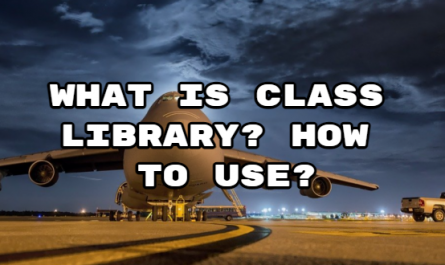“FreeDOS” is a free operating system based on “DOS“, with an open-source GNU (General Public License) license. FreeDOS emerged in 1994. Microsoft company stopped updating the “DOS” operating system it had developed, and therefore “DOS” became open source and took the name “FreeDOS“. One of the solutions the industry has found to make laptops more affordable is to launch the product with the “FreeDOS” operating system instead of Windows. Because “FreeDOS” is a free operating system, it allows manufacturers to reduce costs.
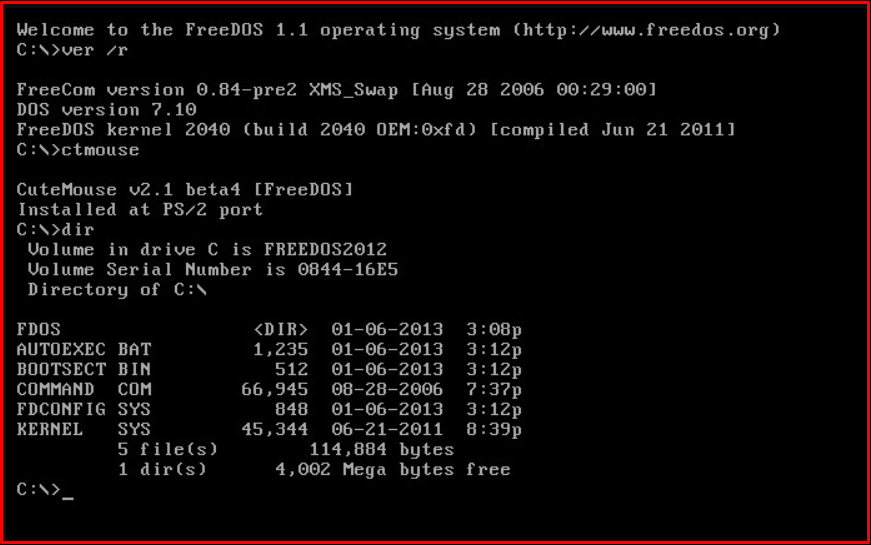
“FreeDOS” Features
- It is open-source and free.
- It is DOS-based.
- It provides the opportunity to use old DOS applications and programs.
- It has FAT32 support.
- It has a 32-bit version.
- USB support is available.
- HTML viewer, open-source web browser Arachne, music player and file archiver are available.
- It can be run with emulators such as DOSBOX and DOSEMU.
This operating system, which allows computers to be used in the most basic way, works with commands. In addition, it is possible to access the Internet by installing a special web browser on the “FreeDOS” operating system.
Buy FreeDOS Computer?
Although computers sold with “FreeDOS” seem to be advantageous with their partially lower prices, the additional cost of installing an original and licensed operating system is obvious. Non-original operating systems lack updates and can cause you problems with security vulnerabilities. In addition, I can use the computer with different operating systems, if you say cost is important to me, you can choose “FreeDOS Computer“.
FreeDOS Installation
To install FreeDOS, you need to download the installer suitable for the path you will use in the installation from the link below. Then, by burning the files to CD, USB, ensure that your computer is booted from this installation media.
http://www.freedos.org/download/