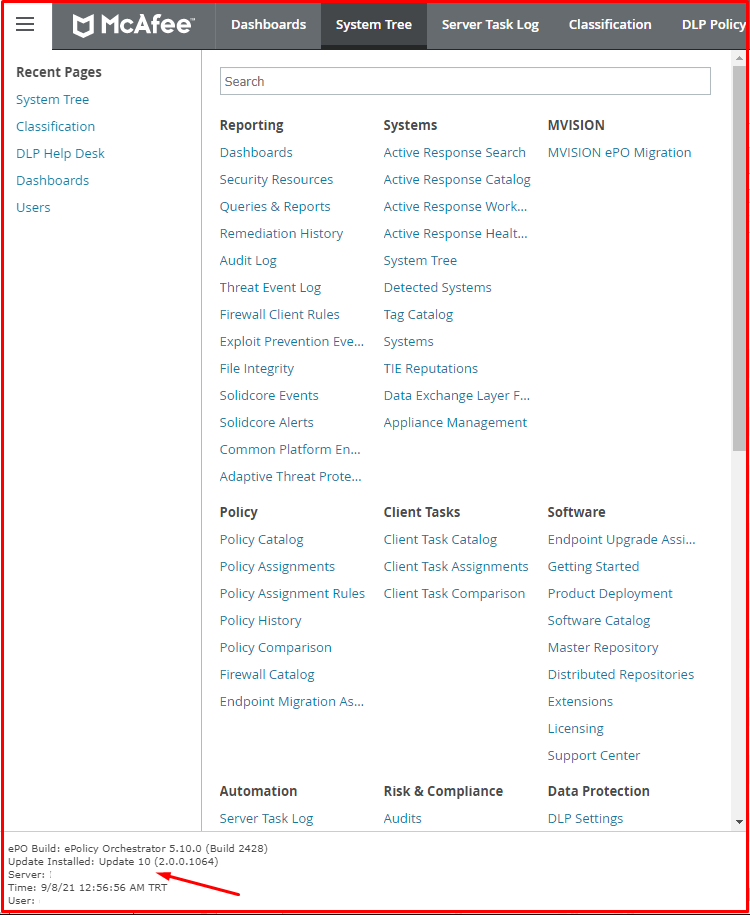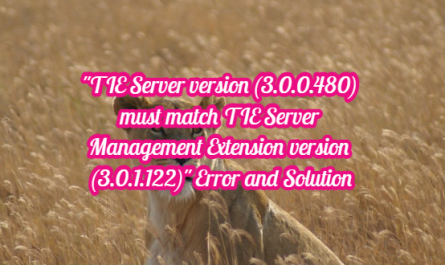In this article, we will describe the McAfee ePO 5.10.0 Update 10 upgrade from McAfee ePO 5.10.0 Update 9. This release focuses on resolving issues from previous versions, security fixes, and the following improvements/changes.
- Tomcat upgrade: Upgraded Tomcat on McAfee ePO 5.10.0 to Tomcat version 9.0.41 from Tomcat version 7.
- Product extension Compatibility List: Introduced Product extension Compatibility List (PCL) that provides information about product extensions and minimum supported versions with McAfee ePO 5.10.0 Update 10. If you’re not able to download PCL on the internet due to proxy, the PCL bundled with the Updater Tool is selected automatically.
Problems Solved
This update resolves known issues in McAfee ePO version 5.10.0. Update 10 is cumulative and contains fixes from all previous McAfee ePO 5.10.0 update versions.
- Agent Handlers report an old version of McAfee ePO after the update. This issue is now resolved.
- The Policy Approvals and Event Filtering pages now load without delay.
- Subactions of a server task trigger even when no systems are on the list. This issue is now resolved.
- The reported date is not available in the system properties of some products. This issue is now resolved.
- The notification dialogue box in the Assigned Client Task tab displays a garbled message in the Japanese locale. This issue is now resolved.
- Unable to open reports in PDF format. This issue is now resolved.
- Unable to sort system properties in System Tree. This issue is now resolved.
- The System Tree date now appears in the correct format.
- A user with read-only tag permission can clear the tags on the endpoint. This issue is now resolved.
- Unicode characters do not appear in the exported Queries and Reports PDF. This issue is now resolved.
- Software Catalog Portal monitor displays old products that are not checked in. This issue is now resolved.
- Quick Find results are not returning expected results. This is now resolved.
- Unable to change system policy. This issue is now resolved.
- Appliance Management Health Data of Info event type 6525 is not parsed. This is now resolved.
- Resolved a medium scored unvalidated client-side URL redirect issue.
- Failed to check in the McAfee ePO Support Center extension. This issue is now resolved.
- Unable to rebuild indexes using API. This issue is now resolved.
- Resolved a low-risk XML processing issue. This issue has no security impact.
- The software catalogue displays the McAfee ePO 5.9.x extension even when the Hide old versions option is enabled. This issue is now resolved.
- System Tree and Threat Event Log custom filters are not editable. This issue is now resolved.
- Resolved multiple low-risk CSRF issues.
- The error message that appears during McAfee® File and Removable Media Protection (FRP) logon with Active Directory synchronized users displays location-based policy and encryption key assignment. This issue is now resolved.
- Resolved a medium scored Information disclosure issue in the Agent Handler component of McAfee ePO.
- The Show filter criteria option is enabled and displayed in exported query results despite being disabled in the server task. This issue is now resolved.
- Resolved a low-risk XSS issue.
McAfee ePO 5.10.0 Update 10 Installation
Sign in with your McAfee corporate account from the beginning. Then download McAfee ePO 5.10.0 Update 10 from the link below.
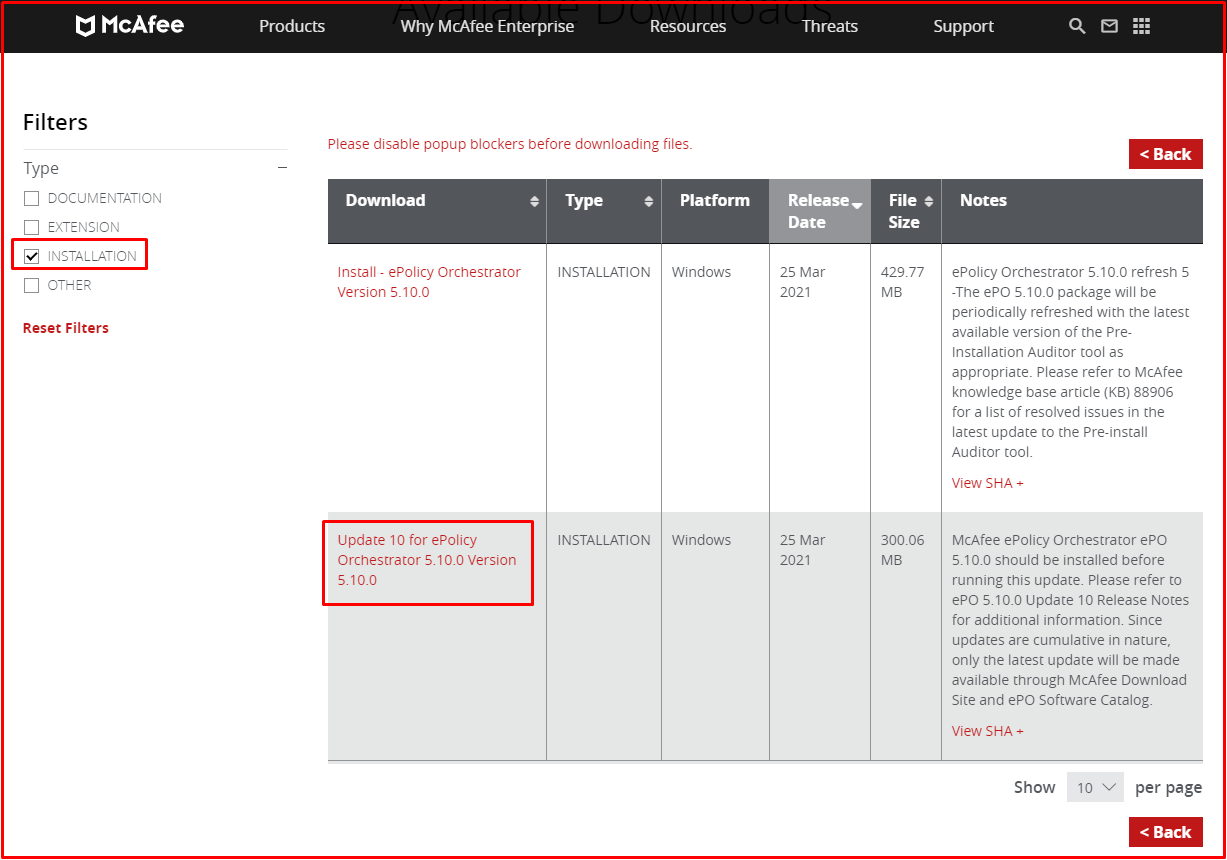
Open the downloaded “ePO_5.10.0_Update_10.zip” zipped file and run the “ePOUpdater.exe” program.

“Database Name“, “Database Server Name“, “Port Number” and “User Name” automatically appear on the screen that appears. We will only enter the user parameter that we use in the ePO database server. After entering the password, click the “Continue” button.
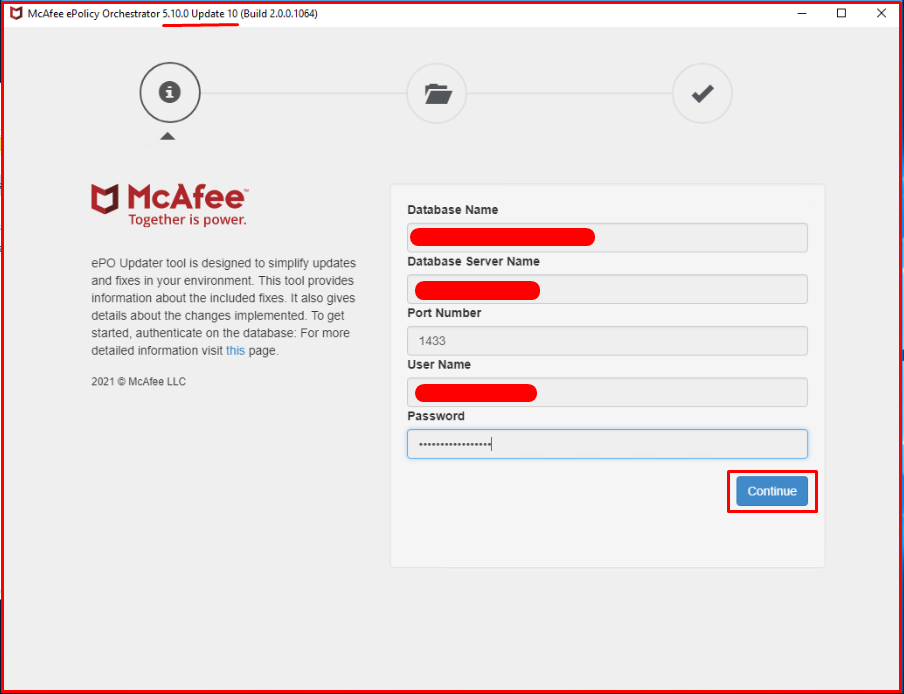
On the screen that appears, “Tomcat“, “Apache“, “EventParser“, and “Mcafee Mobile Plugin Service” determines that the services will be restarted. After reading the page, click on the “Continue” button.
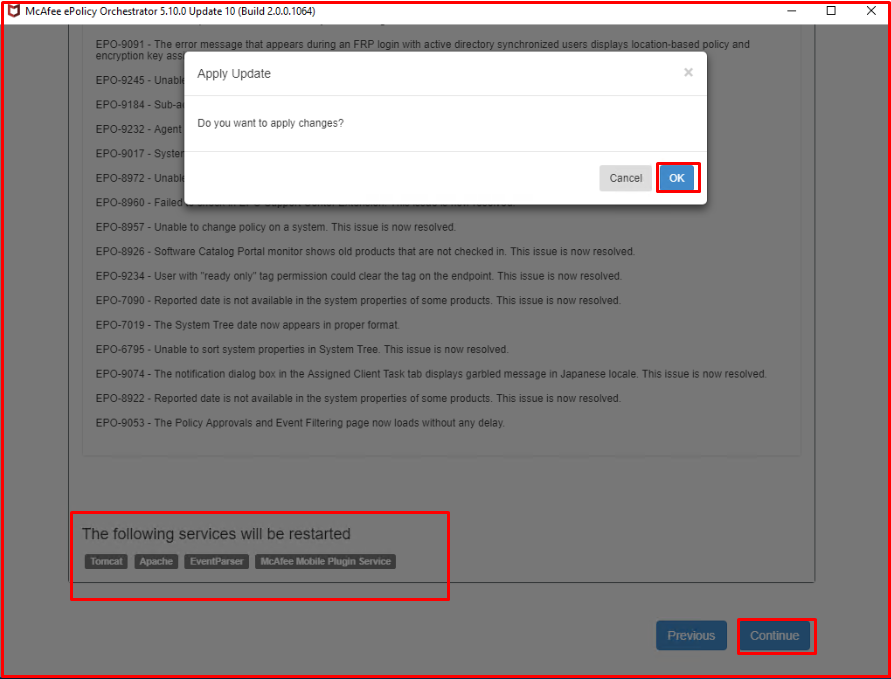
The “Tomcat“, “Apache“, “EventParser“, and “Mcafee Mobile Plugin Service” services are shut down. After the services are turned off, the update process will start. We’ll wait a few minutes on this page.

Finally, the update finished and services were restarted. Click the “Finish” button. If the “McAfee ePolicy Orchestrator 5.10.0 Application Server” service is not shut down, manually shut down the service and run the program again.
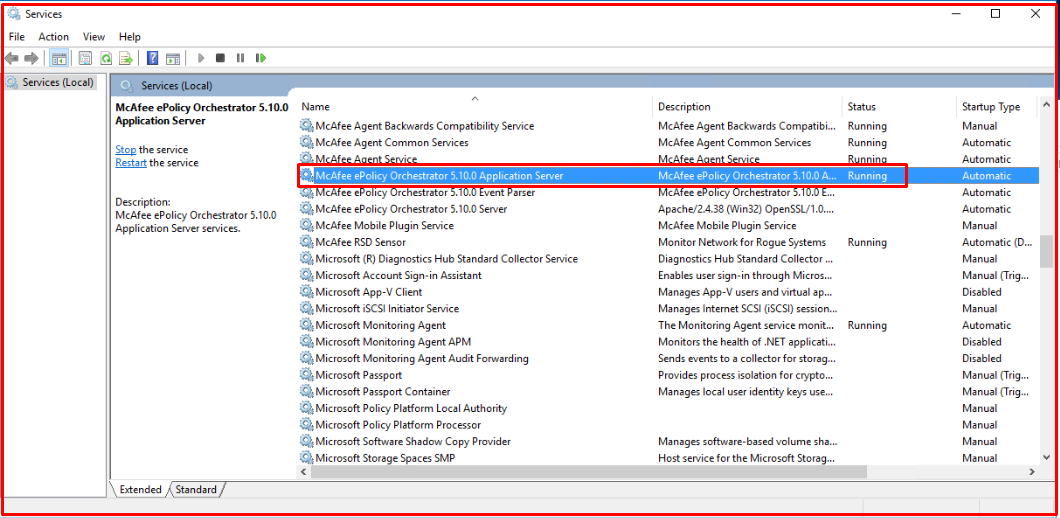
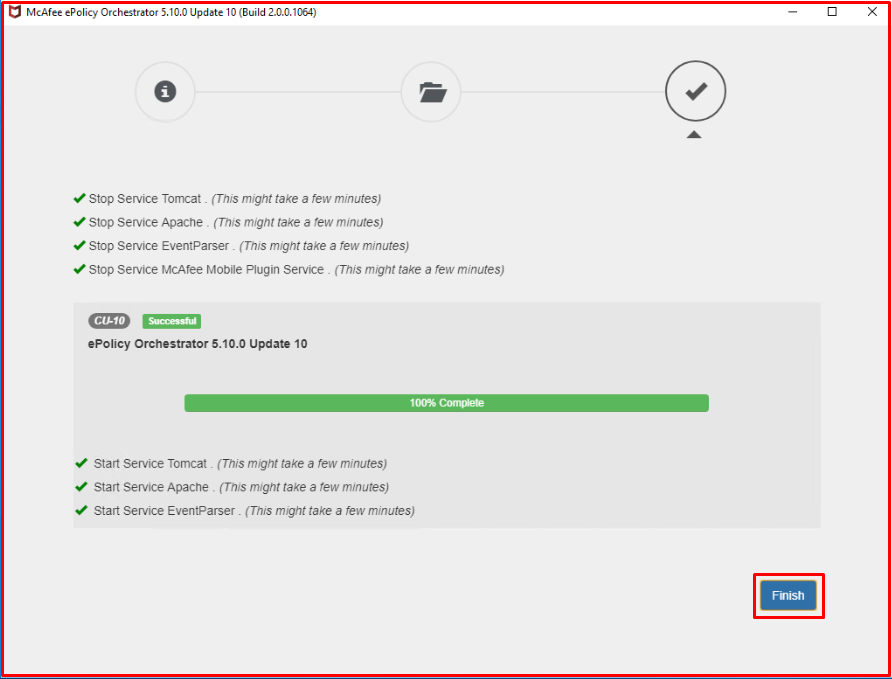
We see that the Mcafee ePolicy Orchestrator login screen has slightly changed visually.
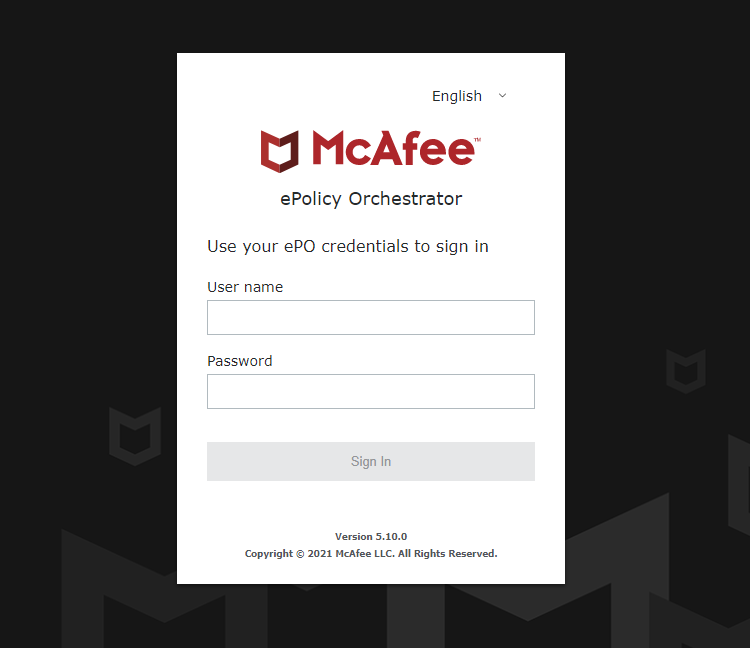
The update process we made has been successful. You can see in the picture below that ePO_5.10.0 has received an Update 10.