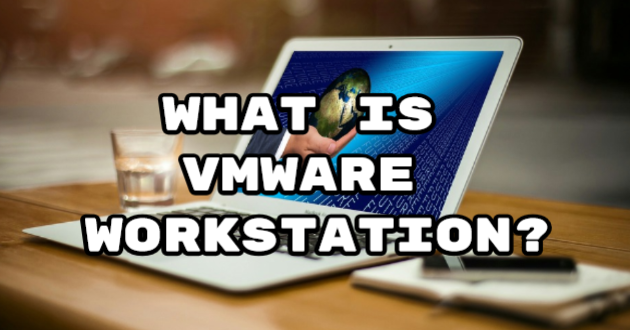Pip is a package management tool for Python. Python is a very popular programming language. Python is a common language used for hacking scripts. It has many libraries compatible with most internet protocols. That’s why all developers’ servers should have this functionality. You can install packages in Python using pip. It can be installed on a Linux system and then use the command line to download and install Python packages and their required dependencies. In this article, we will show you how to install pip for Python 3 on Kali Linux. We will also show you basic usage commands for pip, such as installing and removing software packages.
Installing pip on Kali Linux, Ubuntu, Debian and Mint
We open the command line and type the following commands to install pip on Kali Linux, Ubuntu, Debian and Mint.
$ sudo apt update $ sudo apt-get install python3-pip
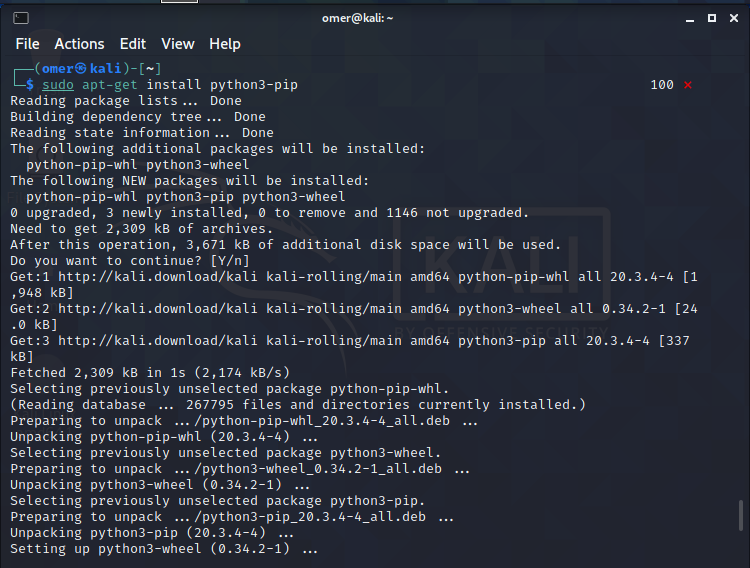
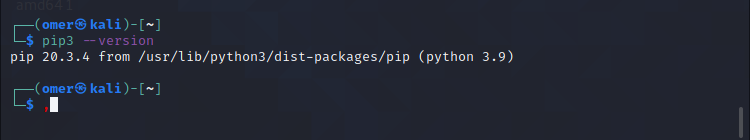
Installing pip on Fedora
We open the command line and type the following command to install pip on Fedora.
sudo yum install python-pip
Installing pip on Archlinux
We open the command line and write the following command to install pip on Archlinux.
sudo pacman -S python-pip
Installing pip on CentOS (Requires Installing EPEL Package)
We open the command line and write the following command to install pip on CentOS.
sudo yum install python-pip