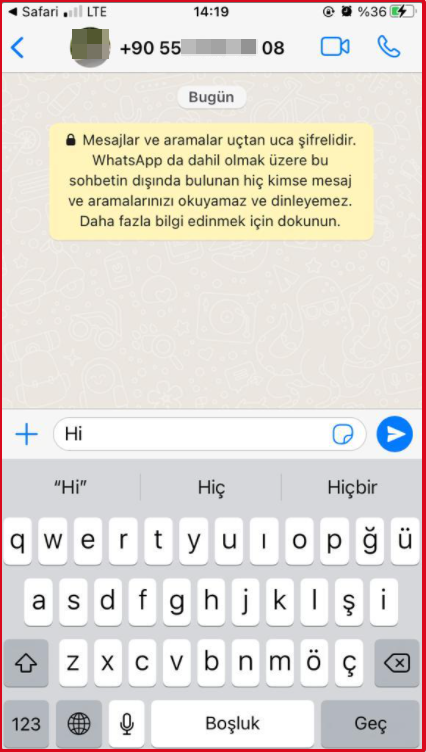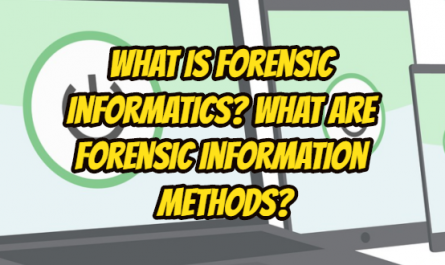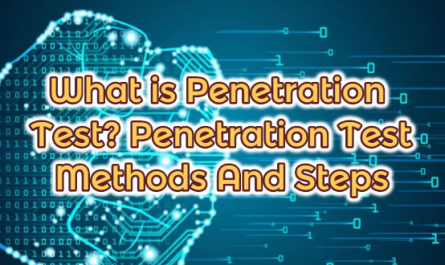Many times we are forced to send a text or media related message to a random person who is not on our contact list. You need to save that person is sending a message. However, we will explain that we can start a chat with anyone without saving that person. To do this, you can follow the steps below.

First, we launch our web browser on our smartphone. Then we enter the “https://wa.me/+90” link in the web browser. After +90, it is the country code you can use according to the contact number. Here you just enter which number you want to enter. If you want to send a message, press enter. E.g; Enter https://wa.me/+905123456789 and press Enter.
https://wa.me/+905123456789
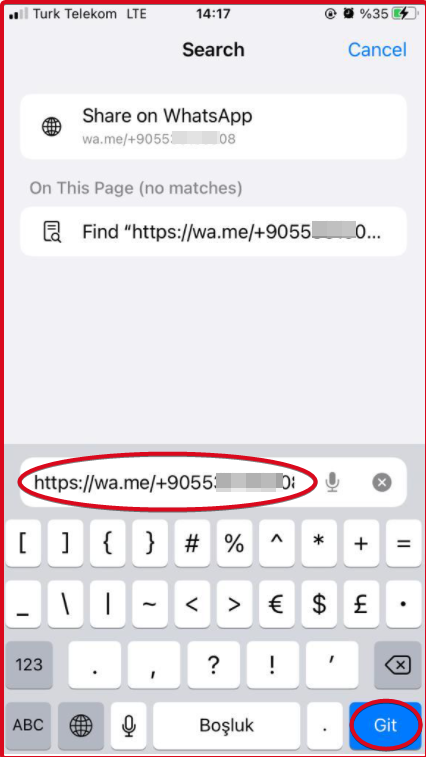
Then, “Open this page in “WhatsApp”?” Click “Open” in the question. You will now be directed to your WhatsApp mobile application installed on your phone.
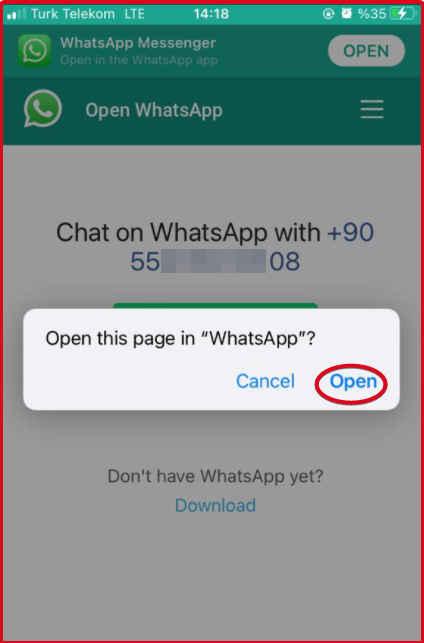
The chat page of the owner of the number you entered will open. You can now start your chat.