Login to the server to give root user authorization to login to McAfee Active Response(MAR) server via Ssh. First, switch from the mar user to the root user with the su command on the command line. Run the “vi /etc/ssh/sshd” command on the command line with the root user. In the line below, write “PermitRootLogin no” as “PermitRootLogin yes“. Then exit after saving the file.
vi /etc/ssh/sshd
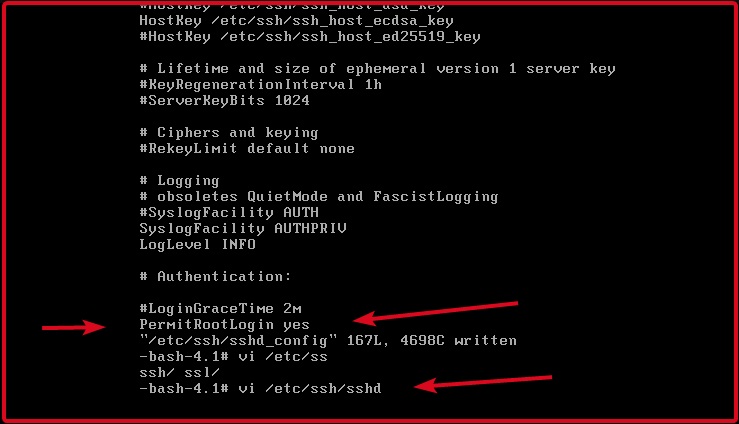
Finally, restart the sshd service. To restart the sshd service, type the “service sshd restart” command and press enter. Now you can login to your McAfee Active Response(MAR) server with putty, WinSCP and similar applications as the root user.
service sshd restart





