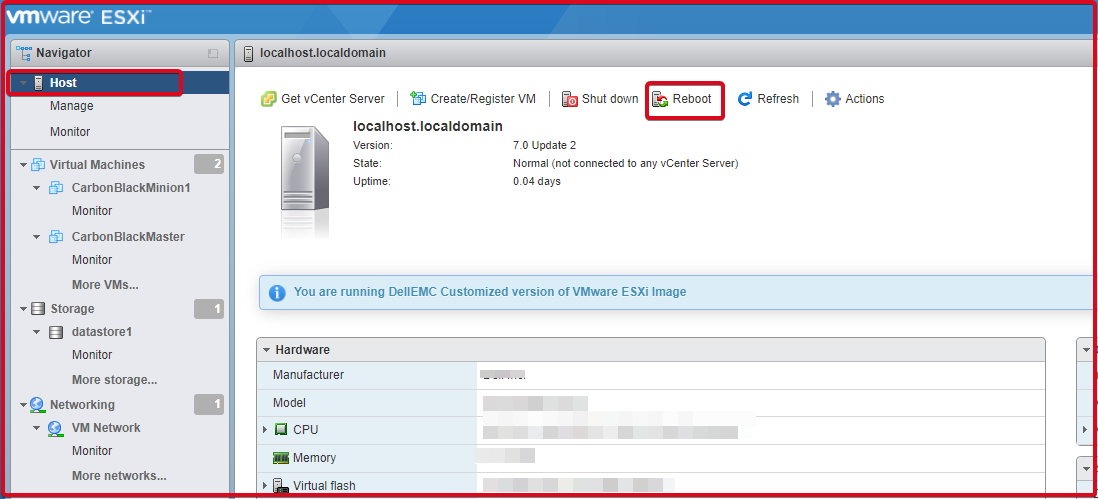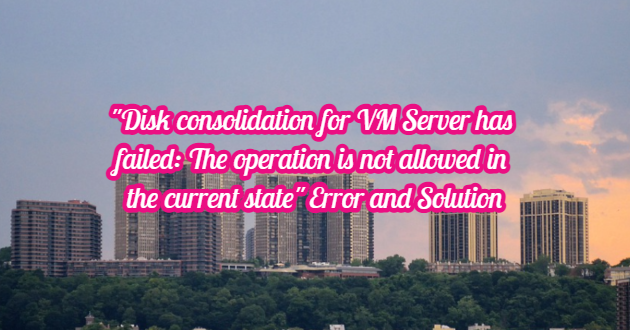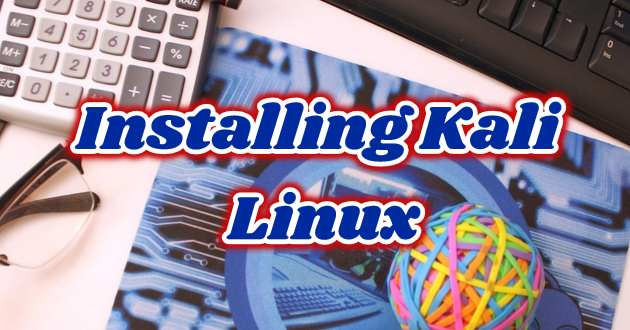To export servers from one Vmware ESX to another Vmware ESX, we first need to “Consolidate disks” the server. We need to do this so that there is no remaining file/disk. While doing “Consolidate disks” to the server, an error like the one below appears.
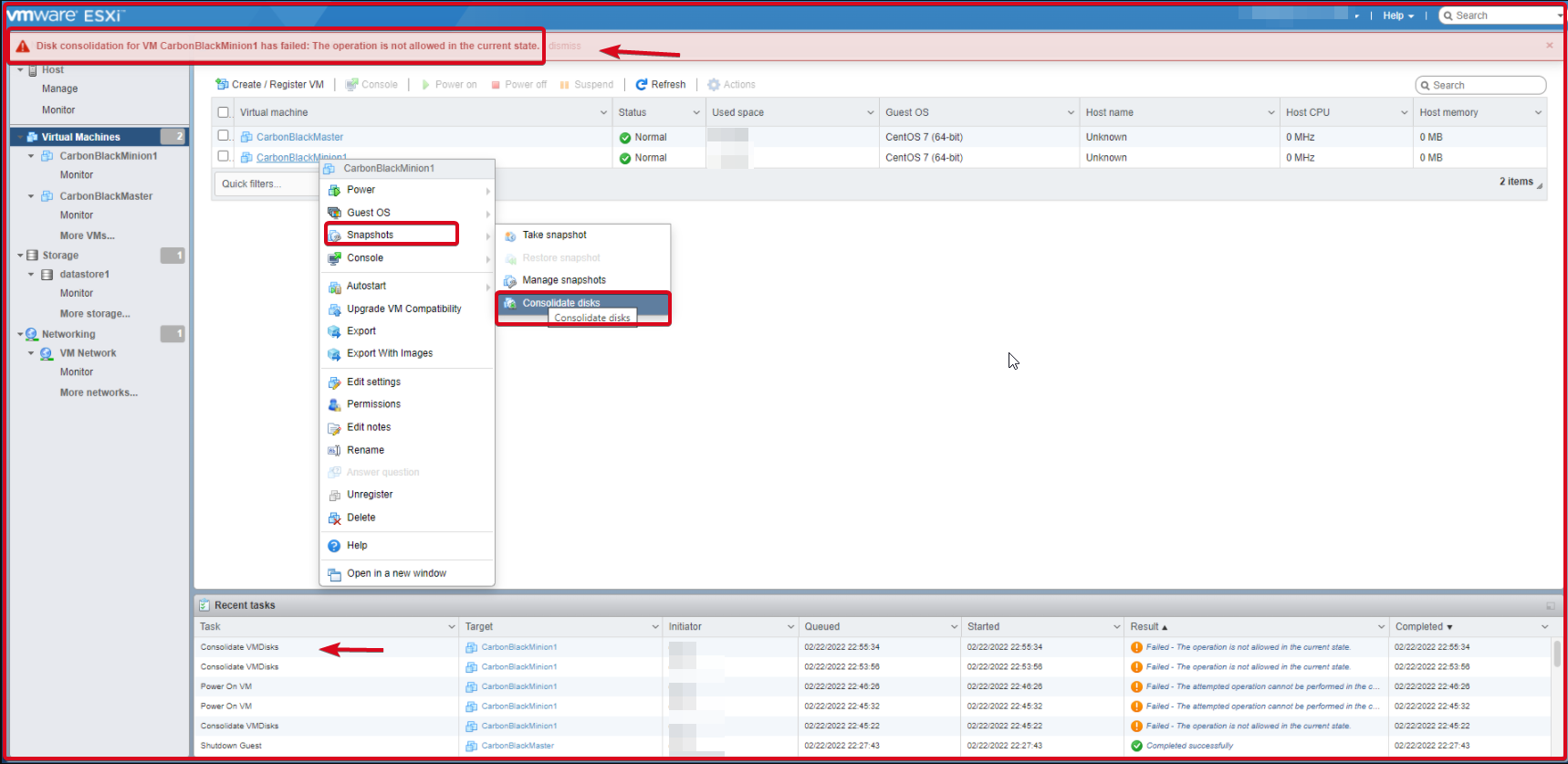
Resolving “Disk consolidation for VM server has failed: The operation is not allowed in the current state” Error
First, we connect to Vmware ESX Cli as SSH with the putty application. Then run the “services.sh restart” command on the command line. Please try again after restarting the services. If not, click the “Host” menu on Vmware ESX. Click the reboot button here and restart the VMware ESX server. After doing this, you can “Consolidate disks” to the server that you want to export to.
services.sh restart