You can perform MER log collection on the EPO Server by following the steps below. The WebMER tool collects the following McAfee Enterprise product data from your computer so that the problem can be analyzed and resolved by McAfee. To collect the MER log, first, download the WebMER tool by going to “https://support.mcafee.com/webcenter/portal/supportportal/pages_tools?pageTemplate=null“.
- Event logs
- File version details
- Files
- Process details
- Registry details

Run the downloaded MER.exe file as admin by saying “Run as administrator”.
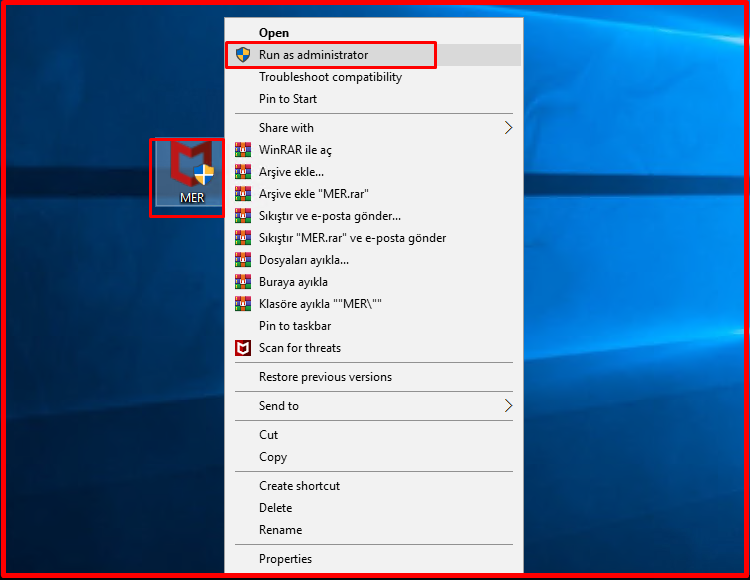
On the “License Agreement” page, accept the license and click the “Next” button.

“What products should WebMER collect data for?” In the section, select “Auto-Detect product(s)”. Click the “Start” button to start the log collection process of the tool.
Note: If you do not want IP addresses, MAC addresses, domain and computer names to be included in the collected logs, please fill in the box starting with “Remove IP addresses, MAC addresses…”.

After the process is finished, you can save the compressed file to a path of your choice and send it to me.
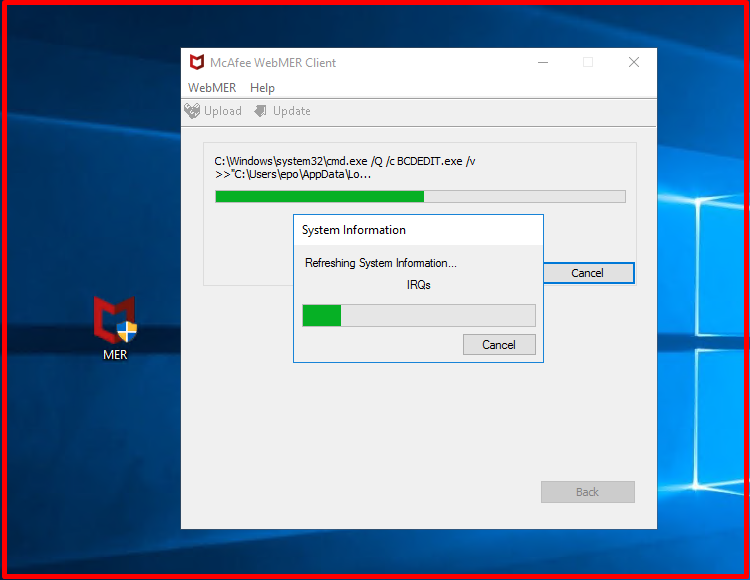
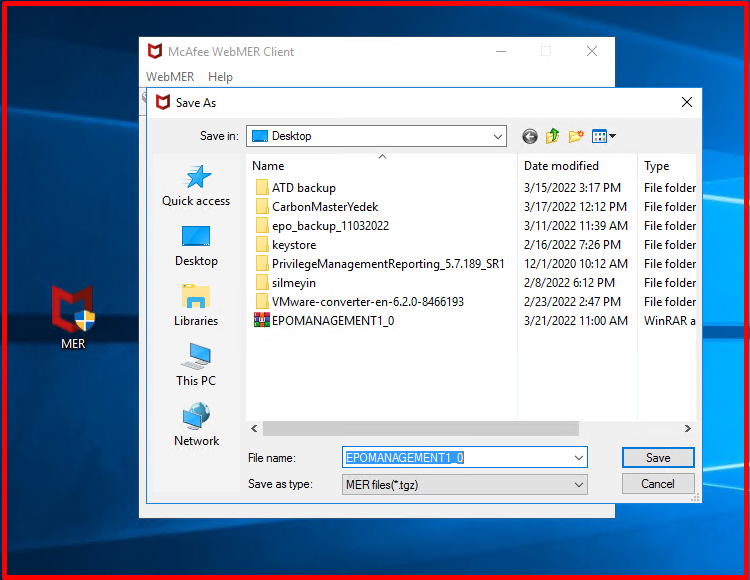
Reference:




