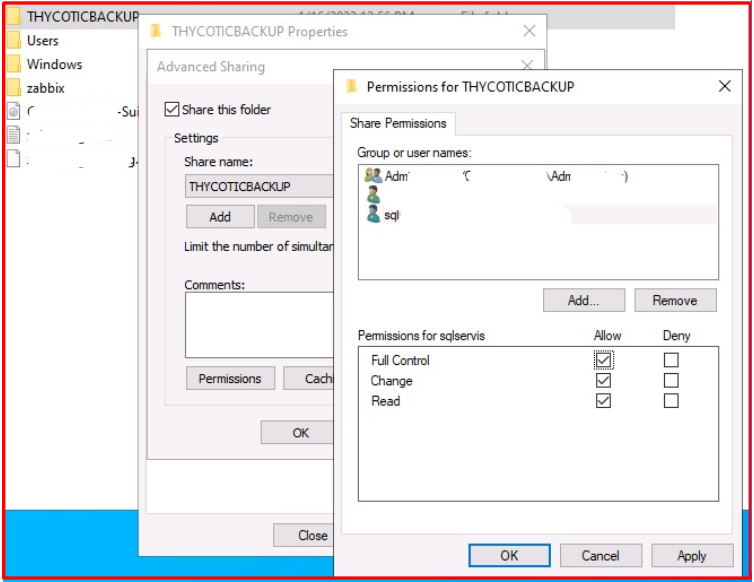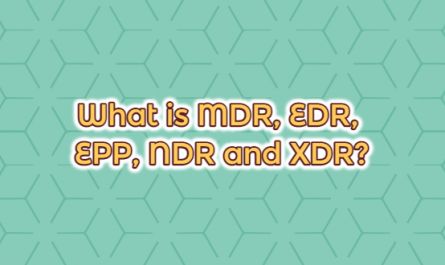In Thycotic PAM(Privileged Account/Access Management), we click on the “Administration” tab to backup the database and configuration. On the “Administration” page, we click on the “Backup Configuration” tab.
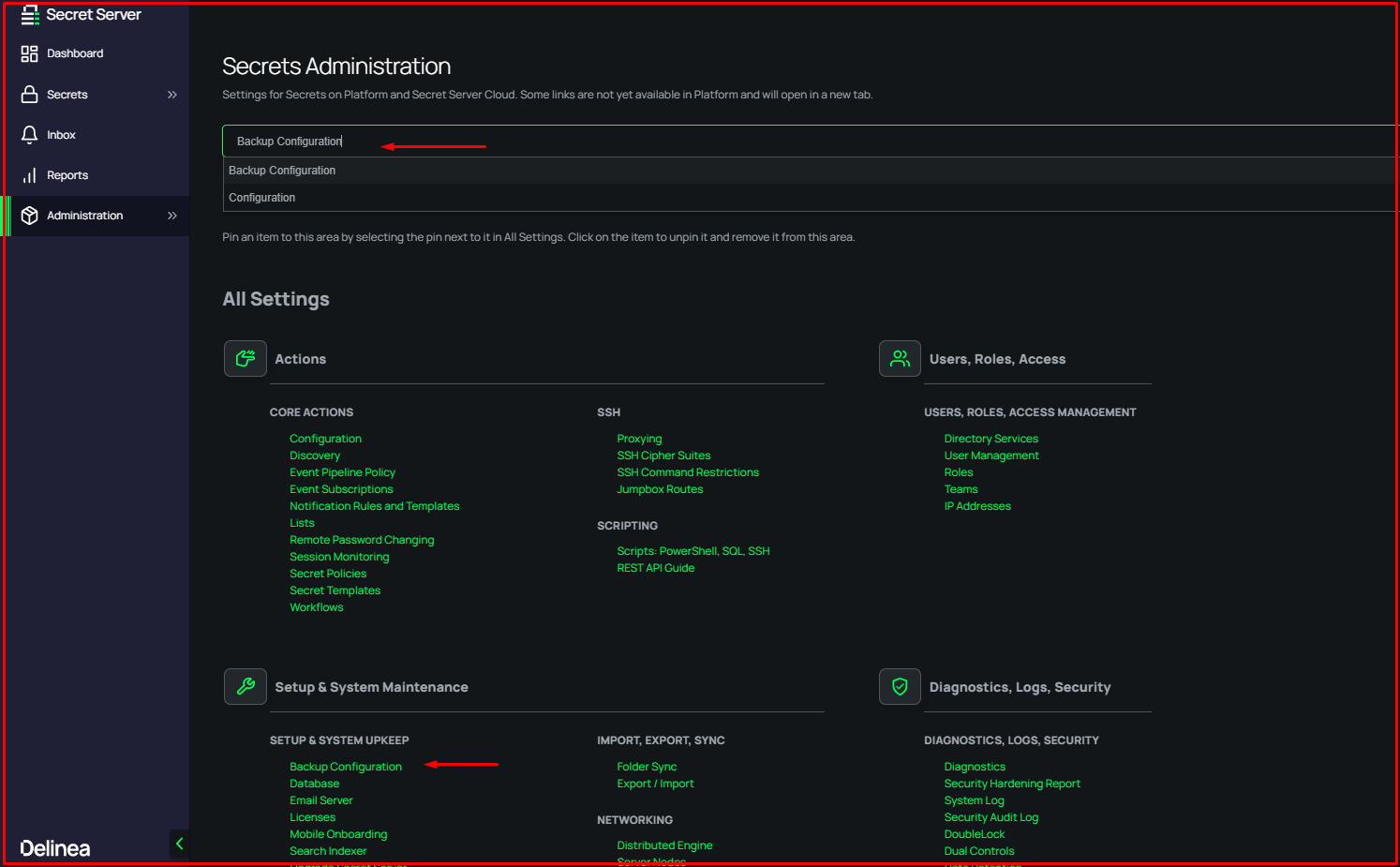
On the “Backup” page, we click the “Edit” button to take a configuration, policy and database backup of Thycotic PAM. Thycotic PAM needs to be set in the “Backup File Path” tab to take a configuration and policy backup. In this section, where we will take the backup, the Thycotic user will need to have authority over the file. 445 port should be given access to the Thycotic Secrets server.
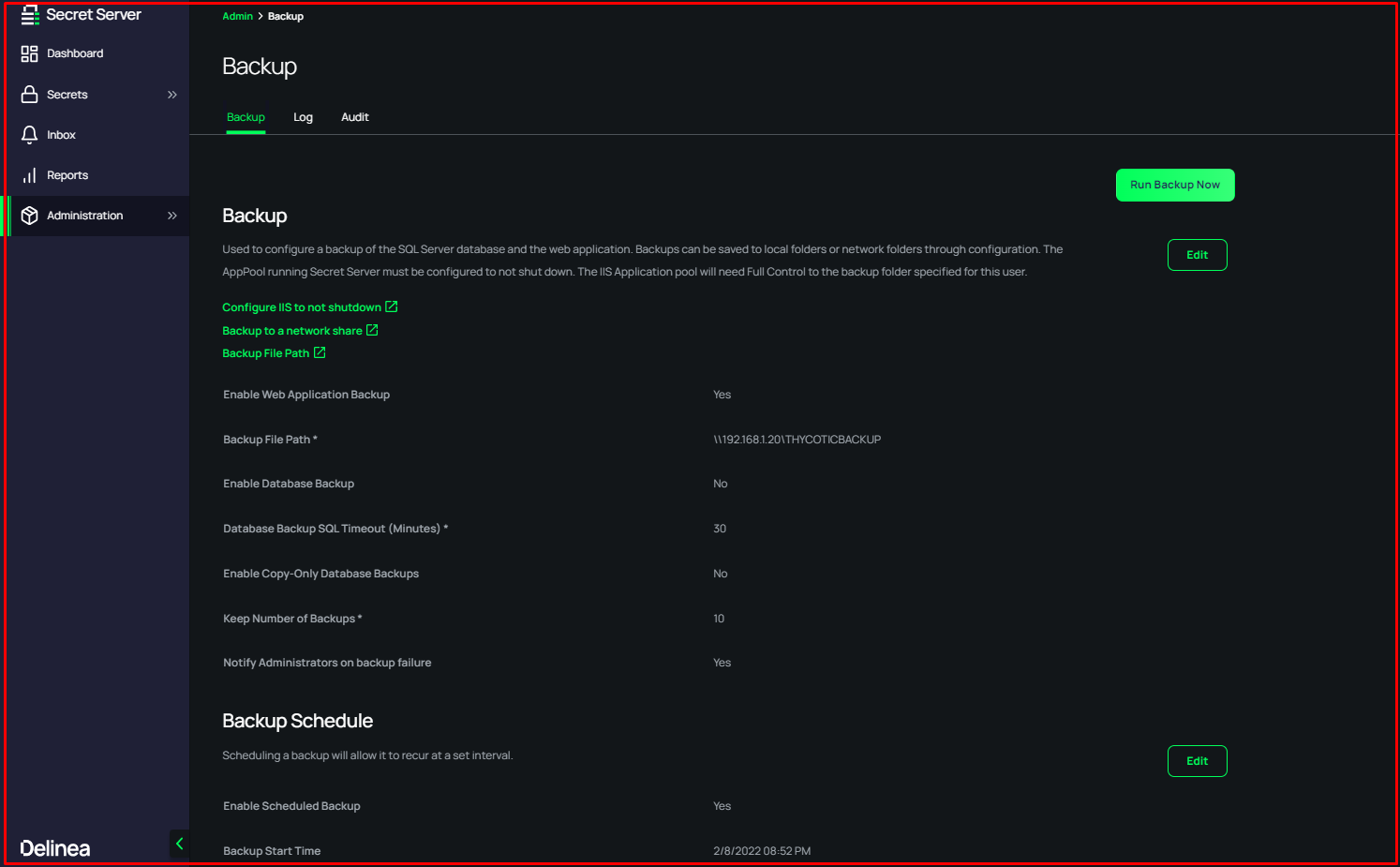
In order to take the database backup to an external location, the information used in mssql in the services on the database server with Thycotic installed will be sufficient. It is the username information written in the “Log on” section. The sql cluster must have a service account. It is the account where Sql is running as in the picture below.
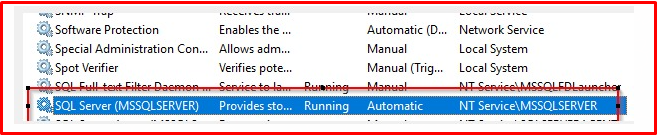
The file to be backed up for these accounts must be authorized. Example file authorization is as follows.