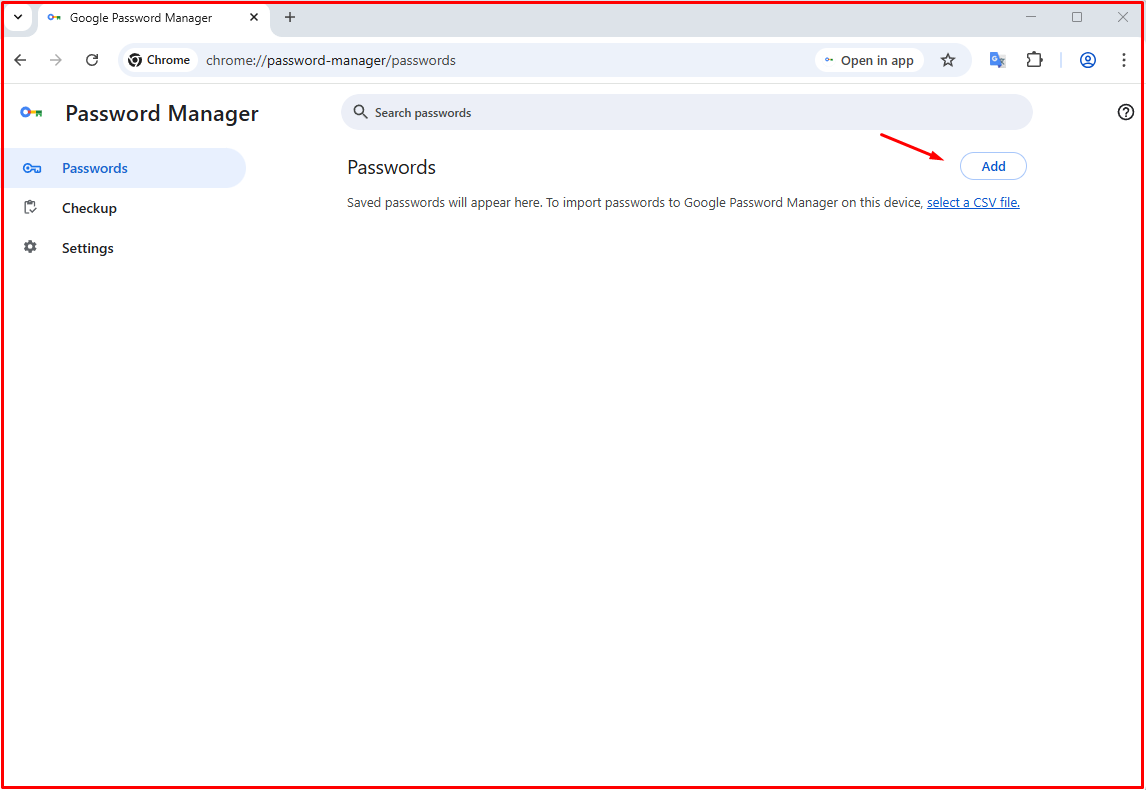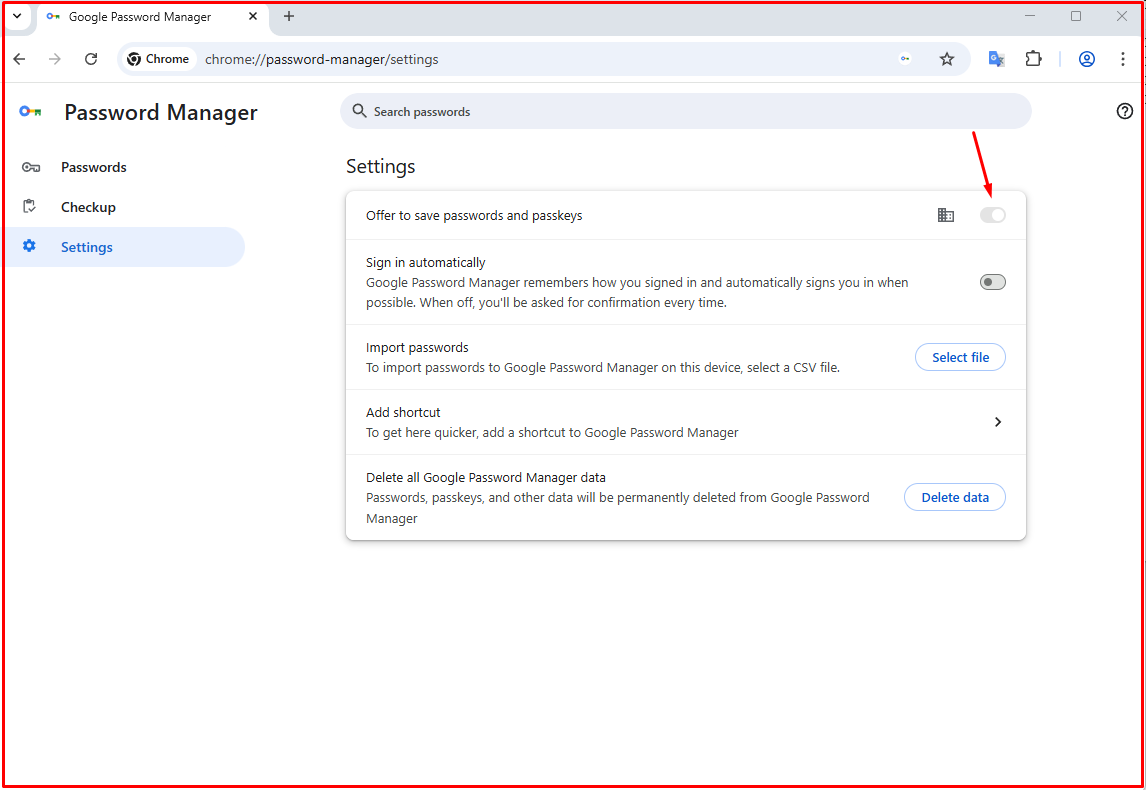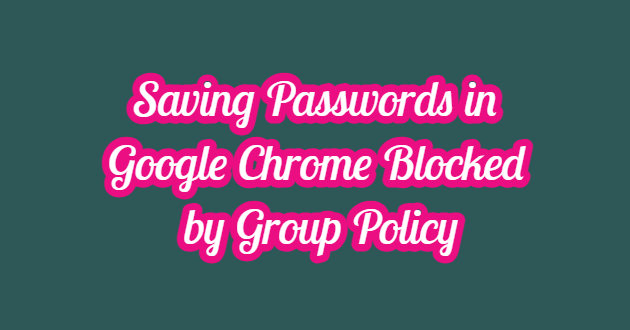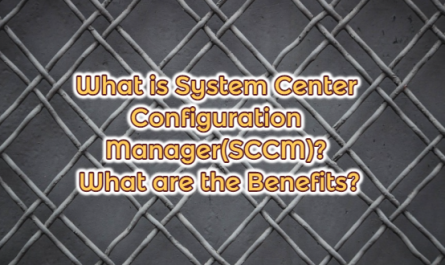Password saving in Google Chrome has been disabled due to the Active Directory policy. Password saving in Google Chrome was not working. This feature was disabled due to security policies in the institution I worked at. I will explain below to enable this feature

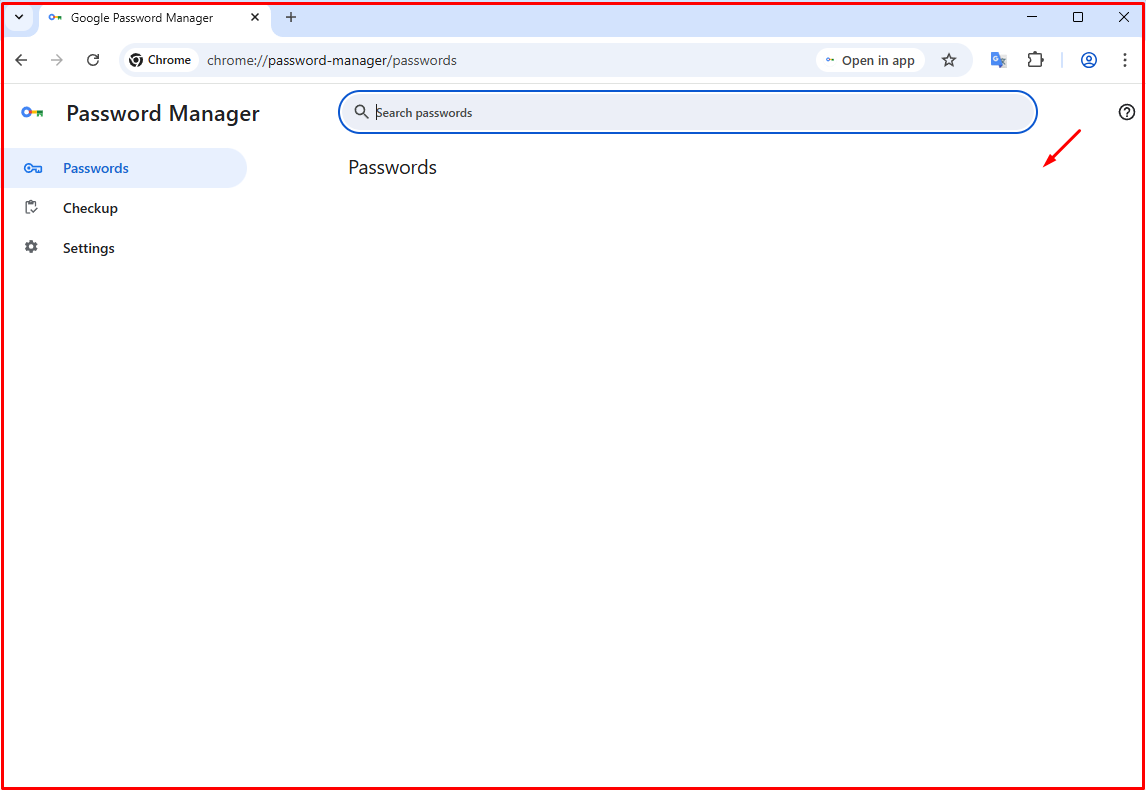
Solution to Saving Password in Google Chrome
We open the Registry Editor as admin and follow the path below to get to the relevant location.
Computer\HKEY_LOCAL_MACHINE\SOFTWARE\Policies\Google\Chrome
We find the “PasswordManagerEnabled” value, double-click it, write “1” instead of the value inside and exit by saying OK. If there is no “PasswordManagerEnabled” here, you can create a DWORDK as 32 bit. Then close the Google Chrome program and reopen it. You can try adding a password again. The problem will be solved.