SCOM (System Center Operation Manager), in its shortest term, is a product of the System Center family that is customized to monitor and report our company. It is a product in our company where you can monitor almost all services, client computers, server systems, website contents, Linux and Windows systems, and you can get performance, accessibility reports at the end of the day and increase your awareness about your systems.
Operation Manager is a monitoring product that identifies the problem that sends warnings in case of a possible problem by collecting information about the status of the services and applications and devices it monitors, and also provides information about the solution, and also automates the solution of repetitive problems and minimizes the time spent on the solution of the problem. It provides management of Windows Linux and Unix servers on a single console. It can be integrated with System Center Virtual Machine Manager and System Center Orchestrator products, which are other System Center family products, and helps workflow management. With SCOM, you can manage your existing datacenter and cloud resources.
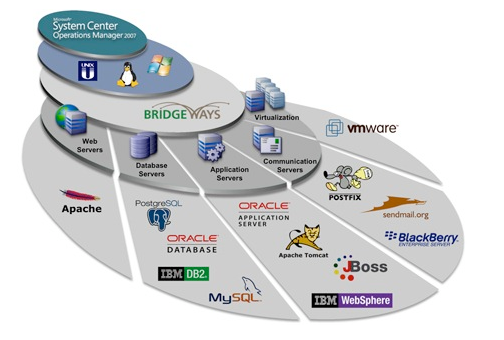
Operation Manager Architecture
When installing Operation Manager, we specify a management group. Each management group is formed depending on a management server, operational database and reporting data warehouse database.
The Management Server enables the information received by the management group to communicate with the database. The management server is managed by Operation Console and Web Console. A management group can contain one or more management servers and share its data.
An operational database is a database where data collected by the management group and configuration information of management groups are kept. The number of days that the data on this database will be kept by default is 7 days.
Data warehouse database
Data warehouse database aims to keep tracked objects and warnings longer. As soon as the data is written on the Operations Manager database, the data begins to be written on the warehouse database. It is recommended to be used in 10,000+ client designs.
SCOM Agent
Scom’s Opsmgr is the service that provides communication between the client. Using the management pack over the client, it gets the desired information. It collects data for the Agent Management group and reports it on the management server. In addition, the monitored computer sends the health status of the objects to the management server thanks to the agent.
Management Pack structure
It is the component that runs on Scom and transfers the information about the state of the compatible component to the management server. The agent manages the agent to send its own information from the installed computers. In order to monitor any application, it is necessary to have and install the management pack for that application. It contains more than one file in a management pack.
Management Pack gets its function from the .xml file inside.
Some XML files can be edited, while others come sealed in the .mp extension and cannot be changed.
The Management Pack of SCOM 2007 works on SCOM 2012 and above systems. However, although Custom Management Packs run on SCOM 2012 and above systems, editing cannot be made. The Shema used when creating the Management Pack with SCOM 2012 has changed. Therefore, Management Packs created with SCOM 2012 do not work in SCOM 2007.
Operations Manager Services
Services supported by a single deployment scenario:
- Monitoring and alerting
- Reporting (Operations Console access is possible. Not accessible via Web Console.)
- Audit collection
- Agentless exception management
- Data (Accessed via Web Console and Operations console.)
Operations Manager features
Features supported by a single deployment scenario:
- Audit Collection Services (ACS) collector
- ACS database
- ACS forwarder
- Operational database
- Operations console
- Reporting data warehouse database
- Reporting database
- Reporting server
- Web console server
- Command Shell
- Distributed Deployment
In this scenario, the Opsmgr roles are placed on more than one server, making it safer and more expandable.
Operations Manager Features
Features supported by the distributed deployment scenario:
- 13,000 Agent support (2000 to the Gateway server, 3000 to Management Servers)
- Trusted network boundaries impression
- Reporting
- Audit collection
- Agentless management
- Agent failover support with management servers
- Gateway failover with management servers
- High availability with SQL Cluster for Database
Operations Manager Servers
Roles supported by the distributed deployment scenario:
- Audit Collection Services (ACS) collector
- ACS database
- ACS forwarder (on agent-managed devices)
- Gateway server
- Management server
- Operational database
- Operations console
- SQL Server 2008 R2, or SQL Server 2008 R2 SP1 Reporting database
- Reporting data warehouse database
- Web console server
Number of Items Trackable
The number of objects monitored is as follows (for Scom 2012). Monitored Object Recommended Limit.
Number of consoles to operate simultaneously 50
3,000 agent tracking reports to the management server
2,000 agent tracking reports to the gateway server
Number of clients to connect to Dedike management server without agency (AEM) 25,000
Number of clients to connect with (AEM) by monitoring without agency per management group 100,000
Number of clients that can connect as collective client monitoring per management server 2,500
Number of management servers that can be specified per agent 4
Number of monitored machines without agents that can be connected per management server 10
Number of monitored machines without agents that can be connected per management group 60
6,000 UNIX managed agents per management group (with 50 consoles open);
15,000 (with 25 consoles open)
500 UNIX managed agents per management server
Number of agents managed UNIXs per dedicated gateway 100
The number of network devices that the resource poo managed with 3 or more management servers can handle 1,000
Number of network devices that can be monitored with two resource pools 2,000
Number of agents for Application Performance Monitoring (APM) 700
Number of applications for Application Performance Monitoring (APM) 400
Number of URLs that can be traced per dedicated management server 3000
Number of URLs that can be traced per dedicated management group 12,000
URLs that can be followed per agent 50.




