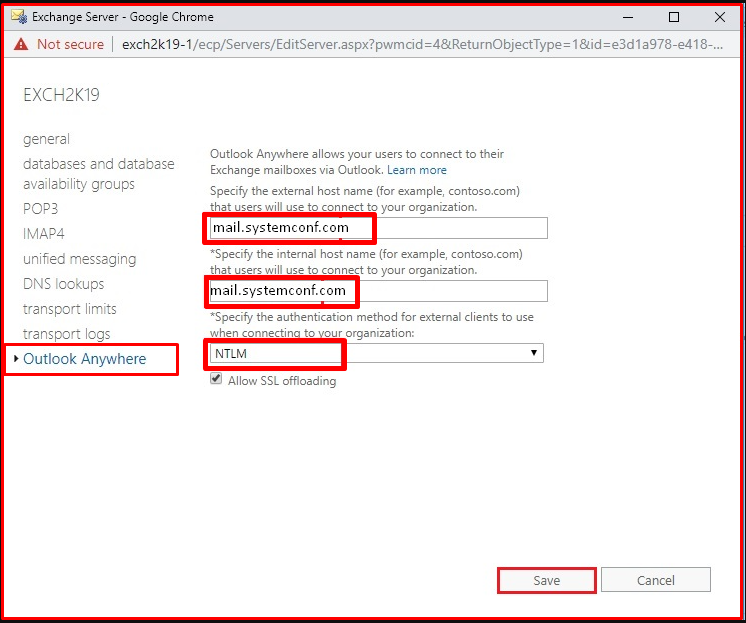In this article, we will examine how to use the Outlook anywhere feature with Exchange 2019. Thanks to “Outlook Anywhere“, a connection to Exchange Server can be established with 443 SSL port from any place with internet.
Configure Exchange 2019 anywhere
- First, open Exchange PowerShell, run the following command.
Set-OutlookAnywhere -Identity “Exch2K19\RPC (Default Web Site)” -ExternalHostname mail.systemconf.com -InternalHostname mail.systemconf.com -ExternalClientsRequireSsl $true -InternalClientsRequireSsl $true -DefaultAuthenticationMethod NTLM
- You can run the following command to verify the configuration.
Get-OutlookAnywhere | Select Server,ExternalHostname,Internalhostname | fl
Log in to the Exchange Admin Center. Select the Servers tab. Select the “servers” tab. Select EXCH2K19-1 and then select the edit button.
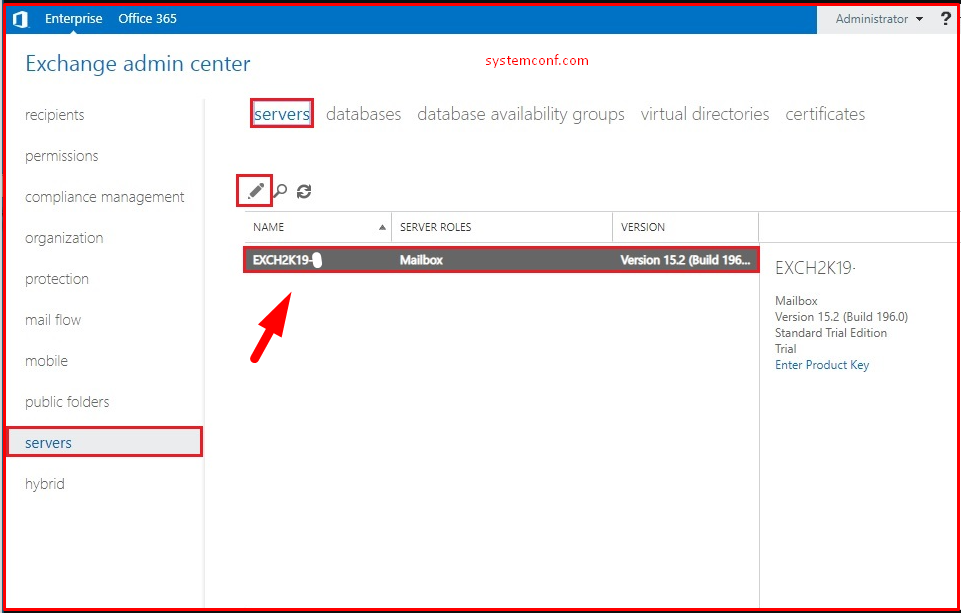
Select the “Outlook Anywhere” tab at the bottom left, type Internal&External hostname, select NTLM when connecting to your organization, and then click the “Save” button.