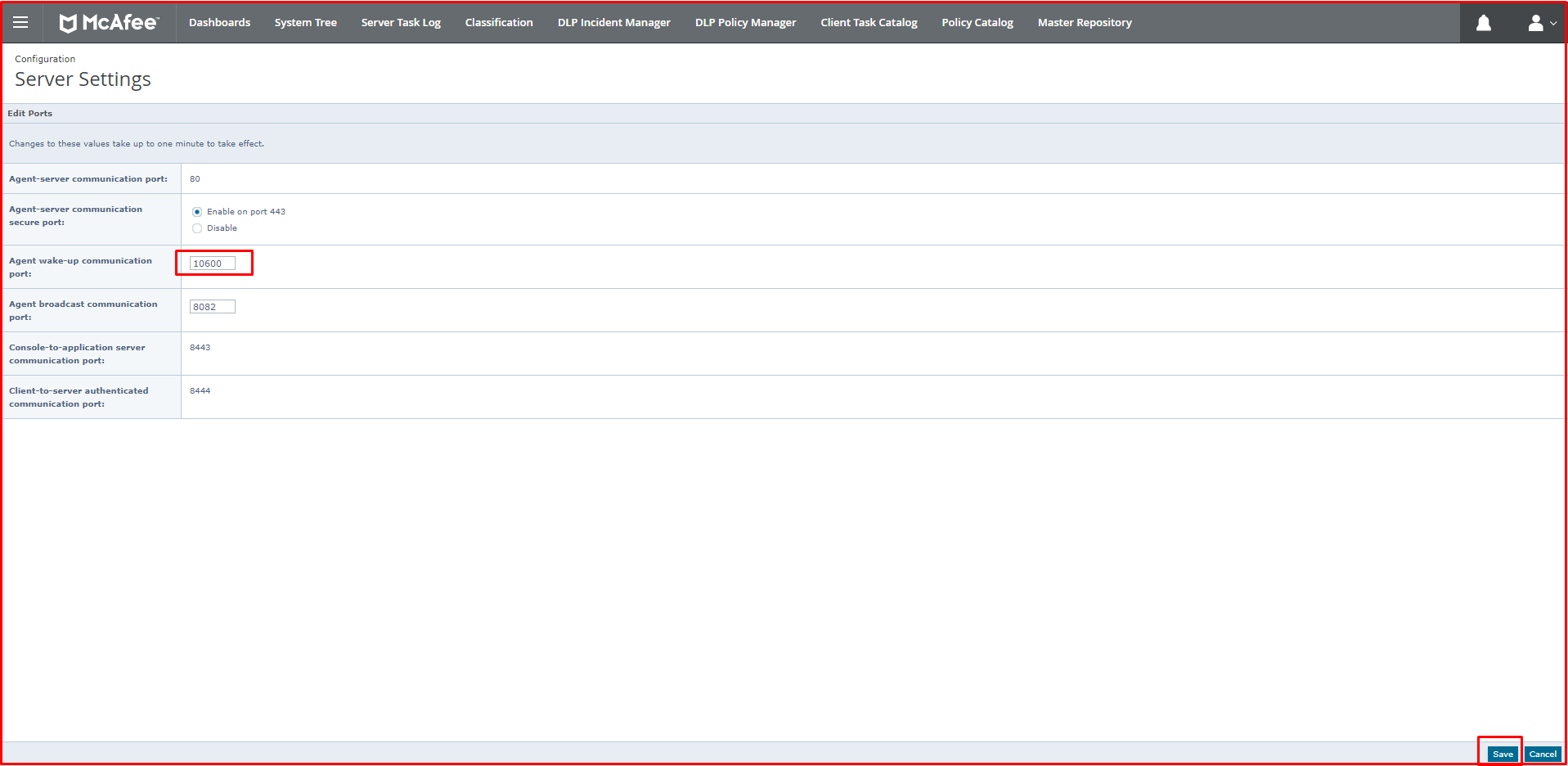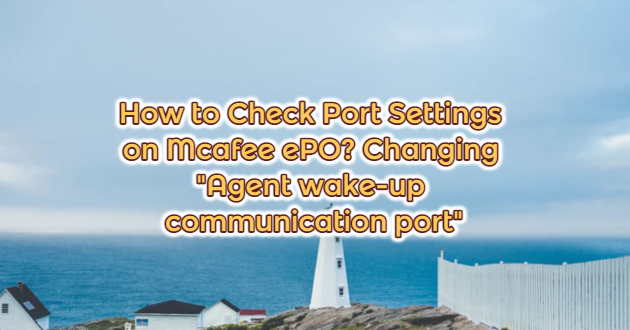It is sometimes needed to look at port settings on Mcafee ePO. You can see which ports are available via Mcafee ePO in this article as follows. Click “ePO menu -> Server Settings” tab to make port settings on Mcafee ePO and see which ports are available.
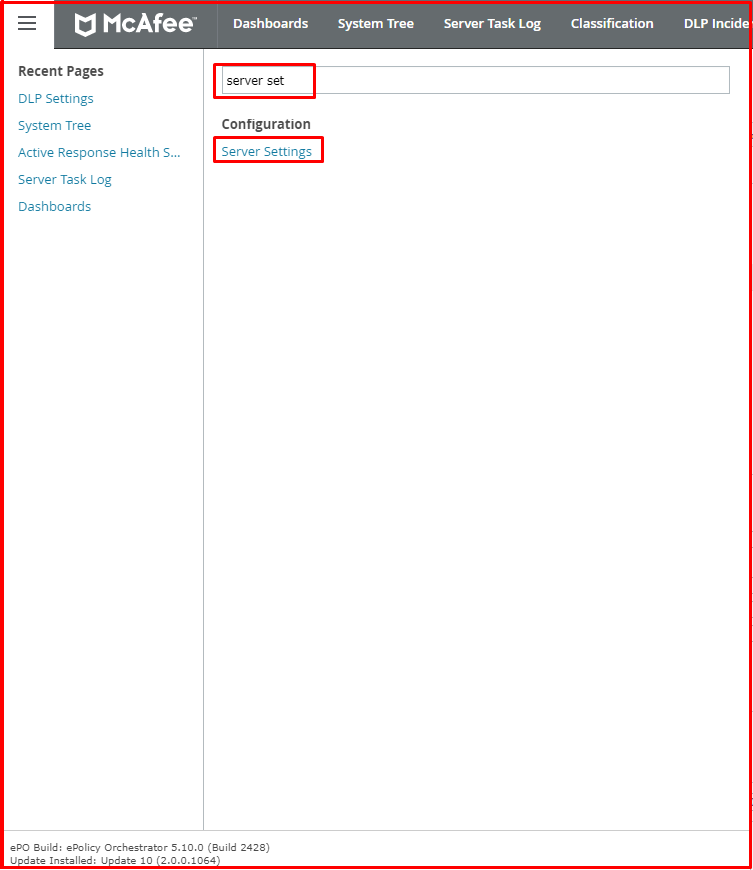
On the “Server Settings” page, click “Ports“. You can see the ports on the Mcafee ePO here.
Agent-server communication port: 80 Agent-server communication secure port: Enabled on port 443 Agent wake-up communication port: 10600 Agent broadcast communication port: 8082 Console-to-application server communication port: 8443 Client-to-server authenticated communication port: 8444
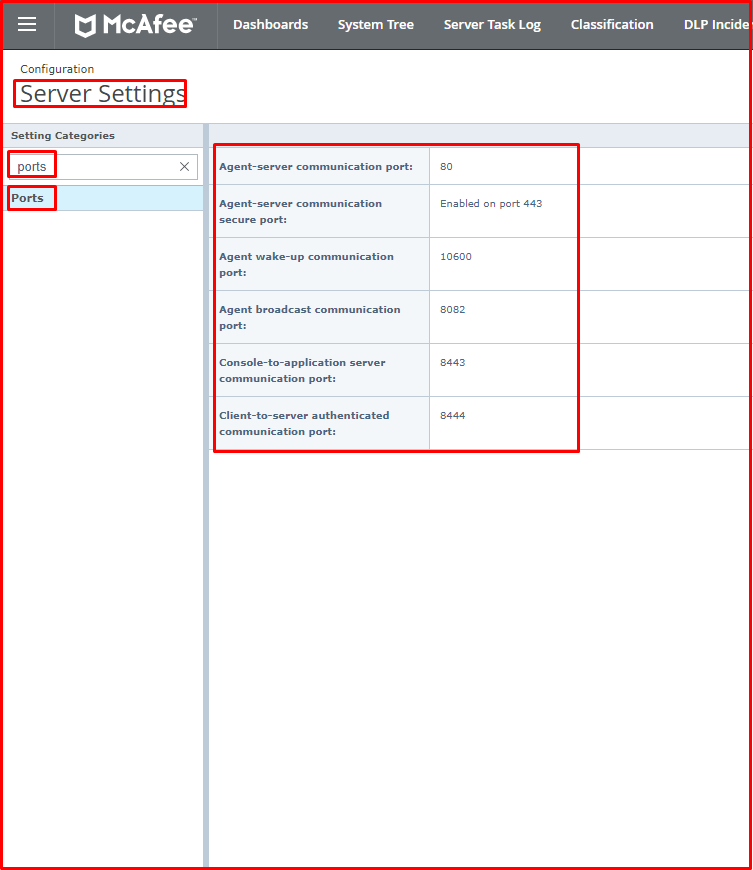
We replaced the default 8081 port with 10600 port, which is the “Agent wake-up communication port” here. Because the previous “8081” port was conflicting with the port of some servers. You can also change it here. For this, you can make the change by clicking the “Edit” button below. Before doing this, you need to allow the port you will change from your Institution’s Firewall to all systems accessed by the ePO server.
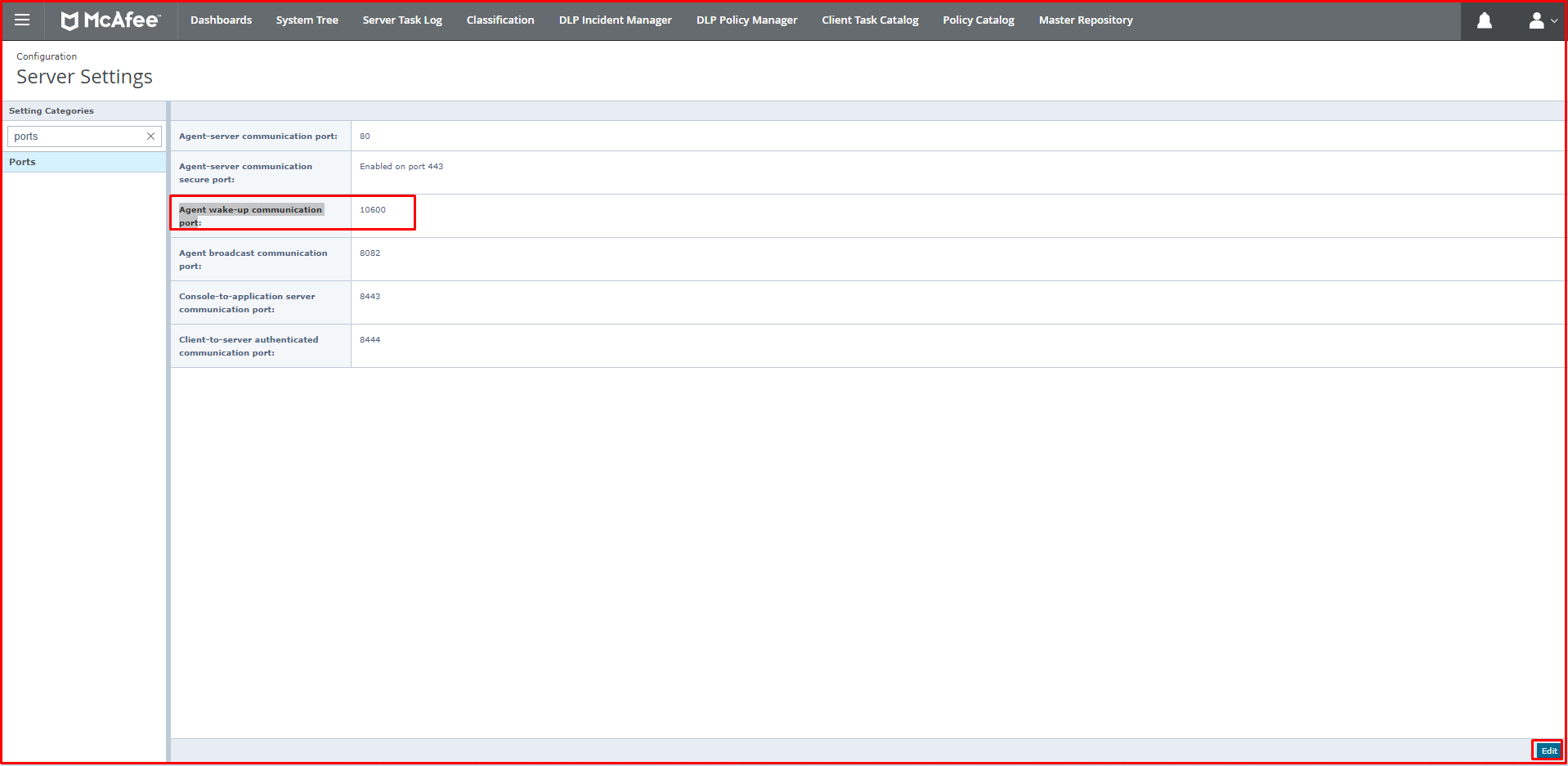
Note: You can replace port 8081 with a port that is not used in your institution. We have deemed 10600 port suitable for this port.