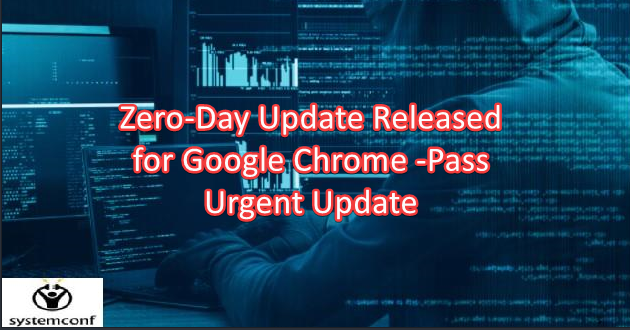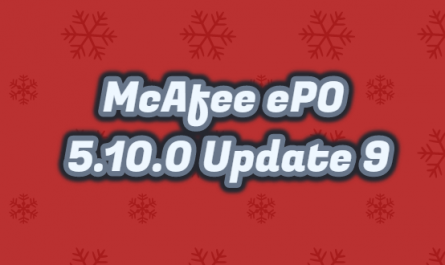The zero-day vulnerability that emerged in Google Chrome was shown as high severity. An update has been released by Google. If your current version is not 98.0.4758.102, we strongly recommend that you upgrade to this version.
Solution
To update, click the three dots in the top right of the Google Chrome window. Then click the “Help -> About Google Chrome” tab. Click the “Relaunch” button on the “About Chrome” page.
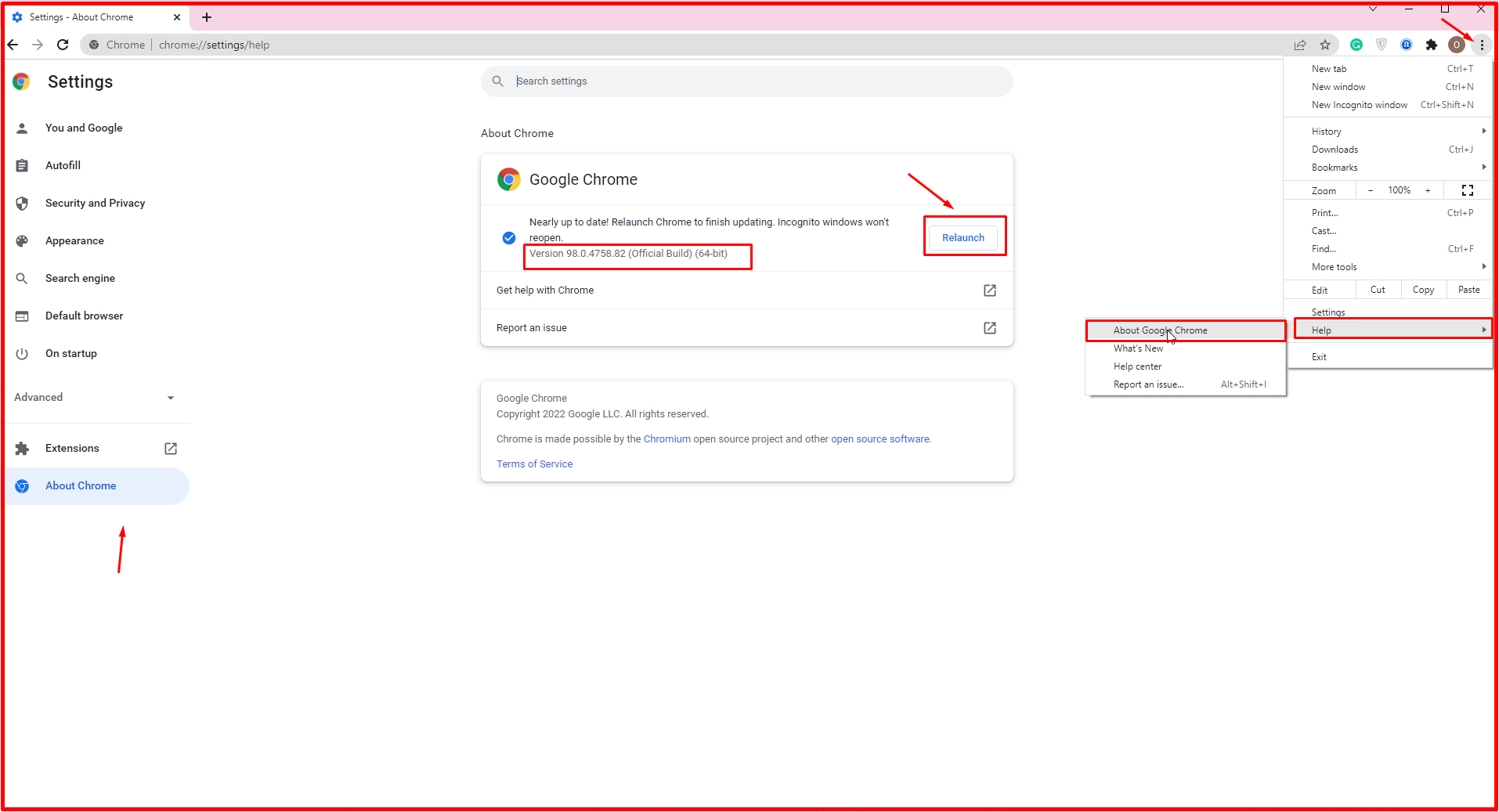
After clicking, Google Chrome will be closed and opened. When we look again, it should be the latest version “98.0.4758.102“.
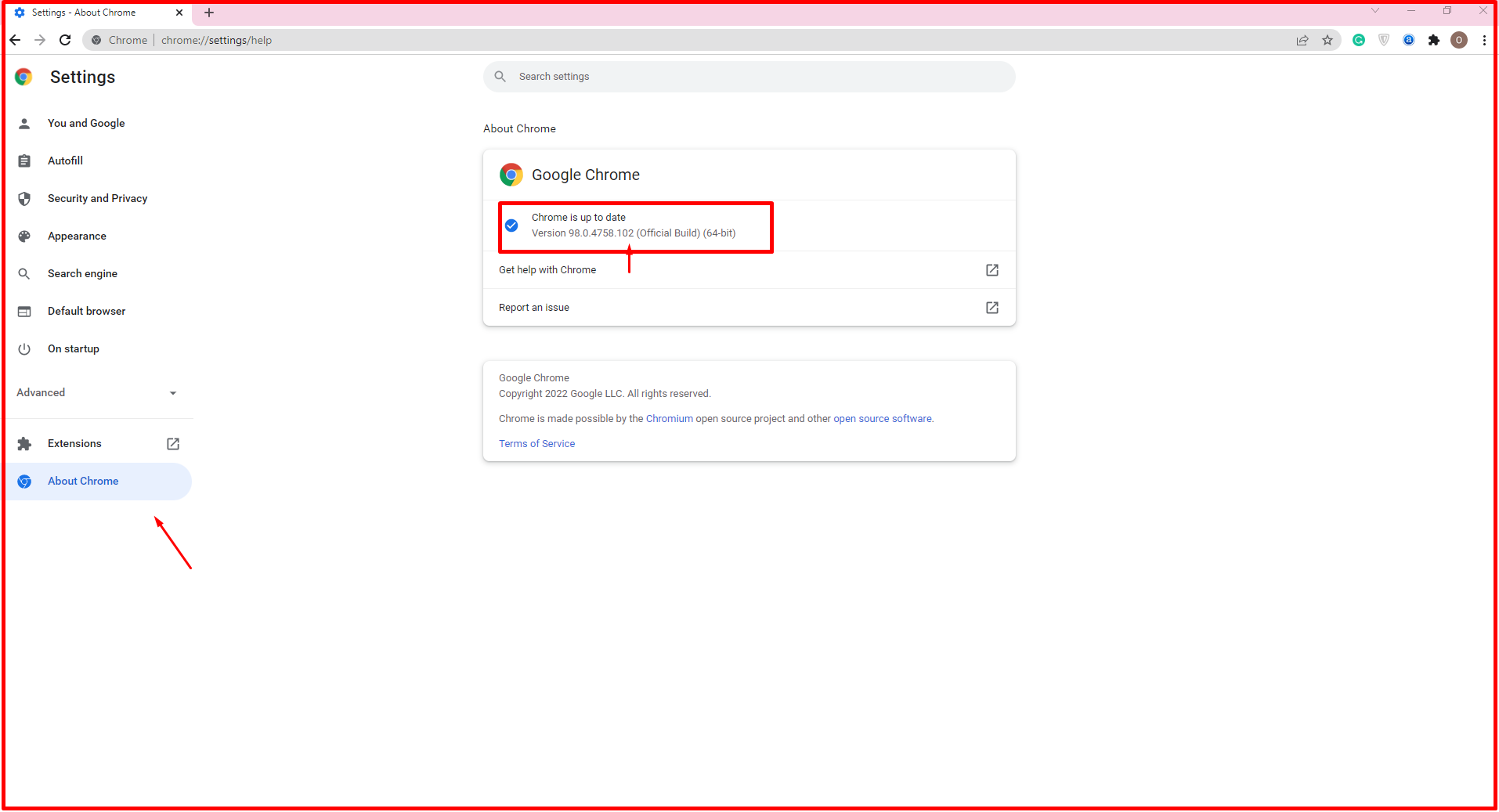
Note: Those with a CVSS 3.1 score of 7.0-8.9 out of 10 are considered “high”, and those with 9.0-10.0 are considered “critical” vulnerabilities.