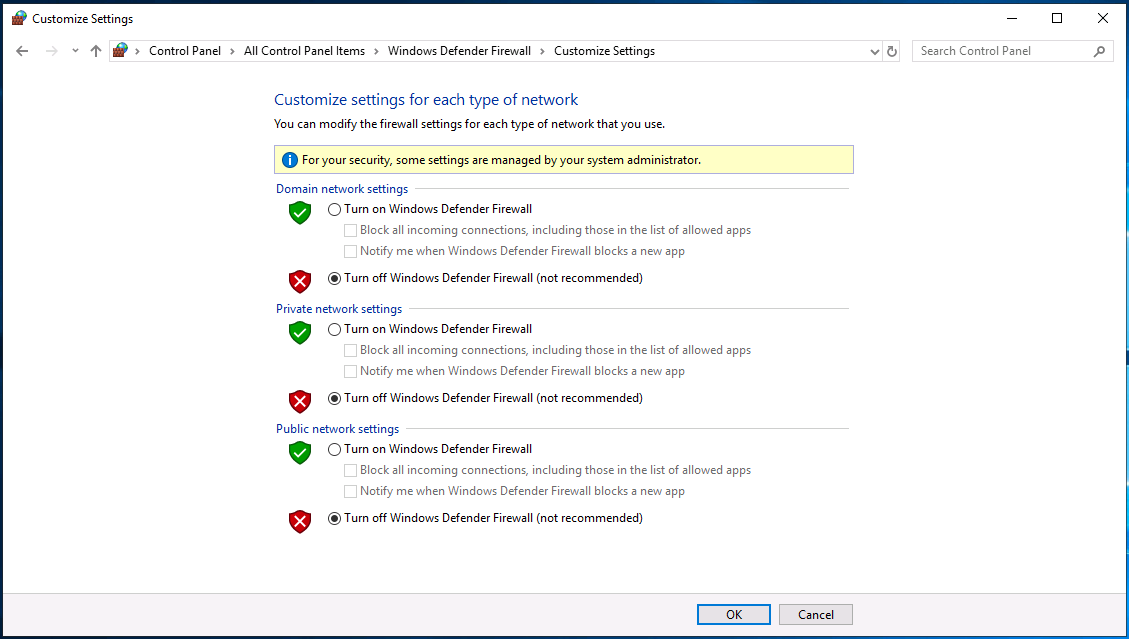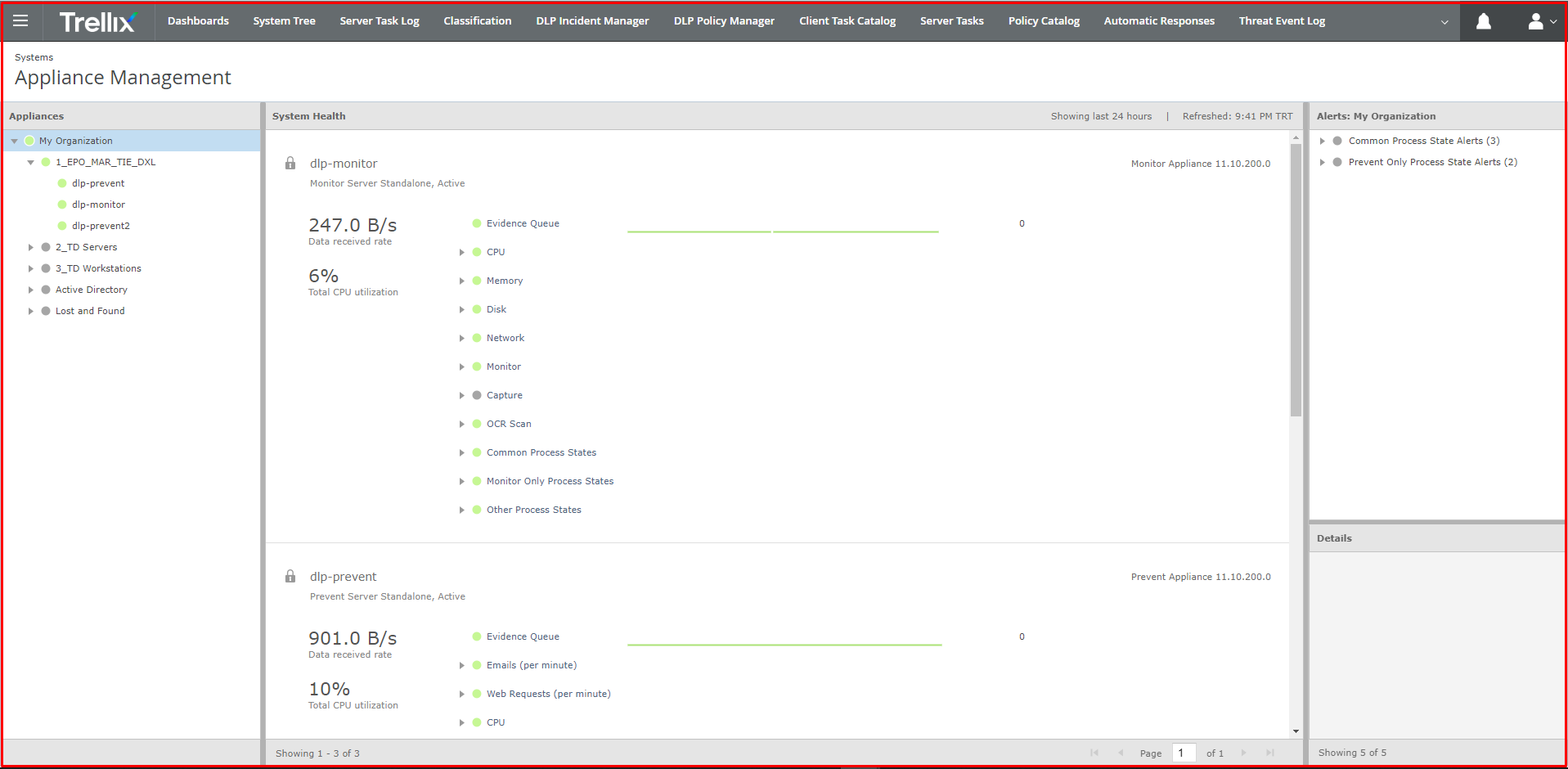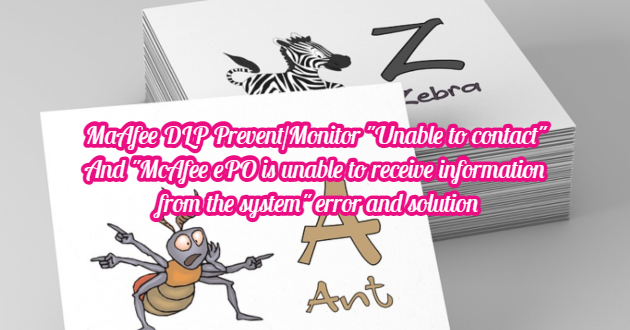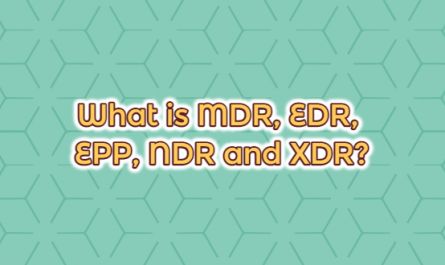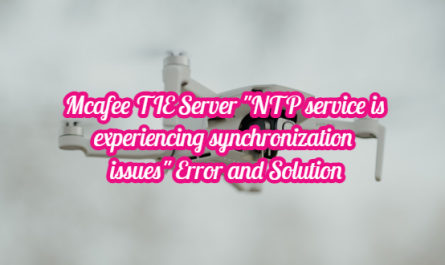When I check the McAfee DLP network via ePO, we get the following error. When we looked at the settings of the DLP Prevent/Monitor servers, we probably did not see any problems. After testing that there was no network problem, we looked at other situations.
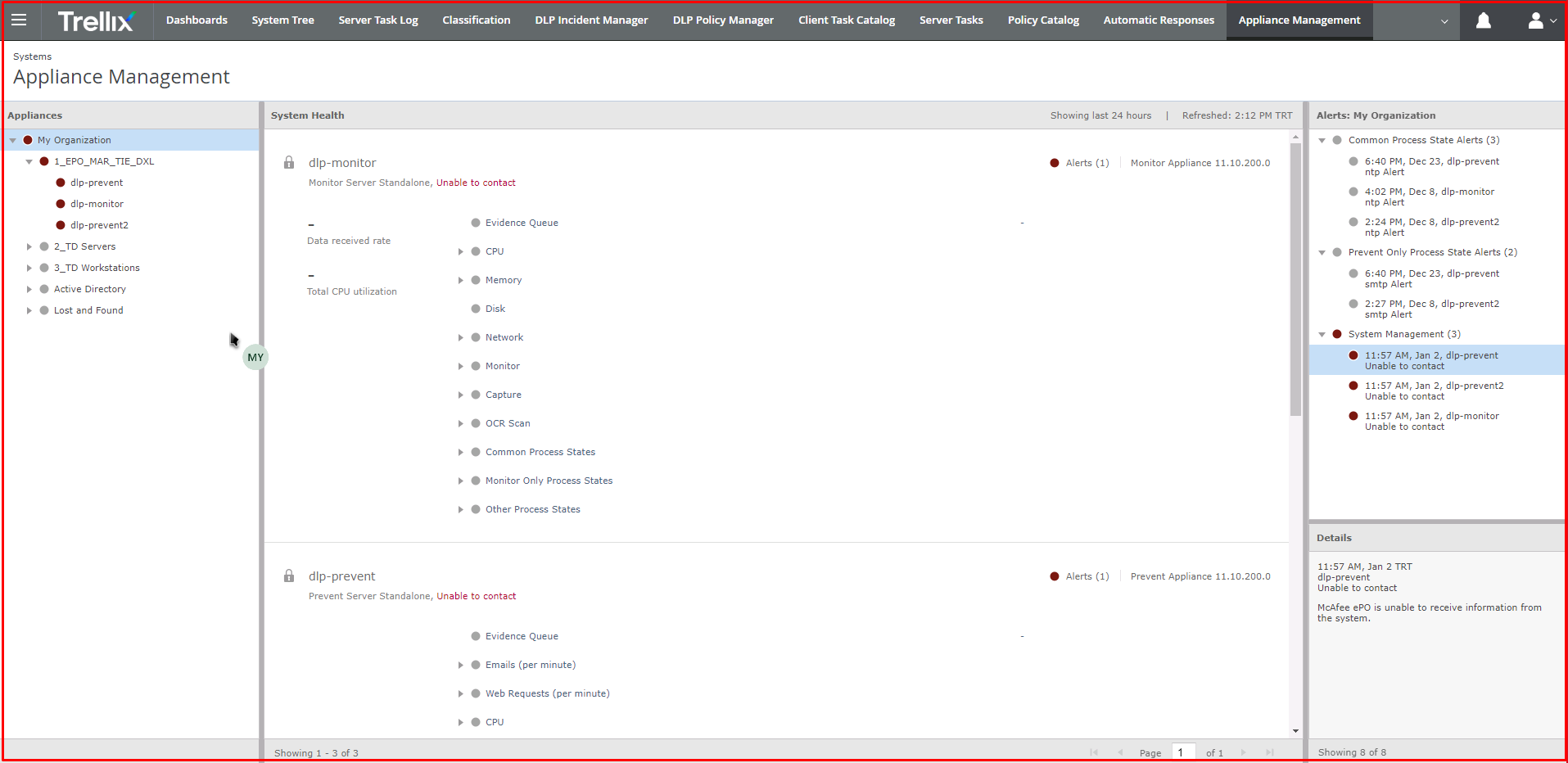
Resolving McAfee DLP Prevent/Monitor “Unable to contact” And “McAfee ePO is unable to receive information from the system”
In the first case, we saw that the “Appliance Management” extension version is old. We downloaded and installed the “1.3.3.145” version of the current “Appliance Management” from the “https://www.trellix.com/en-us/downloads/my-products.html” site.

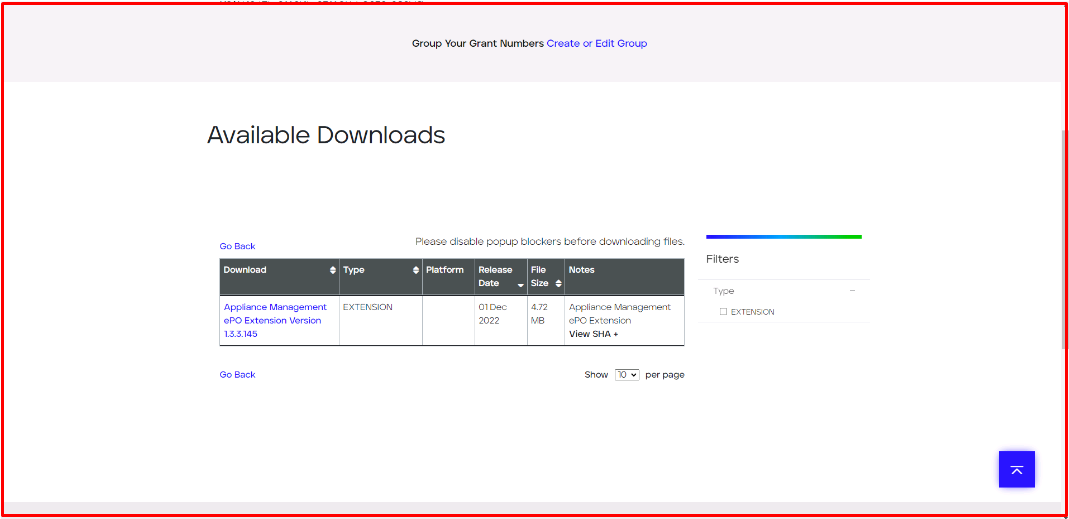
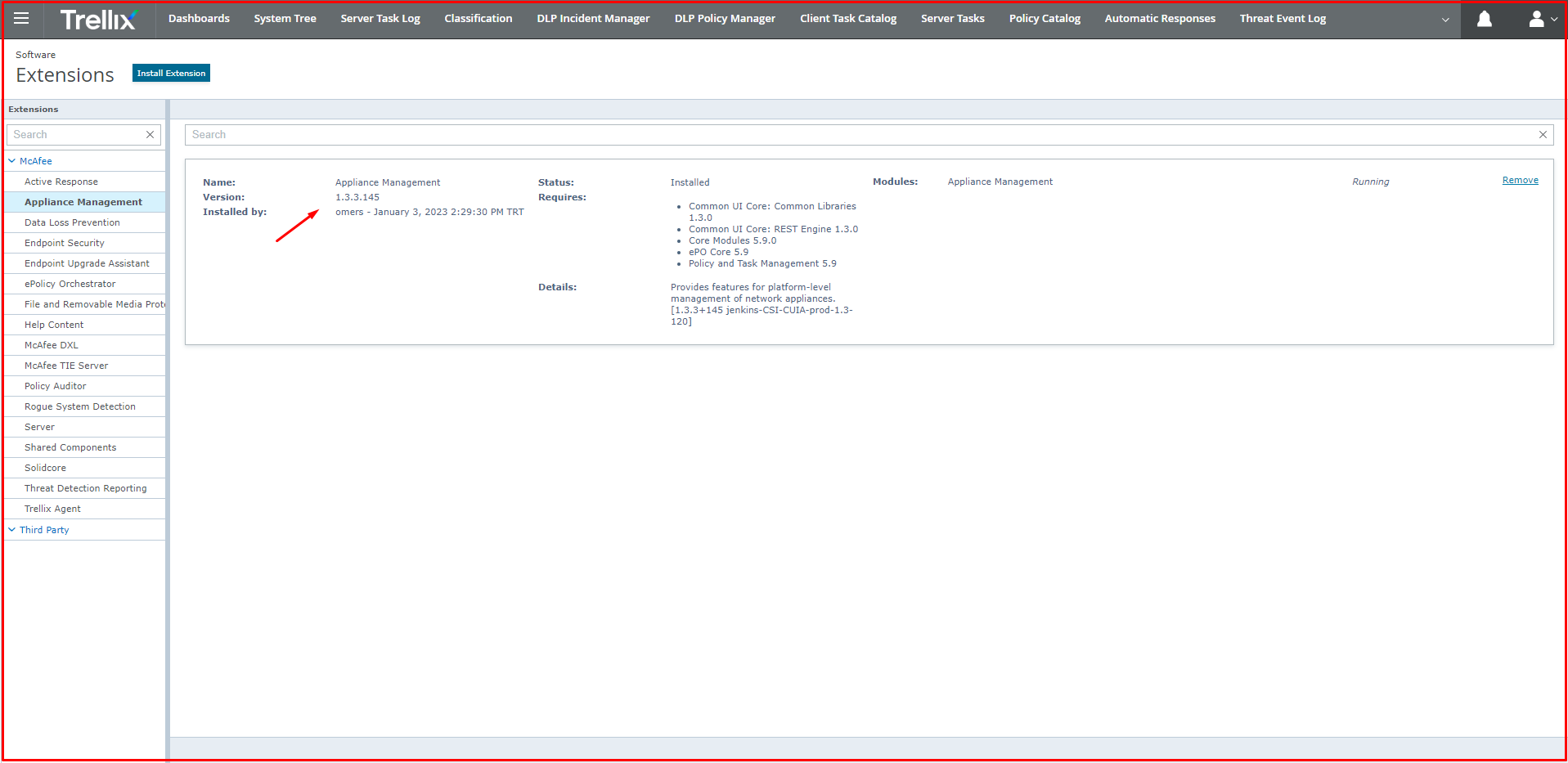
In the second case, we saw that the Host Firewall was active on the server when the Group Policy update was passed. We thought that this was the connection problem. We turned off Host Firewall. By installing the Trellix ENS product on the ePO server, we prevented the Host Firewall from being active again. Then we restarted the ePO server. After waiting for a while, we saw that the problem was solved.